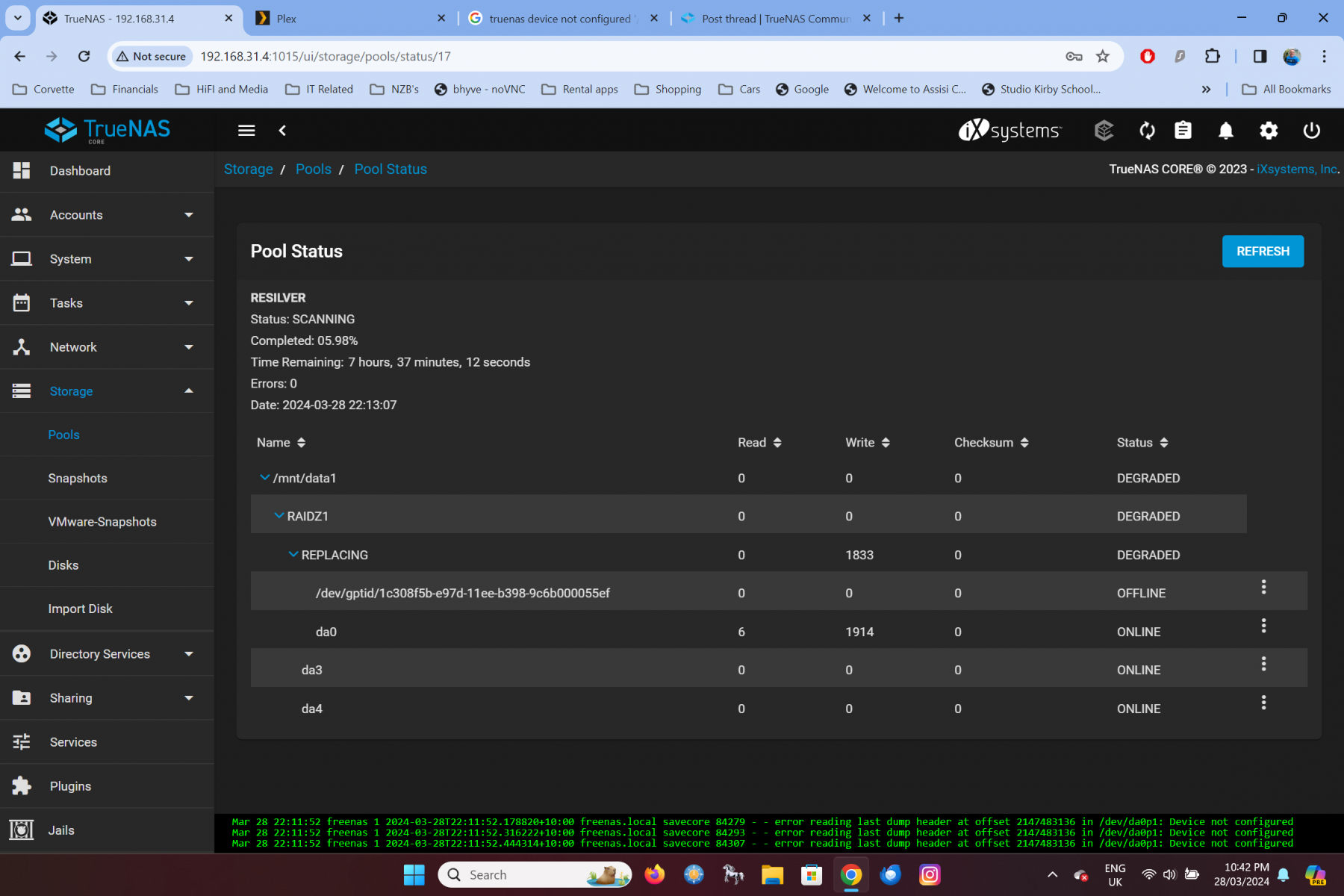Same disk, I just wiped it clean, the last two long SMART results were failures.
Wiping a HDD that already failed two smart tests (post the output please) will not heal it magically.
The correct course of action in my book would be:
1) I assume the failed smart tests indeed indicate a drive failure and cabling etc. is ruled out.
@Cellobita isn't wrong, a bad PSU can also be a suspect although I would be leaning to CRC errors in that case.
2) Get a replacement disk ASAP/ If you don't have backups, backup your most important data now.
Depending on your warranty status the manufacturer may send you a new disk before receiving/checking the old disk.
3) This really depends on whether you have backups or can afford downtime, best thing would be properly burning in the harddrive.
You may take the server offline during that time or at least offline your pool to avoid stressing the remaining HDDs until you restored parity again.
4) Install the new HDD
For future reference, with Raidz1 and irreplaceable data with no backups: 1) Have Backups or at least a cold spare at hand.