DirkTripleD
Dabbler
- Joined
- Jan 26, 2021
- Messages
- 13
Hi all,
I bought 16 KINGSTON 3.84TB DC450R SEDC450R/3840G for a customer system for 4K video post-production with Adobe Premiere.
Which will be the best setup?
Should I use two RAID-Z1-pools of 8 drives each?
Or one pool with RAID-Z2 out of all 16 drives?
I am using two HBAs (one onboard, it is an Supermicro Motherboard X11DPi-NT), each is able to handle 8 drives.
The additional NIC is an Intel-XXV710 based one with 25G Dual-Port SFP28.
Additionally I bought two NVMe SSDs with 2TB capacity for L2ARC (on a Supermicro Add-on Card AOC-SLG3-2M2 riser-card, I hope, TrueNAS is able to handle it).
The CPU is an INTEL Xeon Scalable 4216 2,10GHZ, the ECC-RAM is 256 GB.
I found this interesting summary but I am still unsure:
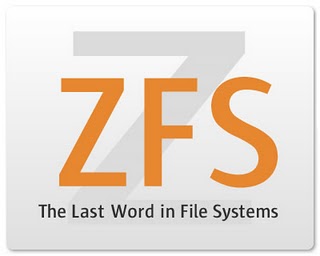
Thanks in advance!
I bought 16 KINGSTON 3.84TB DC450R SEDC450R/3840G for a customer system for 4K video post-production with Adobe Premiere.
Which will be the best setup?
Should I use two RAID-Z1-pools of 8 drives each?
Or one pool with RAID-Z2 out of all 16 drives?
I am using two HBAs (one onboard, it is an Supermicro Motherboard X11DPi-NT), each is able to handle 8 drives.
The additional NIC is an Intel-XXV710 based one with 25G Dual-Port SFP28.
Additionally I bought two NVMe SSDs with 2TB capacity for L2ARC (on a Supermicro Add-on Card AOC-SLG3-2M2 riser-card, I hope, TrueNAS is able to handle it).
The CPU is an INTEL Xeon Scalable 4216 2,10GHZ, the ECC-RAM is 256 GB.
I found this interesting summary but I am still unsure:
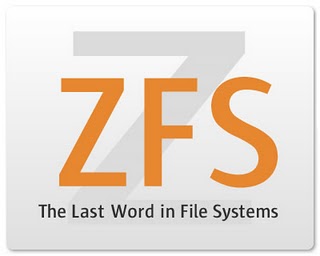
How to Improve ZFS performance
First Edition: March 14, 2010 Last Edited: January 18, 2021 In this tutorial, I will show you how to improve the performance of your ZFS using the affordable consumer-grade hardware (e.g., G…
icesquare.com
Thanks in advance!
Last edited:
