Tony Self
Contributor
- Joined
- Jan 30, 2017
- Messages
- 130
I have recently upgraded my 8 disk Z2 main volume from 3TB disks to 8TB disks. However I seem to have lost a huge chunk of available disk space. If you look at my main ZVol it shows available space of 37.5TB, but the main dataset only shows available space of 25.3TB. I seem to have lost over 12TB in overhead of some sort. That's nearly a third of my available space.
On my SSD ZVol the overhead is far less.
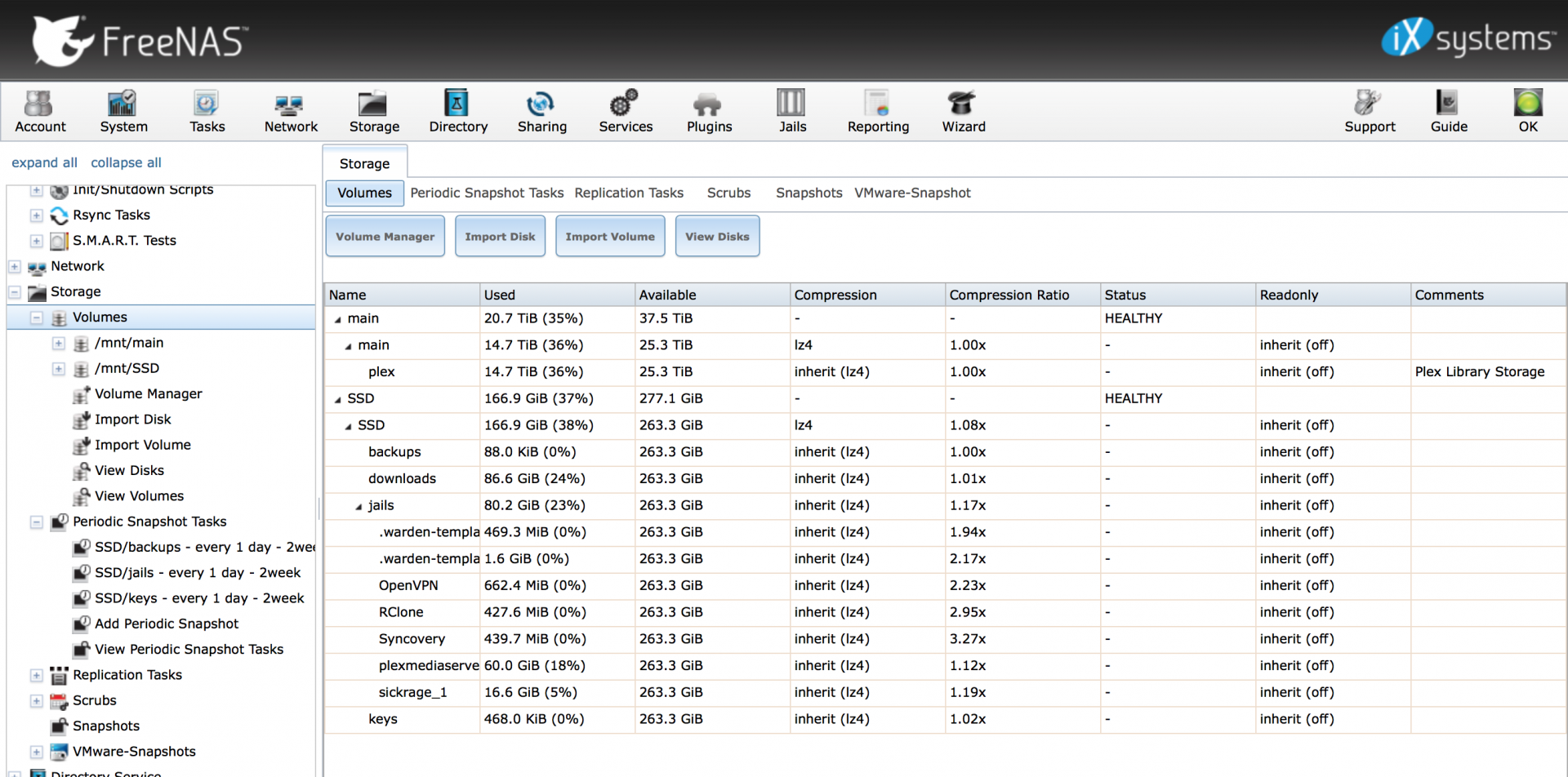
Can someone explain what is going on here and how I can recover the space?
Thanks
On my SSD ZVol the overhead is far less.
Can someone explain what is going on here and how I can recover the space?
Thanks
