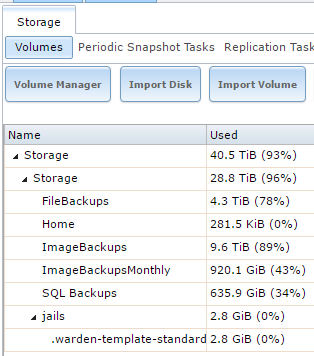Build Report
OS: TrueNAS SCALE 23.10.2 (Cobia)
Chassis: Norco RPC-4224 (4U 24 Bay with quiet fan/airflow modifications)
Motherboard: Supermicro X10SRi-F (UP, IPMI, 10 SATA3, 6 PCIe3, 1TB RAM limit)
CPU: Intel Xeon
E5-1650 v4 E5-2699A v4 (22 cores/44threads 2.4-3.6Ghz)
Cooler: Noctua NH-U9DX i4 (2 x Noctua 90mm NF-B9 PWM fans)
PSU: Corsair RM1000x (modular 10yr warranty 1000W)
RAM: 4 x 32GB Kingston ECC RDIMM DDR4-2400
Boot: 2 x 16GB Sandisk Cruiser Fit 3.0
SLOG: Intel Optane p4801x 100GB M.2 NVMe PCIe3 x4
L2ARC: 2x Samsung 850 Pro 512GB SSD
Pool: 18x NAS 4TB drives in mirrors + Hot Spare (Seagate/Western Digital, Red+, NAS-HDD, IronWolf, IronWolf Pro etc)
HBA1: IBM ServeRAID M1115 (cross-flashed to LSI 9211-8i P20 IT)
HBA2: IBM ServeRAID M1015 (cross-flashed to LSI 9211-8i P20 IT)
SAS Expander: Intel RES2CV360 36-Port SAS Expander
HD Fans: 3 x 120mm Noctua NF-F12 PWM (high SP)
Exhaust Fans: 2 x 80mm Noctua NF-A8 PWM
Fan Control: Hybrid CPU & HD Fan Zone Controller Script
[/b]