SCS
Dabbler
- Joined
- Sep 10, 2016
- Messages
- 42
I just deployed a new FreeNAS box and I was going through and trying to follow a guide from a user on here for sharing and permissions. In the past I'd just left it as full unrestricted access but I am interested in locking it down now that I am storing work related content on the server.
After not having much luck I set everything back to the way it was prior for my "Cleanup_Tools" data set. Which was the only one I'd been attempting to apply the guide on as it would have been the most easy to redeploy as it's full of free tools.(included below)
I had a hard drive high temp warning from a few days ago during a scrub I wanted to clear so I can see if it happens again after swapping out some fans.
When I booted back up I could no longer access any of my shares, nor could I access the FreeNAS server via \\Freenas to view all the available shares. This make me think it's a volume permission issue that I may have accidentally altered, that only took effect after I rebooted because I confirmed that I had access to my "Cleanup_Tools" dataset and share after reverting the changed I'd made and before rebooting.
I created a snapshot and ZFS Send | Receive it to a new dataset "CleanupTools" to see if what ever the permission is would be inherited as I hadn't ever had to enter credentials for accessing any of the content if you were on the correct LAN. It too is inaccessible.
I can't seem to see where anyone has the default volume permissions upon creation.
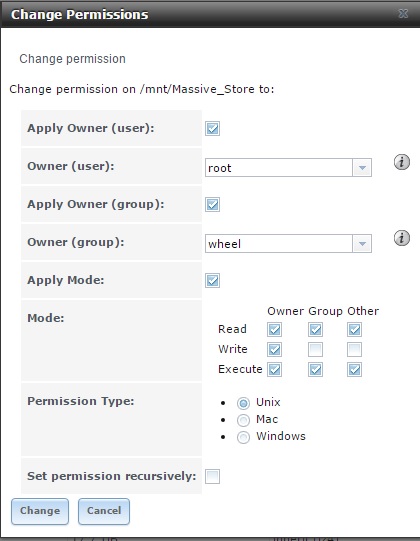
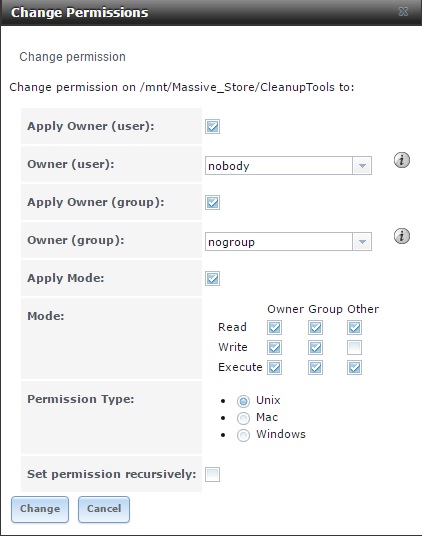
After not having much luck I set everything back to the way it was prior for my "Cleanup_Tools" data set. Which was the only one I'd been attempting to apply the guide on as it would have been the most easy to redeploy as it's full of free tools.(included below)
I had a hard drive high temp warning from a few days ago during a scrub I wanted to clear so I can see if it happens again after swapping out some fans.
When I booted back up I could no longer access any of my shares, nor could I access the FreeNAS server via \\Freenas to view all the available shares. This make me think it's a volume permission issue that I may have accidentally altered, that only took effect after I rebooted because I confirmed that I had access to my "Cleanup_Tools" dataset and share after reverting the changed I'd made and before rebooting.
I created a snapshot and ZFS Send | Receive it to a new dataset "CleanupTools" to see if what ever the permission is would be inherited as I hadn't ever had to enter credentials for accessing any of the content if you were on the correct LAN. It too is inaccessible.
I can't seem to see where anyone has the default volume permissions upon creation.
Last edited:






