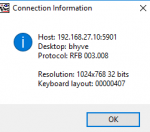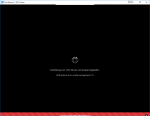Hi all,
I am on the new FreeNAS 11 Stable train to test the VM feature. Thanks a lot for this. I have a small issues maybe someone can help.
I installed a Debian Jessi inside the VM which works. I can connect with TightVNC. However some keys are not working e.g. the "/" key which I need of course. Also "Copy&Paste" is not working so I am a bit stuck. Is there maybe a better VNC Client which would work? I am currently on TightVnc (release April 2017). Or is there a possibility to enable the Copy & Paste function.
Find attached the connection info:
Thanks a lot
S
BTW: With VNC Viewer (RealVNC) it does not work due to a protocol error (see attachment)
I am on the new FreeNAS 11 Stable train to test the VM feature. Thanks a lot for this. I have a small issues maybe someone can help.
I installed a Debian Jessi inside the VM which works. I can connect with TightVNC. However some keys are not working e.g. the "/" key which I need of course. Also "Copy&Paste" is not working so I am a bit stuck. Is there maybe a better VNC Client which would work? I am currently on TightVnc (release April 2017). Or is there a possibility to enable the Copy & Paste function.
Find attached the connection info:
Thanks a lot
S
BTW: With VNC Viewer (RealVNC) it does not work due to a protocol error (see attachment)
Attachments
Last edited by a moderator: