-
Important Announcement for the TrueNAS Community.
The TrueNAS Community has now been moved. This forum has become READ-ONLY for historical purposes. Please feel free to join us on the new TrueNAS Community Forums
You are using an out of date browser. It may not display this or other websites correctly.
You should upgrade or use an alternative browser.
You should upgrade or use an alternative browser.
Virtualbox jail not running after virtualbox-ose-kmod updated
- Thread starter Kam
- Start date
- Status
- Not open for further replies.
Hi guys, sure.
Firts off I started going through the guide as it tells you.
Remove virtualbox-ose, virtualbox-ose-kmod and libvncserver. (pkg remove ....)
I then start by installing libvncserver-0.9.9 (this wants to install openssl you can either accept this or force the installation, we wont actually need it)
- pkg add libvncserver-0.9.9_5.txz
Next I installed virtualbox-ose and virtualbox-ose-kmod one of which have to be installed before another, it will tell you so you can't mistakely do wrong.
- pkg add virtualbox-ose-5.1.6_1-b81cf4010c.txz
- pkg add virtualbox-ose-kmod-5.1.6.txz
Copy of virtualbox-ose, virtualbox-ose-kmod and libvncserver here.
Done and enjoy!
Thanks for this however I had to use --ignore-missing parameter in pkg add commands to make it work. Now it is runnings perfectly with FreeNAS 9.10.2-U1.
shamo316
Dabbler
- Joined
- Jun 21, 2016
- Messages
- 30
Hi guys, sure.
Firts off I started going through the guide as it tells you.
Remove virtualbox-ose, virtualbox-ose-kmod and libvncserver. (pkg remove ....)
I then start by installing libvncserver-0.9.9 (this wants to install openssl you can either accept this or force the installation, we wont actually need it)
- pkg add libvncserver-0.9.9_5.txz
Next I installed virtualbox-ose and virtualbox-ose-kmod one of which have to be installed before another, it will tell you so you can't mistakely do wrong.
- pkg add virtualbox-ose-5.1.6_1-b81cf4010c.txz
- pkg add virtualbox-ose-kmod-5.1.6.txz
Copy of virtualbox-ose, virtualbox-ose-kmod and libvncserver here.
Done and enjoy!
im a newb lol, everything i try to pkg add i get this
pkg: wrong architecture: FreeBSD:9:amd64 instead of FreeBSD:10:amd64
shamo316
Dabbler
- Joined
- Jun 21, 2016
- Messages
- 30
thanks for fast response vm is working now :pUse pkg install
Gesendet von meinem LG-H850 mit Tapatalk
lee butler
Dabbler
- Joined
- Jan 17, 2015
- Messages
- 16
please can someone tell me how I do this bit? do I copy the files to the jail?
I then start by installing libvncserver-0.9.9 (this wants to install openssl you can either accept this or force the installation, we wont actually need it)
Next I installed virtualbox-ose and virtualbox-ose-kmod one of which have to be installed before another, it will tell you so you can't mistakely do wrong.
Copy of virtualbox-ose, virtualbox-ose-kmod and libvncserver here.
I then start by installing libvncserver-0.9.9 (this wants to install openssl you can either accept this or force the installation, we wont actually need it)
- pkg add libvncserver-0.9.9_5.txz
Next I installed virtualbox-ose and virtualbox-ose-kmod one of which have to be installed before another, it will tell you so you can't mistakely do wrong.
- pkg add virtualbox-ose-5.1.6_1-b81cf4010c.txz
- pkg add virtualbox-ose-kmod-5.1.6.txz
Copy of virtualbox-ose, virtualbox-ose-kmod and libvncserver here.
Attachments
lee butler
Dabbler
- Joined
- Jan 17, 2015
- Messages
- 16
how do you do the --ignore-missing parameterThanks for this however I had to use --ignore-missing parameter in pkg add commands to make it work. Now it is runnings perfectly with FreeNAS 9.10.2-U1.
pkg add libvncserver-0.9.9_5.txz
Darren Smith
Dabbler
- Joined
- Jun 30, 2015
- Messages
- 20
Hi guys, sure.
Firts off I started going through the guide as it tells you.
Remove virtualbox-ose, virtualbox-ose-kmod and libvncserver. (pkg remove ....)
I then start by installing libvncserver-0.9.9 (this wants to install openssl you can either accept this or force the installation, we wont actually need it)
- pkg add libvncserver-0.9.9_5.txz
Next I installed virtualbox-ose and virtualbox-ose-kmod one of which have to be installed before another, it will tell you so you can't mistakely do wrong.
- pkg add virtualbox-ose-5.1.6_1-b81cf4010c.txz
- pkg add virtualbox-ose-kmod-5.1.6.txz
Copy of virtualbox-ose, virtualbox-ose-kmod and libvncserver here.
Done and enjoy!
I've also successfully ran everything, but how do I tell FreeNAS to start virtualbox when I go to the Jail?
j0achim
Dabbler
- Joined
- Nov 22, 2016
- Messages
- 11
Word of warning to all, only install this 'mod' if you are comfortable in the knowledge that the software may have been modified in some way (not that I am saying it is).
@j0achim, I recommend you link to the source code and provide instructions on how to compile it, instead of providing unverified links.
VirtualBox is unsupported as of 9.10.2-U1. Bhyve is available and is the hypervisor of choice within FreeNAS.
Yea I would link sources, unfortunately I scavanged the files from hours upon hours of google searches from old repository archives. I could look in my download log perhaps it tells me the source path.
lee butler
Dabbler
- Joined
- Jan 17, 2015
- Messages
- 16
after getting virtual box working I now have this error? anyone seen it before?
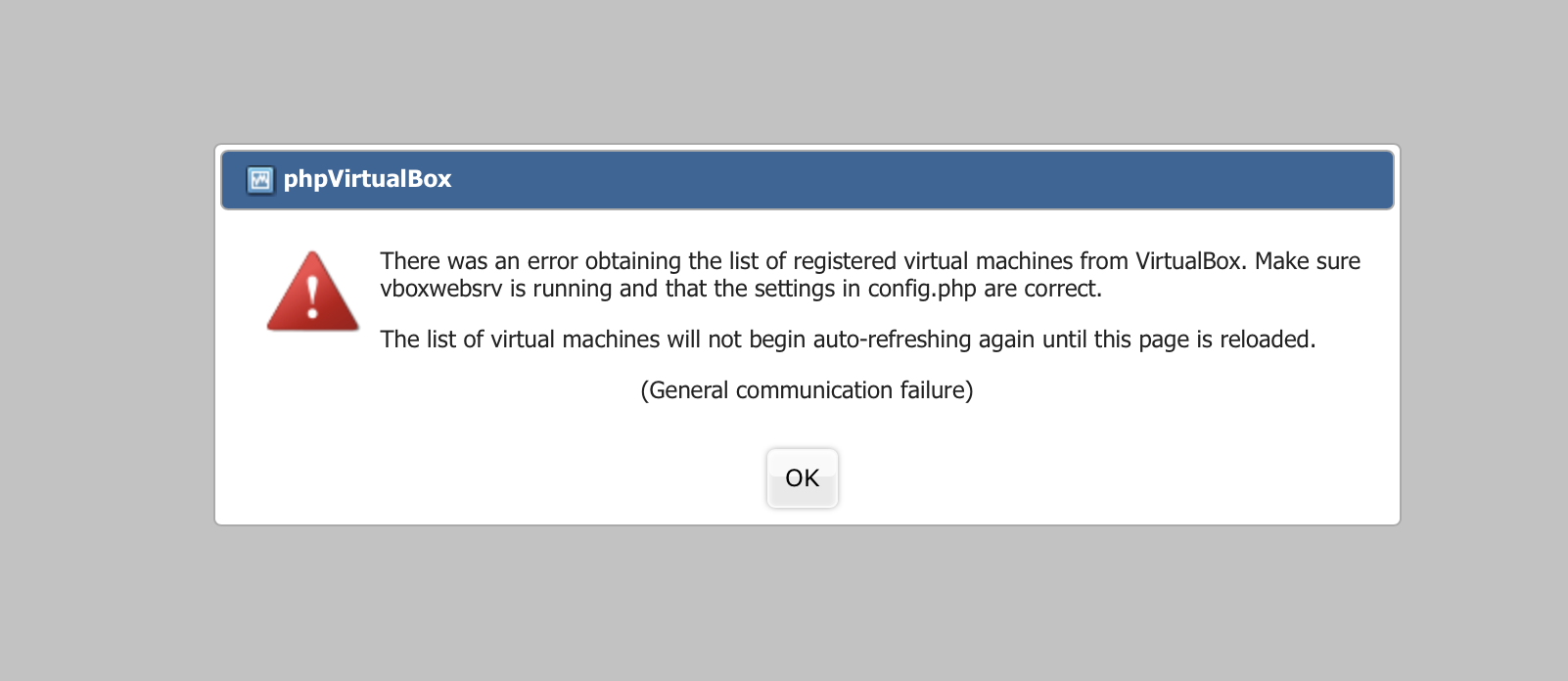
I get the same error without fail after varying amounts of time with I am logged into the virutalbox web interface. Sometimes it happens right away, sometime it takes 10-15 minutes, but it always occurs. Refreshing the page reloads the web interface. Don't know how to fix the issue though. Does not seem to affect functionality in anyway.after getting virtual box working I now have this error? anyone seen it before? View attachment 16085
simplemal
Cadet
- Joined
- Feb 21, 2017
- Messages
- 1
Hi all,
as part of Feature #18630 Update to 2016Q4 Ports Tree is updated virtualbox-ose-kmod from 4.3.34 to 5.1.6:
current night build FreeNAS-9.10-MASTER-201612100422 (4d7d293)
[root@freenas3] ~# pkg info | grep -i virtualbox
virtualbox-ose-kmod-5.1.6 VirtualBox kernel module for FreeBSD
last stable FreeNAS-9.10.1-U4 (ec9a7d3)
[root@freenas] ~# pkg info |grep virtualbox
virtualbox-ose-kmod-4.3.34 VirtualBox kernel module for FreeBSD
Because of this update startup of Virtualbox VM in virtualbox jail fails and in "dmesg" output is error:
SUP_IOCTL_COOKIE: Version mismatch. Requested: 0x1a0007 Min: 0x1a0005 Current: 0x260000
Will you create new virtualbox jail template with 5.1.6 vbox version?
With 9.10 are many users using virtualbox jail and freenas 10 is not yet out.
If not, here are steps how to create new virtualbox jail yourself, for those, who want to still use virtualbox with current 9.10 version after update of virtualbox-ose-kmod to 5.1.6.
Before that, backup your machines in original virtualbox jail, so that you can move them to new jail after creation.
Steps to create new virtualbox jail
===================================
Jails -> Add Jail -> "virtualbox"
- this will create standart freebsd jail, do not choose old vbox template
jexec virtualbox
vi /usr/local/etc/pkg/repos/FreeBSD.conf
- url: "pkg+http://pkg.FreeBSD.org/freebsd:10:x86:64/latest",
+ url: "pkg+http://pkg.FreeBSD.org/freebsd:10:x86:64/quarterly",
pkg upgrade
pkg install virtualbox-ose phpvirtualbox apache24 mod_php56
adduser
Username: vbox
Full name: vbox
Uid (Leave empty for default): 1001
Login group [vbox]:
Login group is vbox. Invite vbox into other groups? []: vboxusers
Login class [default]:
Shell (sh csh tcsh git-shell nologin) [sh]:
Home directory [/home/vbox]:
Home directory permissions (Leave empty for default):
Use password-based authentication? [yes]:
Use an empty password? (yes/no) [no]:
Use a random password? (yes/no) [no]:
Enter password:VBox123
Enter password again:VBox123
Lock out the account after creation? [no]:
Username : vbox
Password : *****
Full Name : vbox
Uid : 1001
Class :
Groups : vbox vboxusers
Home : /home/vbox
Home Mode :
Shell : /bin/sh
Locked : no
OK? (yes/no): y
adduser: INFO: Successfully added (vbox) to the user database.
Add another user? (yes/no): no
Goodbye!
vi /etc/rc.conf
+ apache24_enable="YES"
+ vboxwebsrv_user="vbox"
+ vboxwebsrv_enable="YES"
service vboxwebsrv start
vi /usr/local/www/phpvirtualbox/config.php
- var $password = 'pass';
+ var $password = 'VBox123';
vi /usr/local/etc/apache24/httpd.conf
- DocumentRoot "/usr/local/www/apache24/data"
+ DocumentRoot "/usr/local/www/phpvirtualbox"
- <Directory "/usr/local/www/apache24/data">
+ <Directory "/usr/local/www/phpvirtualbox">
# In section <IfModule mime_module>, add after x-gzip type for php module:
AddType application/x-compress .Z
AddType application/x-gzip .gz .tgz
#
+ AddType application/x-httpd-php .php
+ AddType application/x-httpd-php-sources .phps
#
# workaround for older phpvirtualbox-5.0.5
vi /usr/local/www/phpvirtualbox/endpoints/api.php
- $response['data']['responseData']['phpvboxver'] = @constant('PHPVBOX_VER');
+ $response['data']['responseData']['phpvboxver'] = "5.1-0";
service apache24 start
ifconfig -a|grep inet
http://x.x.x.x
admin/admin
Enjoy!
I would create also template from this, but do now know how..
Kam
Hello Kam and thank you for this guide.
Before creating a new Jail I would like to ask you if there is a chance to restore my actual VBox's Jail with 9.10.2-U1. This seems perfect, but every time I start the machines I see the same error
http://pastebin.com/8cwqkF6y
Thank you so much
Hi guys, sure.
Firts off I started going through the guide as it tells you.
Remove virtualbox-ose, virtualbox-ose-kmod and libvncserver. (pkg remove ....)
I then start by installing libvncserver-0.9.9 (this wants to install openssl you can either accept this or force the installation, we wont actually need it)
- pkg add libvncserver-0.9.9_5.txz
Next I installed virtualbox-ose and virtualbox-ose-kmod one of which have to be installed before another, it will tell you so you can't mistakely do wrong.
- pkg add virtualbox-ose-5.1.6_1-b81cf4010c.txz
- pkg add virtualbox-ose-kmod-5.1.6.txz
Copy of virtualbox-ose, virtualbox-ose-kmod and libvncserver here.
Done and enjoy!
Hi @j0achim.
The links seem to be dead. Can you please, upload these files again?
Thanks!
Osiris
Contributor
- Joined
- Aug 15, 2013
- Messages
- 148
Could the ones with an operational virtualbox 5.1.x on a freenas 9.10.2-x host create a template using this method and provide us the files/links?
- Status
- Not open for further replies.
Important Announcement for the TrueNAS Community.
The TrueNAS Community has now been moved. This forum will now become READ-ONLY for historical purposes. Please feel free to join us on the new TrueNAS Community Forums.Related topics on forums.truenas.com for thread: "Virtualbox jail not running after virtualbox-ose-kmod updated"
Similar threads
- Locked
- Replies
- 3
- Views
- 1K
D
- Replies
- 11
- Views
- 3K
- Replies
- 5
- Views
- 2K
- Replies
- 3
- Views
- 2K
