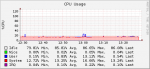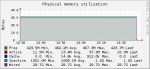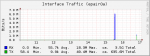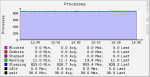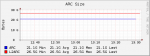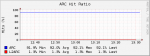Nearly same issue here, so I don't think it's hardware related (although I have the same CPU and same amount of RAM as the OP).
Everything was running fine (2 VMs, WHS 2011 & Win 7) even under 9.10 till I created a virtual machine to run Ubuntu (Desktop). The WHS 2011 became unstable to the point that it was not usable anymore. Sometimes the VM got aborted, sometimes it just hung and couldn't be shut down from the VirtualBox control panel (progress bar stopped at 14% or 28%). Trying to restart the jail often led to a reboot of the NAS. The Win 7-VM didn't seem to have problems.
I tried reinstalling the jail and WHS. VM got aborted twice (once while booting from the ISO image, once after installing the VB Guest Addons). But then it was running fine (installing hundreds of updates). Everything got totally unstable again after I added the VM for Ubuntu (OS not even installed, yet).
I am still investigating the issue. I now deleted the Ubuntu VM again and reverted to a snapshot of the WHS that I did right after the install. So it's installing updates again…
Does anyone have Windows and Linux running properly in parallel in VirtualBox under 9.10?
I will report back when I get the WHS updated and the necessary softwre installed.
Kind regards,
iBlueDragon