Yesterday I built a NAS and installed TrueNas-13.0-U4. I created a VM with Ubuntu Desktop ISO and when I try to connect via vnc it shows connect... and nothing happens. (Łączenie [pl] means connecting)
In BIOS i enabled all virtualization options.
When i type: grep VT-x /var/run/dmesg.boot to see cpu compatibility:
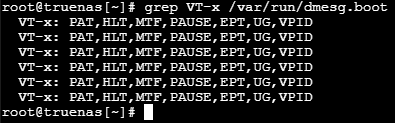
My spec:
HP EliteDesk 800 g2 with i7-6700 and 8GB RAM (I just want to try truenas)
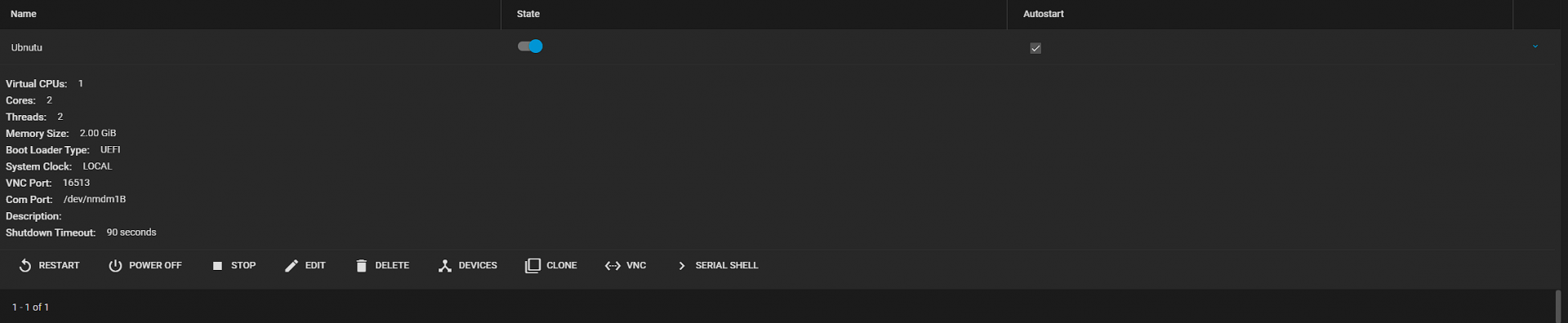
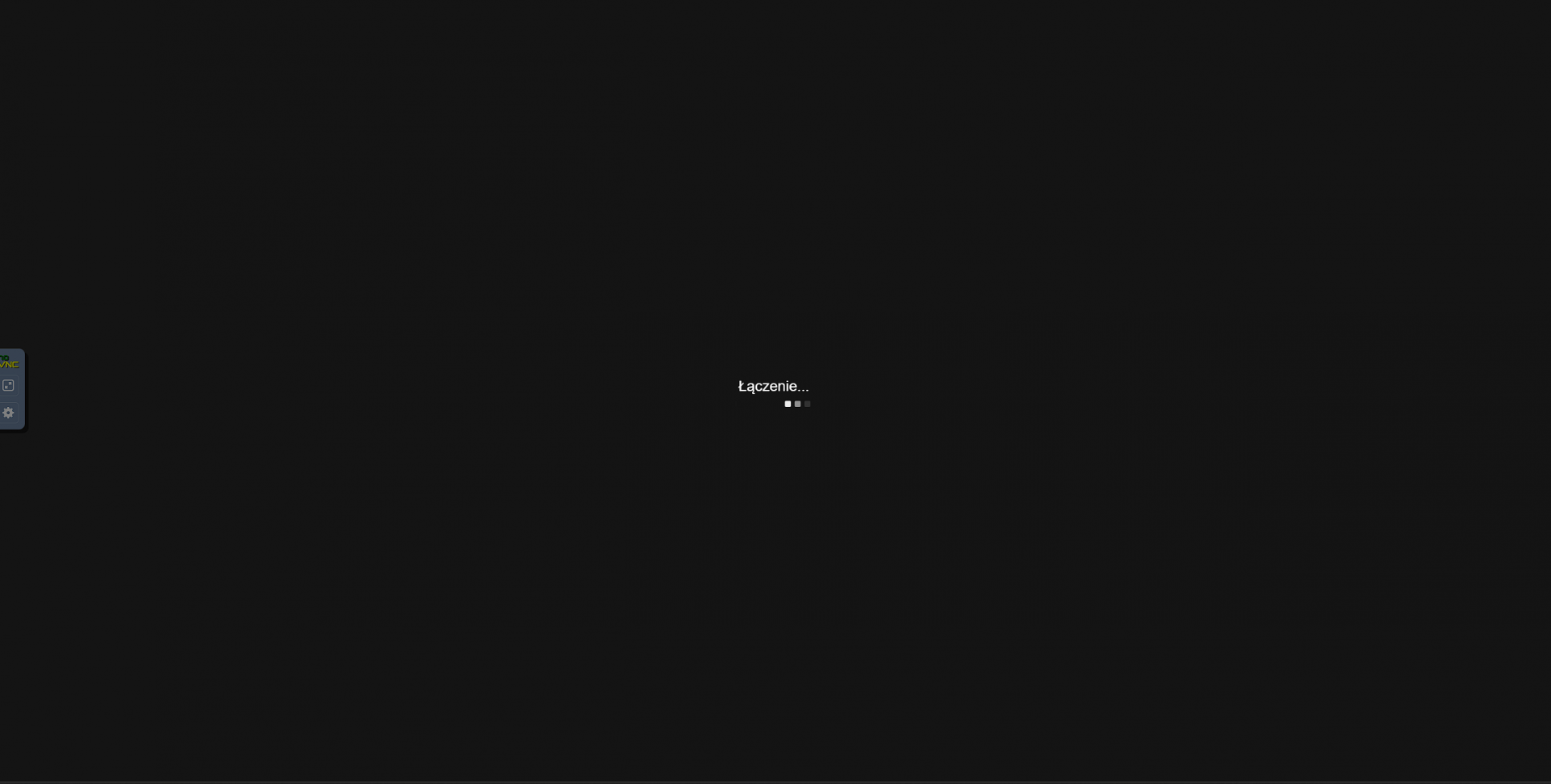
In BIOS i enabled all virtualization options.
When i type: grep VT-x /var/run/dmesg.boot to see cpu compatibility:
My spec:
HP EliteDesk 800 g2 with i7-6700 and 8GB RAM (I just want to try truenas)
