anonymous4519576
Cadet
- Joined
- Mar 22, 2023
- Messages
- 1
I have been spinning my wheels on this for days, so I'm starting to get annoyed. I have the following config:
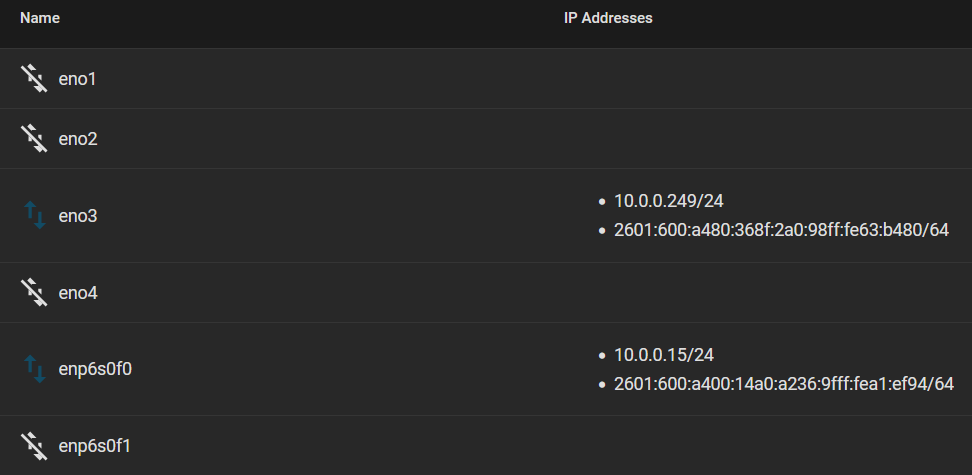
10.0.0.15 is the main address TrueNAS uses for the webUI, and 10.0.0.249 is one I attempted to assign to a VM as the NIC. (Also yes, the NICs ID in the device list is not the same as any other ID, so thats not the issue)
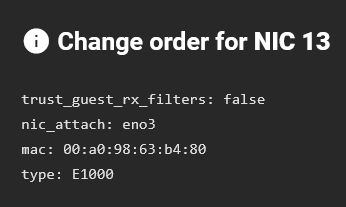
I plan to have a VM that runs a webserver that is not the same as the TrueNAS servers IP (tried bridging, ended up forwarding the TrueNAS portal, which was very bad), but for some reason from the VM I can't get it to reach the outer internet. From my home network I can SSH in and use it, but I can't ping anything else.
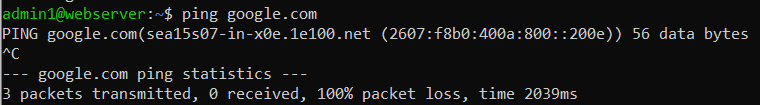
At this point I don't know what the problem is. My router has the IP set up properly so its not a router issue. Any suggestions?
ZFS configuration: RAID-Z2
System: Dell R710
CPUs: 2 Intel Xeon X5675
RAM: 18 sticks of Hynix Hmt351r7efr4a-h9 4GB
RAID card: Dell H700
Boot Drive: Kingston A400 120GB
Cache Drive: Samsung 980 1TB
Main Drives: Five Seagate Exos X16 14TB
Addon NIC: Intel X540-AT2
TrueNAS version: TrueNAS-SCALE-22.12.0
10.0.0.15 is the main address TrueNAS uses for the webUI, and 10.0.0.249 is one I attempted to assign to a VM as the NIC. (Also yes, the NICs ID in the device list is not the same as any other ID, so thats not the issue)
I plan to have a VM that runs a webserver that is not the same as the TrueNAS servers IP (tried bridging, ended up forwarding the TrueNAS portal, which was very bad), but for some reason from the VM I can't get it to reach the outer internet. From my home network I can SSH in and use it, but I can't ping anything else.
At this point I don't know what the problem is. My router has the IP set up properly so its not a router issue. Any suggestions?
ZFS configuration: RAID-Z2
System: Dell R710
CPUs: 2 Intel Xeon X5675
RAM: 18 sticks of Hynix Hmt351r7efr4a-h9 4GB
RAID card: Dell H700
Boot Drive: Kingston A400 120GB
Cache Drive: Samsung 980 1TB
Main Drives: Five Seagate Exos X16 14TB
Addon NIC: Intel X540-AT2
TrueNAS version: TrueNAS-SCALE-22.12.0
