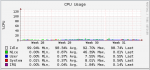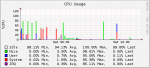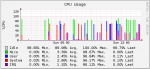Did the upgrade to 9.2.1.7 via the webui on my box on Tuesday early morning. Specs for the server are : Supermicro mobo with dual Xeon L5520 and 96GB of RAM. I'm running two jails, one for Plex and one for PlexWatch. After the upgrade I've noticed some very high CPU usage under the reporting section. I've looked on my plex setup and there has not been any abnormal usage or transcoding. Looking at the graph it seems that the update is likely to blame. Any debugging tips or should I roll back to 9.2.1.6 (and what is the best route)?
I've attached a graph of the recent high CPU as well as a graph of the normal CPU for comparing purpose.
I've attached a graph of the recent high CPU as well as a graph of the normal CPU for comparing purpose.