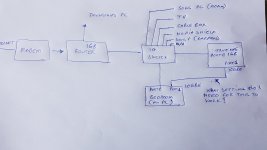Truenas_User
Cadet
- Joined
- Oct 10, 2022
- Messages
- 8
Hi,newbie here so i dont know if this has been asked before
my problem is that i would like to connect a pc to truenas machine by peer to peer using a Dual Port 10GBASE-T 10GbE Intel X520-T2 PCI-E Network Adaptor in each machine.
port 0 on the pc connects to a switch then connects to the internet by a router.
port 1 on the pc connects direct to the truenas to use the 10gbe
truenas connects to the switch
in this configuration it works but i can only download at 1gb as it goes through the switch and to the router
i did have it working once but nobody on my home network could access the shared folders
could anyone help please?
ps sorry if its been asked before.
TrueNAS-12.0-U8.1 Truenas Core
Asus B150 Pro Motherboard
i5 6600k cpu
32gb ram
120gb ssd Boot Drive
5x Ironwolf 4tb hard drives in zfs2
Dual Port 10GBASE-T 10GbE Intel X520-T2 PCI-E Network Adaptor
my problem is that i would like to connect a pc to truenas machine by peer to peer using a Dual Port 10GBASE-T 10GbE Intel X520-T2 PCI-E Network Adaptor in each machine.
port 0 on the pc connects to a switch then connects to the internet by a router.
port 1 on the pc connects direct to the truenas to use the 10gbe
truenas connects to the switch
in this configuration it works but i can only download at 1gb as it goes through the switch and to the router
i did have it working once but nobody on my home network could access the shared folders
could anyone help please?
ps sorry if its been asked before.
TrueNAS-12.0-U8.1 Truenas Core
Asus B150 Pro Motherboard
i5 6600k cpu
32gb ram
120gb ssd Boot Drive
5x Ironwolf 4tb hard drives in zfs2
Dual Port 10GBASE-T 10GbE Intel X520-T2 PCI-E Network Adaptor
Last edited by a moderator: