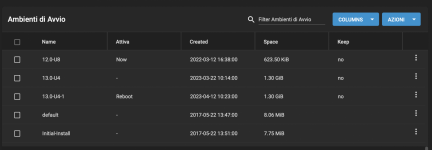Willy666
Dabbler
- Joined
- Feb 10, 2017
- Messages
- 28
Truenas 13.0-U4-1
I have an intel 7700k
Truenas is on usb stick
I have tried to passthru my usb bluetooth device to my VM
After set Tunable vmm_load=Yes and pptdevs="0/20/0" (my USB controller) Truenas give me
but without my VM
any Help?
I have an intel 7700k
Truenas is on usb stick
I have tried to passthru my usb bluetooth device to my VM
After set Tunable vmm_load=Yes and pptdevs="0/20/0" (my USB controller) Truenas give me
now I can only go back to my previous Truenas 12Mounting from ZFS failed with error 5
but without my VM
any Help?