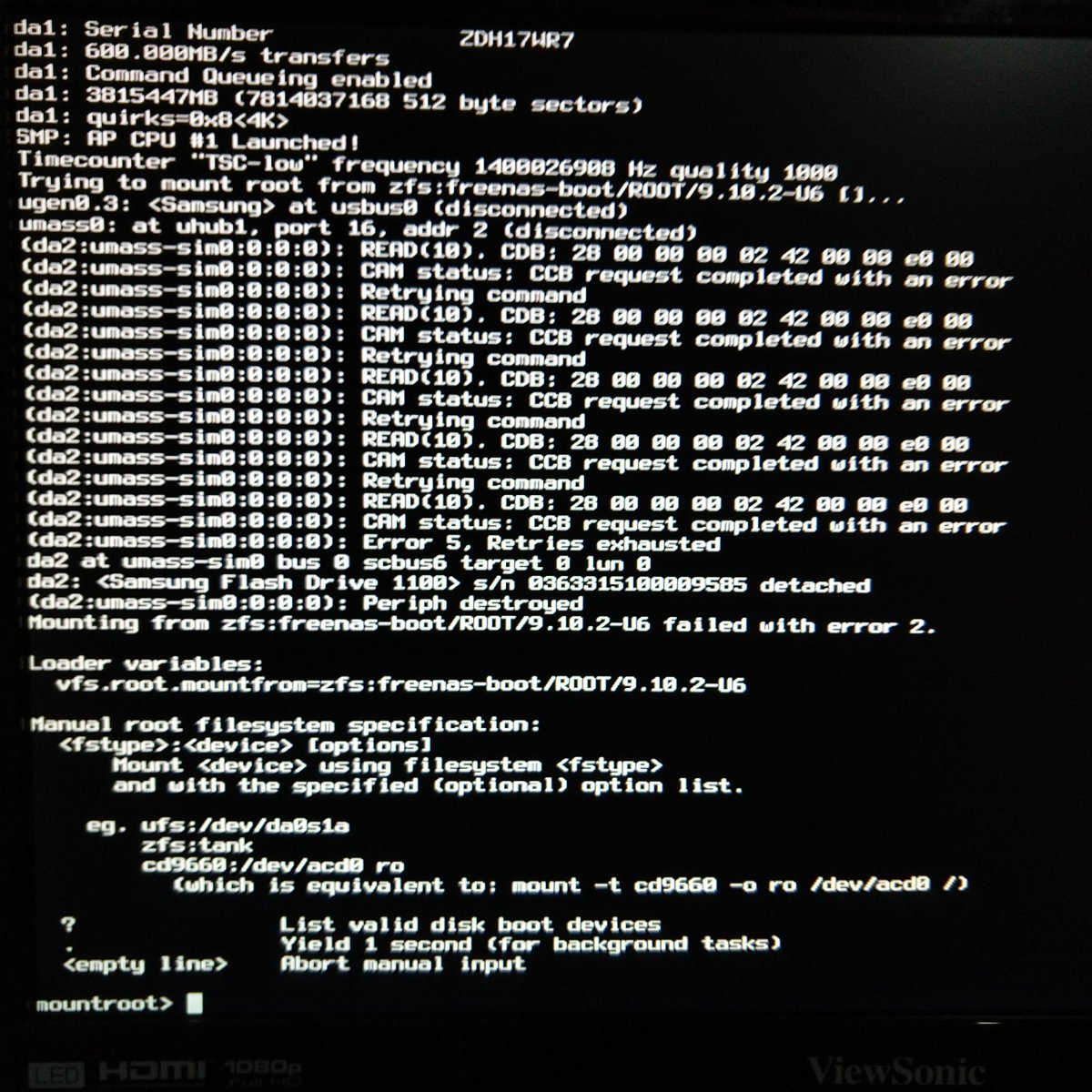Thank You -
Yes - Agreed - Im trying.
I listed everything I have done starting at post #5 in order. (and all the hardware I know of as of now [post #3]. I need to find more specs) Thanks - Greatly appreciate the help.
you can click thanks for that
I don't have a "CSM" setting in the MSI UEFI Bios. I have UEFI+Legacy enabled, and USB legacy enabled in two spots in the bios. I even tried booting in just UEFI only... No help.
yes that is good enough but still need to do that secure boot to 'other OS'
I think I will reinstall, and select "bios" install, and not "UEFI" install.
I will also try a different USB.
Thanks all for your help - GREATLY APPRECIATE !!!
ok here are the steps
1. i use Rufus, when you in boot selection choose 'disk or ISO selection IF Bios legacy. Choose UEFI:NTFS if UEFI. Now if ISO before 11.2 U6, there is any option pop up to write in ISO or DD more, and if it is a UEFI mobo, DD is better
2. For the target disk it is very important that the USB is free of any leftover partitions. Use diskpart with the Clean command
2. An additional step that i would do is to change the partition scheme of the target USB to GPT, use diskpart in CLI.
3. From there after alternating mobo Bios for CSM, Secure boot for Other OS, choose the boot medium as first boot or override boot, it should install as normal to the target USB
4. After install if it is still giving errors it is just a a matter of alternating the settings at Bios
It should work