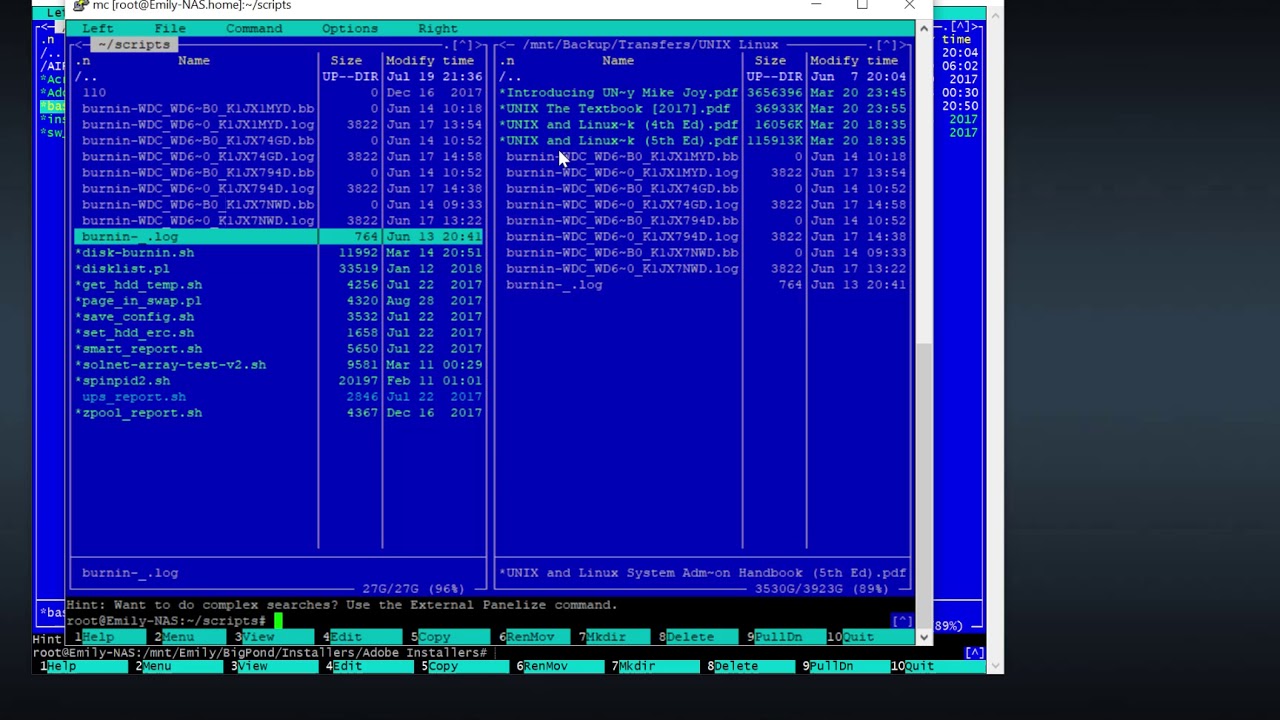Luddite Technologist
Cadet
- Joined
- Nov 20, 2019
- Messages
- 5
Greetings all. I have been happily running FreeNAS for about five years with no problems. I am getting ready to 'upgrade' my current box and although I have searched through the forums, I can't find the answer to my specific question. If I have missed it, please give me the appropriate amount of grief and point me to the correct thread.
First of all, my FreeNAS box is for home use and serves the dual purpose of providing a convenient and pretty-darn-safe home storage solution for movies, family photos, and all the other digital junk that accumulates over the years, as well as giving me the opportunity to 'play' in a non-critical environment for my own personal enjoyment and keep my skills fresh. Everything important gets backed up off-site as well as in the cloud.
My current system:
I want to start fresh. A clean install of FreeNAS. I don't like the decisions I made years ago when I first set up my system and I have bungled around in there sufficiently that I don't even know at this point what I have unwittingly 'broken'. I don't care about any of the current configurations, plugins, jails, or anything else, just the data. Plus, it has been years since I set this whole thing up and I want to re-learn how to do things from scratch because at this point, I have forgotten!
Problem is, I am not sure what the best way to do this upgrade is. The tl;dr version of my goal here is that I want a fresh FreeNAS system incorporating the new additional storage I have purchased without losing any data on my current pool. What seems to me to be the best, based on what I have read, would be this:
Thanks in advance!
First of all, my FreeNAS box is for home use and serves the dual purpose of providing a convenient and pretty-darn-safe home storage solution for movies, family photos, and all the other digital junk that accumulates over the years, as well as giving me the opportunity to 'play' in a non-critical environment for my own personal enjoyment and keep my skills fresh. Everything important gets backed up off-site as well as in the cloud.
My current system:
- FreeNAS 9.10.2 U6
- Supermicro X11SSM-F (I upgraded after my ASRock C2750D4I died)
- Intel Xeon 1245 V6
- 2 x MICRON 16GB ECC UDIMM (MTA18ASF2G72AZ-2G3B1)
- 4 x WD RED 4TB in a RAID-Z1 configuration
- 2 x Kingston DataTraveler SE9 G2 16GB USB drives (boot + mirror)
I want to start fresh. A clean install of FreeNAS. I don't like the decisions I made years ago when I first set up my system and I have bungled around in there sufficiently that I don't even know at this point what I have unwittingly 'broken'. I don't care about any of the current configurations, plugins, jails, or anything else, just the data. Plus, it has been years since I set this whole thing up and I want to re-learn how to do things from scratch because at this point, I have forgotten!
Problem is, I am not sure what the best way to do this upgrade is. The tl;dr version of my goal here is that I want a fresh FreeNAS system incorporating the new additional storage I have purchased without losing any data on my current pool. What seems to me to be the best, based on what I have read, would be this:
- Remove the USB boot drive(s) and four HDD's currently in the system, put them aside.
- Install the four new HDD's, new USB boot drives
- Install a clean copy of FreeNAS 11.2
- Configure the new HDD's into a RAID-Z1 pool
- Setup any plugins and fun bits.
- Go get a cup of coffee
- Put the four old HDD's back in the system
- Import (?) the old pool as a temporary pool rather than directly adding it into the primary pool (this is the only way to preserve the data on the old pool, correct?)
- Move the data that I want to keep from the temporary pool into the primary pool on the new HDD's
- Kill the temporary pool and wipe the four old HDD's
- Add the four old HDD's as a new vdev to extend the primary pool
- Go get another cup of coffee and a piece of cake (I deserve a reward, right?)
Thanks in advance!