trying to login to the console, which previously worked on the same address in v11.1-U5 - http://192.168.2.XX:55400/ui/sessions/signin
popup on UI reads: "System is not yet available, please wait". (please see screenshot.)
although I can't access the UI, all the jails are up and running, and terminal works correctly. Tried on different browsers, cache / cookies.... same issue.
any ideas, how to resolve the issue?
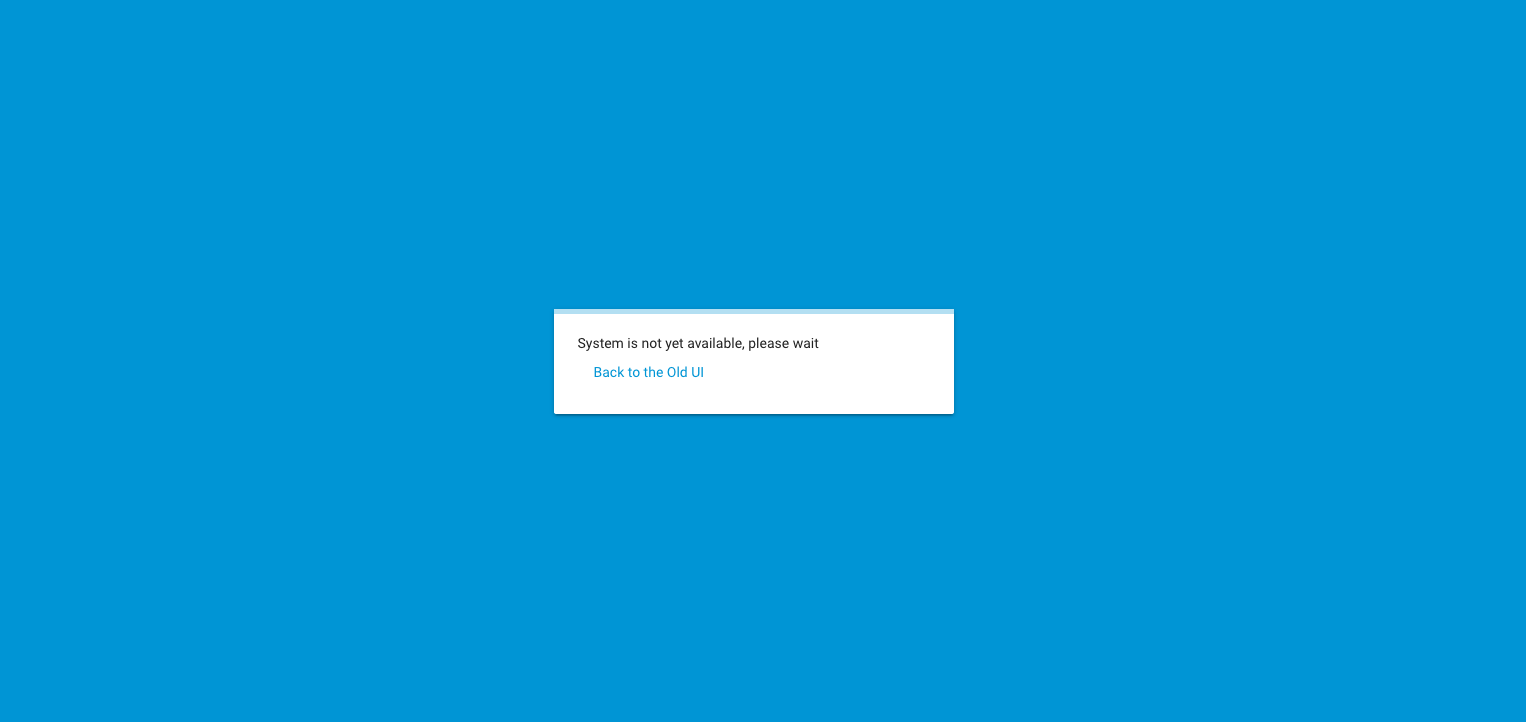
popup on UI reads: "System is not yet available, please wait". (please see screenshot.)
although I can't access the UI, all the jails are up and running, and terminal works correctly. Tried on different browsers, cache / cookies.... same issue.
any ideas, how to resolve the issue?


