I recently purchased some new hardware and I installed it into my rig and I finally got FreeNAS back up and running. But when I logged on none of my disks were available. I have these alerts showing up:
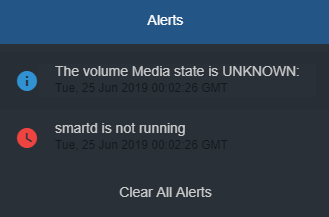
Not sure how to proceed here as it's a bit above my skill level. Have I lost my data or are there steps I can take to re-establish my raid array? If not then can someone explain what exactly did I do wrong here so can learn from this experience. Oh I do have a backup that's about 2 months old so losing data wouldn't be a total loss.
Here is the hardware that was there before and the new hardware.
Not sure how to proceed here as it's a bit above my skill level. Have I lost my data or are there steps I can take to re-establish my raid array? If not then can someone explain what exactly did I do wrong here so can learn from this experience. Oh I do have a backup that's about 2 months old so losing data wouldn't be a total loss.
Here is the hardware that was there before and the new hardware.
- Upgrading the motherboard from a ASRock Z97E-ITX/ac to a ASRock C236 WSI
- Upgrading the CPU from a Intel Core i5-4590 to a Intel Xeon E3-1220 V6
- Upgrading memory from Ballistix Sport 16GB Kit (8GBx2) DDR3 to Crucial 16GB Single DDR4 2400
- My case is a Silverstone DS380B with a SilverStone Technology 450W power supply, which is staying the same.
- The OS is on a thumb drive and I have 6 WD Red HDDs (Split among 2 separate pools).
