I recently upgraded to 9.2 - no other changes made since then and the system has been running fine for about a week, but today had a yellow blinking light on the Alert icon, after clicking it it told me that the status of volume1 (RaidZ1) is UNKNOWN.
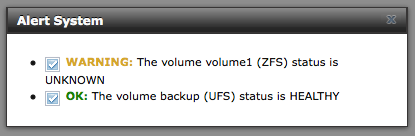
When I dropped into the Shell and typed "zpool status" or "zpool -v volume1" i get the following response each time:
"Unknown relocation type 8bffffe8 in PLT"
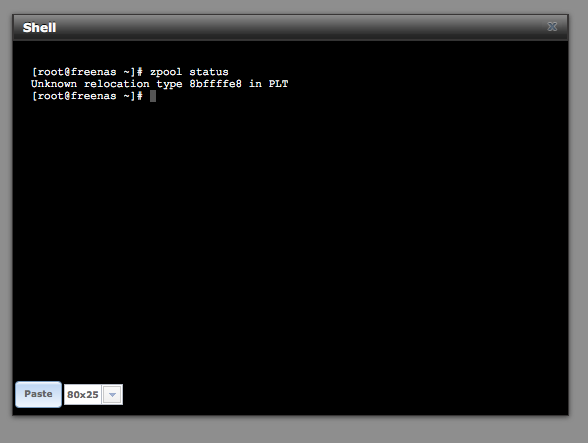
I've googled and searched all over the manual but can't figure out what this means. The server and all it's functions seem to running just fine and the system is responsive.
I have a good backup of the config file and a backup of volume1 onto an external eSATA drive with UFS filesystem and that backup volume is HEALTHY
I re-ran a SCRUB, but of course can see the results of the scrub because i get nothing back when typing "zpool status"
Any ideas ?
thanks in advance,
Ron
When I dropped into the Shell and typed "zpool status" or "zpool -v volume1" i get the following response each time:
"Unknown relocation type 8bffffe8 in PLT"
I've googled and searched all over the manual but can't figure out what this means. The server and all it's functions seem to running just fine and the system is responsive.
I have a good backup of the config file and a backup of volume1 onto an external eSATA drive with UFS filesystem and that backup volume is HEALTHY
I re-ran a SCRUB, but of course can see the results of the scrub because i get nothing back when typing "zpool status"
Any ideas ?
thanks in advance,
Ron

