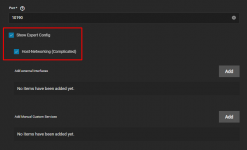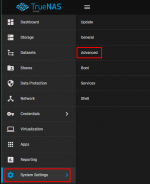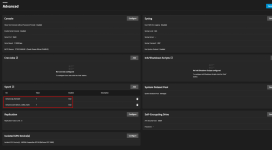The_Panda_Trueno
Dabbler
- Joined
- Nov 13, 2022
- Messages
- 39
Okay so,
I've been trying for several hours now alot of solutions online to make this work and absolutely nothing works for me right now. As title says, I am trying to make Zerotier work with SCALE. It worked fine on CORE, but since CORE didn't allow me to virtualize my GPU properly I had to switch. I am new to TrueNAS (and to linux in general, the only linux distro I used before TrueNAS was Nobara 36, which is nowhere near like TrueNAS). I just don't know what to do anymore, everything just works exept for Zerotier and having my disks pop up in my VM (which I'll fix after ZT is set up)
Those are my specs:
2x Intel Xeon X5675
ASUS Z8NA-D6C
24GB DDR3-1066 ECC
GTX 1080 (virtualized)
Quadro K600 (non-virtualized)
3x1TB RAID-5
2TB HDD
4TB HDD
240GB SSD (Boot)
I tried using zyclonite/zerotier docker and I get this:
and I get this:

I just need it to work and survive reboots. I have no experience so I would ask as much as possible to have very clear instructions on what to do (with commands by preference)
Thanks
I've been trying for several hours now alot of solutions online to make this work and absolutely nothing works for me right now. As title says, I am trying to make Zerotier work with SCALE. It worked fine on CORE, but since CORE didn't allow me to virtualize my GPU properly I had to switch. I am new to TrueNAS (and to linux in general, the only linux distro I used before TrueNAS was Nobara 36, which is nowhere near like TrueNAS). I just don't know what to do anymore, everything just works exept for Zerotier and having my disks pop up in my VM (which I'll fix after ZT is set up)
Those are my specs:
2x Intel Xeon X5675
ASUS Z8NA-D6C
24GB DDR3-1066 ECC
GTX 1080 (virtualized)
Quadro K600 (non-virtualized)
3x1TB RAID-5
2TB HDD
4TB HDD
240GB SSD (Boot)
I tried using zyclonite/zerotier docker and I get this:
Code:
docker run --name zerotier-one --device=/dev/net/tun --net=host \ --cap-add=NET_ADMIN --cap-add=SYS_ADMIN \ -v /var/lib/zerotier-one:/var/lib/zerotier-one zyclonite/zerotier docker exec zerotier-one zerotier-cli join <my network #>
and I get this:

I just need it to work and survive reboots. I have no experience so I would ask as much as possible to have very clear instructions on what to do (with commands by preference)
Thanks