K_REY_C
Dabbler
- Joined
- Dec 17, 2017
- Messages
- 13
Looking for some guidance on how to re-import my encrypted disk (1 disk of a formerly 2-disk, encrypted, cloned). I've tried this on a the legacy and new interface. I suspect I'm missing something critical, but would love some guidance. The encryption key and passphrase seem to get past step #2 (image below) without issue, but when it comes to importing the volume there are no volumes to select and I'm unable to progress.
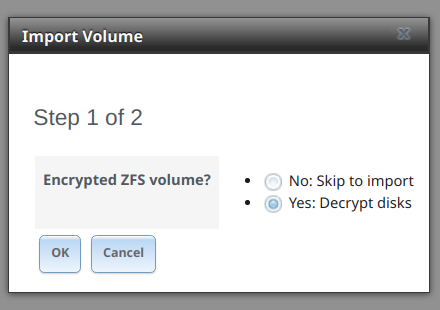
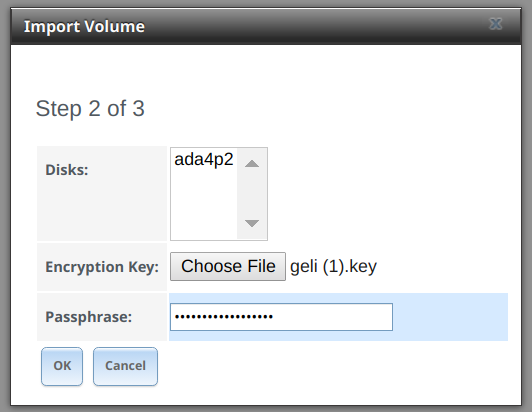
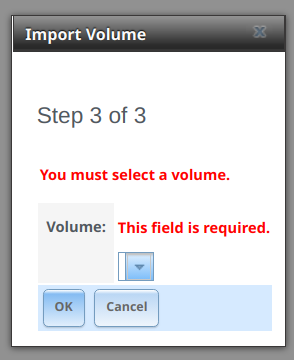
Some output from `dmidecode`
camcontrol devlist: (relevant disk is at scbus4)
gpart show:
Happy to share anything else that would be of help. I'm at a loss on how to progress.
My main goal is to load the disk to migrate the data to one of the other drives, then reformat.
Thank you for any help.
Some output from `dmidecode`
Code:
BIOS Information
Vendor: American Megatrends Inc.
Version: 1805
Release Date: 12/19/2012
Address: 0xF0000
Runtime Size: 64 kB
ROM Size: 8192 kB
Characteristics:
PCI is supported
BIOS is upgradeable
BIOS shadowing is allowed
Boot from CD is supported
Selectable boot is supported
BIOS ROM is socketed
EDD is supported
5.25"/1.2 MB floppy services are supported (int 13h)
3.5"/720 kB floppy services are supported (int 13h)
3.5"/2.88 MB floppy services are supported (int 13h)
Print screen service is supported (int 5h)
8042 keyboard services are supported (int 9h)
Serial services are supported (int 14h)
Printer services are supported (int 17h)
ACPI is supported
USB legacy is supported
BIOS boot specification is supported
Targeted content distribution is supported
UEFI is supported
BIOS Revision: 4.6camcontrol devlist: (relevant disk is at scbus4)
Code:
<ST4000DM000-2AE166 0001> at scbus0 target 0 lun 0 (pass0,ada0) <WDC WD60EFRX-68MYMN1 82.00A82> at scbus1 target 0 lun 0 (pass1,ada1) <ST4000DM000-2AE166 0001> at scbus2 target 0 lun 0 (pass2,ada2) <WDC WD60EFRX-68L0BN1 82.00A82> at scbus3 target 0 lun 0 (pass3,ada3) <ST2000DM001-1ER164 CC25> at scbus4 target 0 lun 0 (pass4,ada4) <SanDisk Ultra Fit 1.00> at scbus9 target 0 lun 0 (pass5,da0) <SanDisk Ultra Fit 1.00> at scbus10 target 0 lun 0 (pass6,da1)
gpart show:
Code:
=> 40 7814037088 ada0 GPT (3.6T)
40 88 - free - (44K)
128 4194304 1 freebsd-swap (2.0G)
4194432 7809842688 2 freebsd-zfs (3.6T)
7814037120 8 - free - (4.0K)
=> 40 11721045088 ada1 GPT (5.5T)
40 88 - free - (44K)
128 4194304 1 freebsd-swap (2.0G)
4194432 11716850688 2 freebsd-zfs (5.5T)
11721045120 8 - free - (4.0K)
=> 40 7814037088 ada2 GPT (3.6T)
40 88 - free - (44K)
128 4194304 1 freebsd-swap (2.0G)
4194432 7809842688 2 freebsd-zfs (3.6T)
7814037120 8 - free - (4.0K)
=> 40 11721045088 ada3 GPT (5.5T)
40 88 - free - (44K)
128 4194304 1 freebsd-swap (2.0G)
4194432 11716850688 2 freebsd-zfs (5.5T)
11721045120 8 - free - (4.0K)
=> 40 3907029088 ada4 GPT (1.8T)
40 88 - free - (44K)
128 4194304 1 freebsd-swap (2.0G)
4194432 3902834688 2 freebsd-zfs (1.8T)
3907029120 8 - free - (4.0K)
=> 40 60063664 da0 GPT (29G)
40 204800 1 efi (100M)
204840 59858856 2 freebsd-zfs (29G)
60063696 8 - free - (4.0K)
=> 40 60063664 da1 GPT (29G)
40 204800 1 efi (100M)
204840 59858856 2 freebsd-zfs (29G)
60063696 8 - free - (4.0K)
Happy to share anything else that would be of help. I'm at a loss on how to progress.
My main goal is to load the disk to migrate the data to one of the other drives, then reformat.
Thank you for any help.
