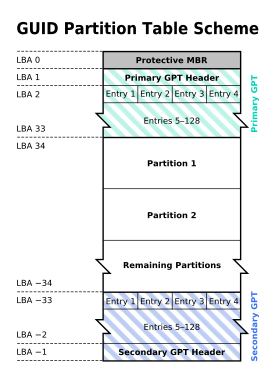that's starting to make some sense to me. is the 1000 count completely arbitrary or was that also based on something pulled off the dmesg?
ok, i got some unexpecteds while running dmesg so i'm just going to post the code in it's entirety:
Code:
[root@freenas] ~# dmesg
Copyright (c) 1992-2014 The FreeBSD Project.
Copyright (c) 1979, 1980, 1983, 1986, 1988, 1989, 1991, 1992, 1993, 1994
The Regents of the University of California. All rights reserved.
FreeBSD is a registered trademark of The FreeBSD Foundation.
FreeBSD 9.3-RELEASE-p13 #0 r281084+3df1120: Thu Jun 4 01:00:51 PDT 2015
root@build3.ixsystems.com:/tank/home/jkh/build/FN/objs/os-base/amd64/tank/home/jkh/build/FN/FreeBSD/src/sys/FREENAS.amd64 amd64
gcc version 4.2.1 20070831 patched [FreeBSD]
CPU: Intel(R) Atom(TM) CPU C2550 @ 2.41GHz (2416.73-MHz K8-class CPU)
Origin = "GenuineIntel" Id = 0x406d8 Family = 0x6 Model = 0x4d Stepping = 8
Features=0xbfebfbff<FPU,VME,DE,PSE,TSC,MSR,PAE,MCE,CX8,APIC,SEP,MTRR,PGE,MCA,CMOV,PAT,PSE36,CLFLUSH,DTS,ACPI,MMX,FXSR,SSE,SSE2,SS,HTT,TM,PBE>
Features2=0x43d8e3bf<SSE3,PCLMULQDQ,DTES64,MON,DS_CPL,VMX,EST,TM2,SSSE3,CX16,xTPR,PDCM,SSE4.1,SSE4.2,MOVBE,POPCNT,TSCDLT,AESNI,RDRAND>
AMD Features=0x28100800<SYSCALL,NX,RDTSCP,LM>
AMD Features2=0x101<LAHF,Prefetch>
Standard Extended Features=0x2282<TSCADJ,SMEP,ENHMOVSB>
TSC: P-state invariant, performance statistics
real memory = 17985175552 (17152 MB)
avail memory = 16489771008 (15725 MB)
Event timer "LAPIC" quality 600
ACPI APIC Table: <INTEL TIANO >
FreeBSD/SMP: Multiprocessor System Detected: 4 CPUs
FreeBSD/SMP: 1 package(s) x 4 core(s)
cpu0 (BSP): APIC ID: 0
cpu1 (AP): APIC ID: 2
cpu2 (AP): APIC ID: 4
cpu3 (AP): APIC ID: 6
WARNING: VIMAGE (virtualized network stack) is a highly experimental feature.
ACPI Warning: FADT (revision 5) is longer than ACPI 5.0 version, truncating length 268 to 256 (20111123/tbfadt-325)
ioapic0 <Version 2.0> irqs 0-23 on motherboard
ispfw: registered firmware <isp_1040>
ispfw: registered firmware <isp_1040_it>
ispfw: registered firmware <isp_1080>
ispfw: registered firmware <isp_1080_it>
ispfw: registered firmware <isp_12160>
ispfw: registered firmware <isp_12160_it>
ispfw: registered firmware <isp_2100>
ispfw: registered firmware <isp_2200>
ispfw: registered firmware <isp_2300>
ispfw: registered firmware <isp_2322>
ispfw: registered firmware <isp_2400>
ispfw: registered firmware <isp_2400_multi>
ispfw: registered firmware <isp_2500>
ispfw: registered firmware <isp_2500_multi>
kbd1 at kbdmux0
cryptosoft0: <software crypto> on motherboard
aesni0: <AES-CBC,AES-XTS> on motherboard
padlock0: No ACE support.
acpi0: <ALASKA A M I > on motherboard
acpi0: Power Button (fixed)
cpu0: <ACPI CPU> on acpi0
cpu1: <ACPI CPU> on acpi0
cpu2: <ACPI CPU> on acpi0
cpu3: <ACPI CPU> on acpi0
hpet0: <High Precision Event Timer> iomem 0xfed00000-0xfed003ff on acpi0
Timecounter "HPET" frequency 14318180 Hz quality 950
Event timer "HPET" frequency 14318180 Hz quality 450
Event timer "HPET1" frequency 14318180 Hz quality 440
Event timer "HPET2" frequency 14318180 Hz quality 440
atrtc0: <AT realtime clock> port 0x70-0x77 irq 8 on acpi0
atrtc0: Warning: Couldn't map I/O.
Event timer "RTC" frequency 32768 Hz quality 0
attimer0: <AT timer> port 0x40-0x43,0x50-0x53 irq 0 on acpi0
Timecounter "i8254" frequency 1193182 Hz quality 0
Event timer "i8254" frequency 1193182 Hz quality 100
Timecounter "ACPI-fast" frequency 3579545 Hz quality 900
acpi_timer0: <24-bit timer at 3.579545MHz> port 0x408-0x40b on acpi0
pcib0: <ACPI Host-PCI bridge> port 0xcf8-0xcff on acpi0
pci0: <ACPI PCI bus> on pcib0
pcib1: <ACPI PCI-PCI bridge> mem 0xdf740000-0xdf75ffff irq 16 at device 1.0 on pci0
pci1: <ACPI PCI bus> on pcib1
pcib2: <ACPI PCI-PCI bridge> mem 0xdf720000-0xdf73ffff irq 20 at device 3.0 on pci0
pci2: <ACPI PCI bus> on pcib2
pcib3: <ACPI PCI-PCI bridge> mem 0xdf500000-0xdf51ffff irq 22 at device 0.0 on pci2
pci3: <ACPI PCI bus> on pcib3
pcib4: <PCI-PCI bridge> irq 23 at device 1.0 on pci3
pci4: <PCI bus> on pcib4
ahci0: <Marvell 88SE9172 AHCI SATA controller> port 0xc040-0xc047,0xc030-0xc033,0xc020-0xc027,0xc010-0xc013,0xc000-0xc00f mem 0xdf410000-0xdf4101ff irq 23 at device 0.0 on pci4
ahci0: AHCI v1.00 with 2 6Gbps ports, Port Multiplier supported with FBS
ahcich0: <AHCI channel> at channel 0 on ahci0
ahcich1: <AHCI channel> at channel 1 on ahci0
pcib5: <PCI-PCI bridge> irq 23 at device 5.0 on pci3
pci5: <PCI bus> on pcib5
pcib6: <PCI-PCI bridge> irq 23 at device 0.0 on pci5
pci6: <PCI bus> on pcib6
vgapci0: <VGA-compatible display> port 0xb000-0xb07f mem 0xde000000-0xdeffffff,0xdf000000-0xdf01ffff irq 23 at device 0.0 on pci6
vgapci0: Boot video device
pcib7: <PCI-PCI bridge> irq 21 at device 7.0 on pci3
pci7: <PCI bus> on pcib7
igb0: <Intel(R) PRO/1000 Network Connection version - 2.4.0> port 0xa000-0xa01f mem 0xdf300000-0xdf37ffff,0xdf380000-0xdf383fff irq 21 at device 0.0 on pci7
igb0: Using MSIX interrupts with 5 vectors
igb0: Ethernet address: d0:50:99:64:c1:94
igb0: Bound queue 0 to cpu 0
igb0: Bound queue 1 to cpu 1
igb0: Bound queue 2 to cpu 2
igb0: Bound queue 3 to cpu 3
pcib8: <PCI-PCI bridge> irq 23 at device 9.0 on pci3
pci8: <PCI bus> on pcib8
igb1: <Intel(R) PRO/1000 Network Connection version - 2.4.0> port 0x9000-0x901f mem 0xdf200000-0xdf27ffff,0xdf280000-0xdf283fff irq 23 at device 0.0 on pci8
igb1: Using MSIX interrupts with 5 vectors
igb1: Ethernet address: d0:50:99:64:c1:95
igb1: Bound queue 0 to cpu 0
igb1: Bound queue 1 to cpu 1
igb1: Bound queue 2 to cpu 2
igb1: Bound queue 3 to cpu 3
pcib9: <ACPI PCI-PCI bridge> mem 0xdf700000-0xdf71ffff at device 4.0 on pci0
pci9: <ACPI PCI bus> on pcib9
ahci1: <Marvell 88SE9230 AHCI SATA controller> port 0xd050-0xd057,0xd040-0xd043,0xd030-0xd037,0xd020-0xd023,0xd000-0xd01f mem 0xdf610000-0xdf6107ff irq 23 at device 0.0 on pci9
ahci1: AHCI v1.20 with 8 6Gbps ports, Port Multiplier not supported
ahci1: quirks=0x900<NOBSYRES,ALTSIG>
ahcich2: <AHCI channel> at channel 0 on ahci1
ahcich3: <AHCI channel> at channel 1 on ahci1
ahcich4: <AHCI channel> at channel 2 on ahci1
ahcich5: <AHCI channel> at channel 3 on ahci1
ahcich6: <AHCI channel> at channel 4 on ahci1
ahcich7: <AHCI channel> at channel 5 on ahci1
ahcich8: <AHCI channel> at channel 6 on ahci1
ahcich9: <AHCI channel> at channel 7 on ahci1
ehci0: <Intel Avoton USB 2.0 controller> mem 0xdf763000-0xdf7633ff irq 23 at device 22.0 on pci0
usbus0: EHCI version 1.0
usbus0 on ehci0
ahci2: <Intel Avoton AHCI SATA controller> port 0xe0d0-0xe0d7,0xe0c0-0xe0c3,0xe0b0-0xe0b7,0xe0a0-0xe0a3,0xe040-0xe05f mem 0xdf762000-0xdf7627ff irq 19 at device 23.0 on pci0
ahci2: AHCI v1.30 with 4 3Gbps ports, Port Multiplier not supported
ahcich10: <AHCI channel> at channel 0 on ahci2
ahcich11: <AHCI channel> at channel 1 on ahci2
ahcich12: <AHCI channel> at channel 2 on ahci2
ahcich13: <AHCI channel> at channel 3 on ahci2
ahci3: <Intel Avoton AHCI SATA controller> port 0xe090-0xe097,0xe080-0xe083,0xe070-0xe077,0xe060-0xe063,0xe020-0xe03f mem 0xdf761000-0xdf7617ff irq 19 at device 24.0 on pci0
ahci3: AHCI v1.30 with 2 6Gbps ports, Port Multiplier not supported
ahcich14: <AHCI channel> at channel 0 on ahci3
ahcich15: <AHCI channel> at channel 1 on ahci3
isab0: <PCI-ISA bridge> at device 31.0 on pci0
isa0: <ISA bus> on isab0
uart0: <16550 or compatible> port 0x3f8-0x3ff irq 4 flags 0x10 on acpi0
uart2: <16550 or compatible> port 0x248-0x24f irq 3 on acpi0
orm0: <ISA Option ROM> at iomem 0xc0000-0xc7fff on isa0
sc0: <System console> at flags 0x100 on isa0
sc0: CGA <16 virtual consoles, flags=0x300>
vga0: <Generic ISA VGA> at port 0x3d0-0x3db iomem 0xb8000-0xbffff on isa0
atkbdc0: <Keyboard controller (i8042)> at port 0x60,0x64 on isa0
atkbd0: <AT Keyboard> irq 1 on atkbdc0
kbd0 at atkbd0
atkbd0: [GIANT-LOCKED]
fdc0: <Enhanced floppy controller> at port 0x3f0-0x3f5,0x3f7 irq 6 drq 2 on isa0
wbwd0: DevID 0xc3 DevRev 0x33, will not attach, please report this.
coretemp0: <CPU On-Die Thermal Sensors> on cpu0
est0: <Enhanced SpeedStep Frequency Control> on cpu0
coretemp1: <CPU On-Die Thermal Sensors> on cpu1
est1: <Enhanced SpeedStep Frequency Control> on cpu1
coretemp2: <CPU On-Die Thermal Sensors> on cpu2
est2: <Enhanced SpeedStep Frequency Control> on cpu2
coretemp3: <CPU On-Die Thermal Sensors> on cpu3
est3: <Enhanced SpeedStep Frequency Control> on cpu3
ZFS filesystem version: 5
ZFS storage pool version: features support (5000)
Timecounters tick every 1.000 msec
ipfw2 (+ipv6) initialized, divert enabled, nat enabled, default to accept, logging disabled
usbus0: 480Mbps High Speed USB v2.0
ugen0.1: <Intel> at usbus0
uhub0: <Intel EHCI root HUB, class 9/0, rev 2.00/1.00, addr 1> on usbus0
uhub0: 8 ports with 8 removable, self powered
ugen0.2: <vendor 0x8087> at usbus0
uhub1: <vendor 0x8087 product 0x07db, class 9/0, rev 2.00/0.02, addr 2> on usbus0
uhub1: 4 ports with 4 removable, self powered
ugen0.3: <Corsair> at usbus0
umass0: <Corsair Voyager GT 3.0, class 0/0, rev 2.10/1a.54, addr 3> on usbus0
umass0: SCSI over Bulk-Only; quirks = 0xc100
umass0:17:0:-1: Attached to scbus17
(probe0:umass-sim0:0:0:0): REPORT LUNS. CDB: a0 00 00 00 00 00 00 00 00 10 00 00
(probe0:umass-sim0:0:0:0): CAM status: SCSI Status Error
(probe0:umass-sim0:0:0:0): SCSI status: Check Condition
(probe0:umass-sim0:0:0:0): SCSI sense: ILLEGAL REQUEST asc:20,0 (Invalid command operation code)
(probe0:umass-sim0:0:0:0): Error 22, Unretryable error
ugen0.4: <Dell> at usbus0
ukbd0: <Dell Dell USB Entry Keyboard, class 0/0, rev 1.10/1.78, addr 4> on usbus0
kbd2 at ukbd0
ugen0.5: <American Megatrends Inc.> at usbus0
uhub2: <7-port Hub> on usbus0
uhub2: 5 ports with 5 removable, self powered
ugen0.6: <American Megatrends Inc.> at usbus0
ukbd1: <Keyboard Interface> on usbus0
kbd3 at ukbd1
ums0: <Mouse Interface> on usbus0
ums0: 3 buttons and [Z] coordinates ID=0
ada0 at ahcich2 bus 0 scbus2 target 0 lun 0
da0 at umass-sim0 bus 0 scbus17 target 0 lun 0
da0: <Corsair Voyager GT 3.0 1.00> Removable Direct Access SCSI-6 device
da0: Serial Number 13450000000097781003
da0: 40.000MB/s transfers
da0: 30600MB (62668800 512 byte sectors: 255H 63S/T 3900C)
da0: quirks=0x2<NO_6_BYTE>
ada0: <WDC WD40EFRX-68WT0N0 82.00A82> ATA-9 SATA 3.x device
ada0: Serial Number WD-WCC4E6PVSA0L
ada0: 600.000MB/s transfers (SATA 3.x, UDMA6, PIO 8192bytes)
ada0: Command Queueing enabled
ada0: 3815447MB (7814037168 512 byte sectors: 16H 63S/T 16383C)
ada0: quirks=0x1<4K>
ada0: Previously was known as ad8
ada1 at ahcich3 bus 0 scbus3 target 0 lun 0
ada1: <WDC WD40EFRX-68WT0N0 82.00A82> ATA-9 SATA 3.x device
ada1: Serial Number WD-WCC4E4DZCEP9
ada1: 600.000MB/s transfers (SATA 3.x, UDMA6, PIO 8192bytes)
ada1: Command Queueing enabled
ada1: 3815447MB (7814037168 512 byte sectors: 16H 63S/T 16383C)
ada1: quirks=0x1<4K>
ada1: Previously was known as ad10
ada2 at ahcich4 bus 0 scbus4 target 0 lun 0
ada2: <WDC WD40EFRX-68WT0N0 82.00A82> ATA-9 SATA 3.x device
ada2: Serial Number WD-WCC4E6PVSPN8
ada2: 600.000MB/s transfers (SATA 3.x, UDMA6, PIO 8192bytes)
ada2: Command Queueing enabled
ada2: 3815447MB (7814037168 512 byte sectors: 16H 63S/T 16383C)
ada2: quirks=0x1<4K>
ada2: Previously was known as ad12
pass3 at ahcich9 bus 0 scbus9 target 0 lun 0
pass3: <Marvell Console 1.01> Removable Processor SCSI-0 device
pass3: Serial Number HKDP221516WL
pass3: 150.000MB/s transfers (SATA 1.x, UDMA4, ATAPI 12bytes, PIO 8192bytes)
SMP: AP CPU #2 Launched!
SMP: AP CPU #1 Launched!
SMP: AP CPU #3 Launched!
Timecounter "TSC-low" frequency 1208362633 Hz quality 1000
Trying to mount root from zfs:freenas-boot/ROOT/default []...
GEOM_RAID5: Module loaded, version 1.3.20140711.62 (rev f91e28e40bf7)
ipmi0: <IPMI System Interface> port 0xca2,0xca3 on acpi0
ipmi0: KCS mode found at io 0xca2 on acpi
ipmi0: IPMI device rev. 1, firmware rev. 0.19, version 2.0
ipmi0: Number of channels 2
ipmi0: Attached watchdog
wbwd0: DevID 0xc3 DevRev 0x33, will not attach, please report this.
vboxdrv: fAsync=0 offMin=0x536 offMax=0x1308