philthyphillup
Cadet
- Joined
- May 12, 2020
- Messages
- 3
I'm new to this, so I apologize if I don't explain something properly. If there is anything you'd like for me to do/change/take a picture of/run a script/etc let me know. I will try to put as much info as I can. Thank you.
I installed FreeNAS on an old tower I've had lying around.
Firmware: 11.3-U2.1
Motherboard: GIGABYTE GA-990FXA-UD3
CPU: AMD FX-8120
GPU: SAPPHIRE Radeon HD 7970 DirectX 11
RAM: 16G DDR3
Storage: Various speeds/sizes/Model HHDs, about 10Tbs
I am trying to connect to the share on a Windows 10 laptop.
I have my server set with a static IP of 192.168.0.30
I have made 1 custom Group (Admin) and 1 custom user (phillip).
Storage pool: "MediaServer"
Dataset: "Media"
SMB Share: "Media"
SMB is enabled
When I ping the server:
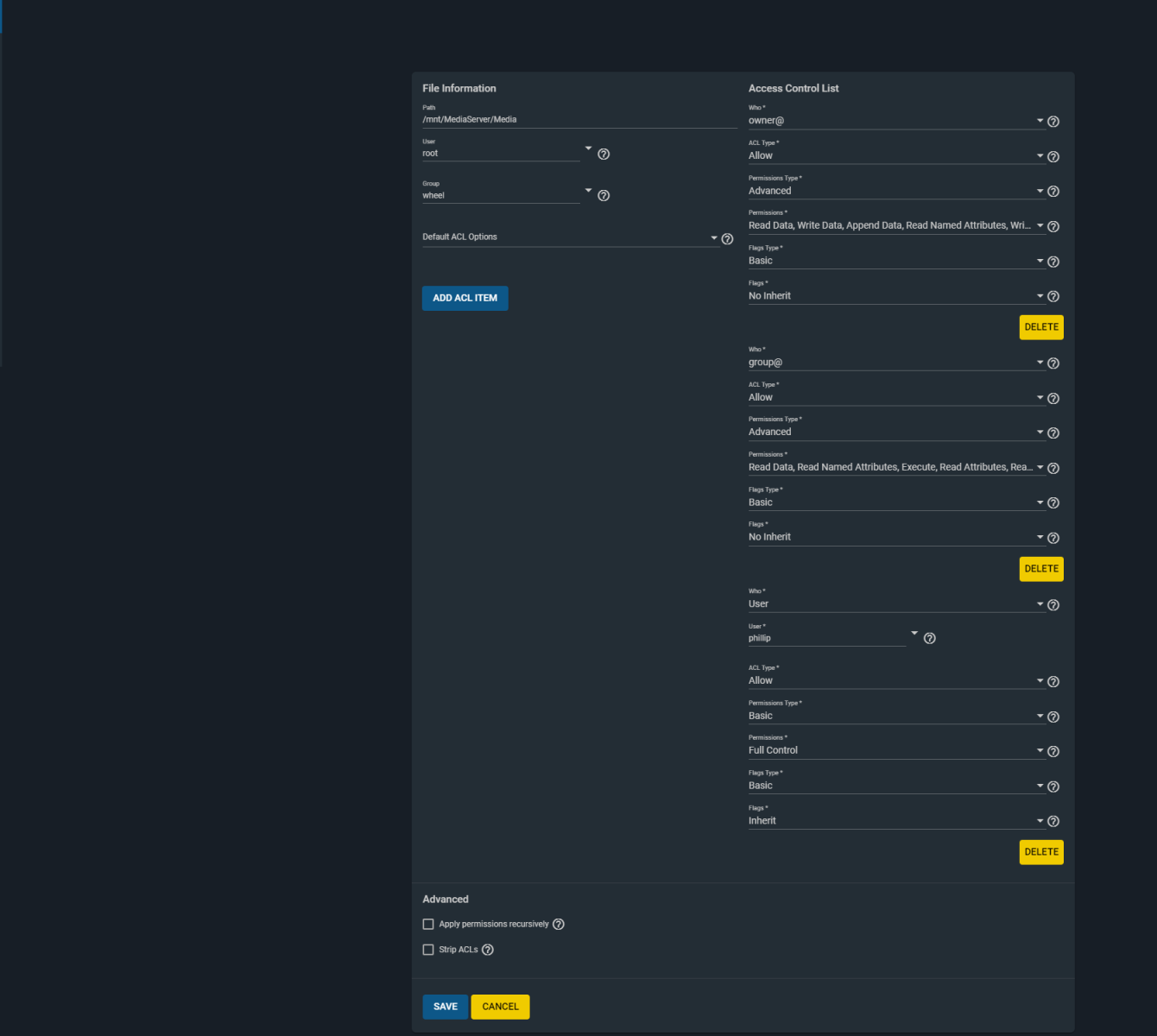
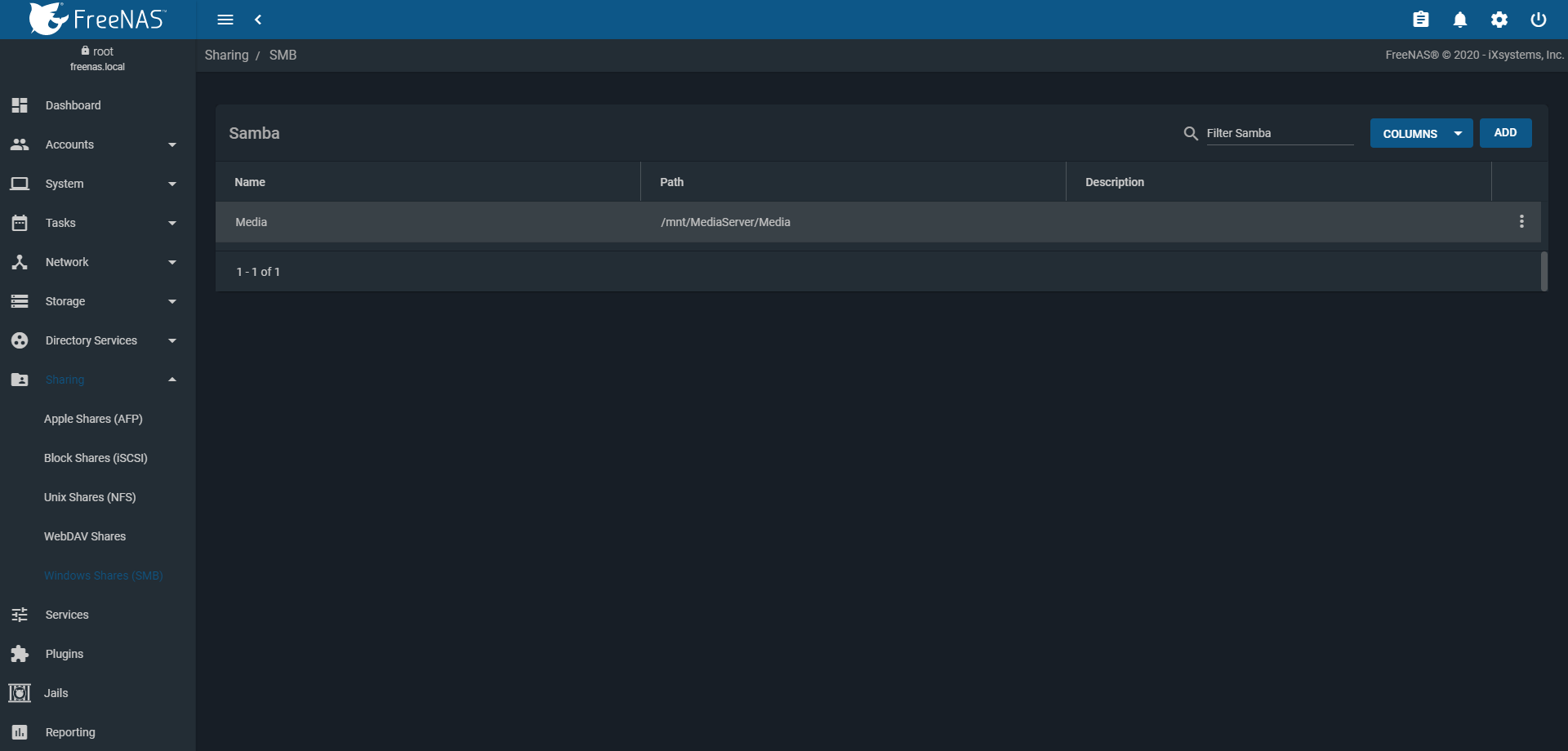
Here are my perms for each directory:
When trying to map on my laptop, I see FreeNAS on my network with "Homes" and "phillip" shares (Shouldn't I see "Media" share?). I get the following error, and if I try anyway I can not connect with either the user I made or root.
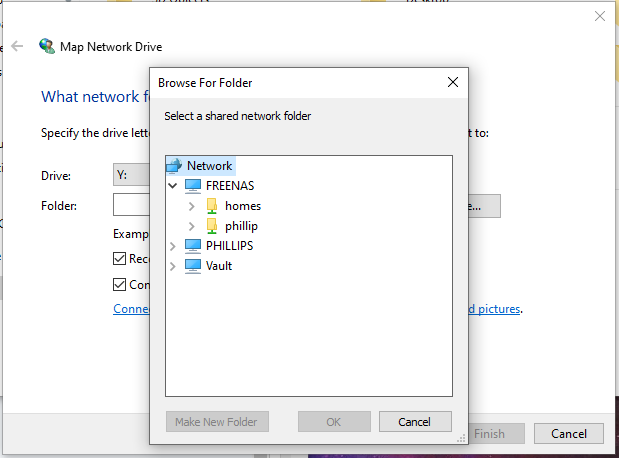
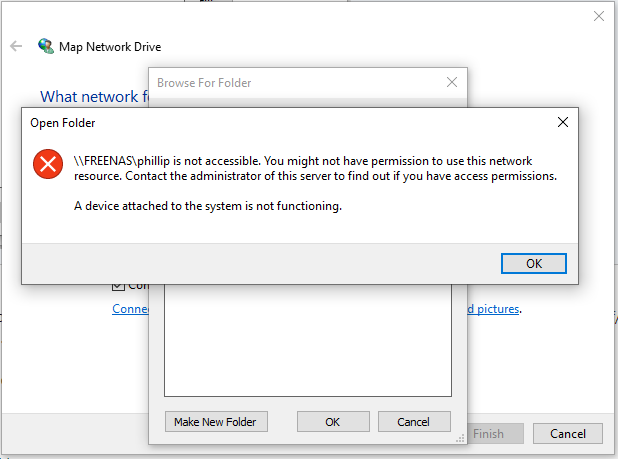
I would appreciate any help. I've gone over several guides and It seems relatively simple. I'm missing something simple stupid. Thank you!
I installed FreeNAS on an old tower I've had lying around.
Firmware: 11.3-U2.1
Motherboard: GIGABYTE GA-990FXA-UD3
CPU: AMD FX-8120
GPU: SAPPHIRE Radeon HD 7970 DirectX 11
RAM: 16G DDR3
Storage: Various speeds/sizes/Model HHDs, about 10Tbs
I am trying to connect to the share on a Windows 10 laptop.
I have my server set with a static IP of 192.168.0.30
I have made 1 custom Group (Admin) and 1 custom user (phillip).
Storage pool: "MediaServer"
Dataset: "Media"
SMB Share: "Media"
SMB is enabled
When I ping the server:
Code:
C:\Users\phill>ping 192.168.0.30
Pinging 192.168.0.30 with 32 bytes of data:
Reply from 192.168.0.30: bytes=32 time=6ms TTL=64
Reply from 192.168.0.30: bytes=32 time=8ms TTL=64
Reply from 192.168.0.30: bytes=32 time=7ms TTL=64
Reply from 192.168.0.30: bytes=32 time=7ms TTL=64
Ping statistics for 192.168.0.30:
Packets: Sent = 4, Received = 4, Lost = 0 (0% loss),
Approximate round trip times in milli-seconds:
Minimum = 6ms, Maximum = 8ms, Average = 7msHere are my perms for each directory:
root@freenas[~]# getfacl /mnt
# file: /mnt
# owner: root
# group: wheel
user::rwx
group::r-x
other::r-x
root@freenas[~]# getfacl /mnt/MediaServer
# file: /mnt/MediaServer
# owner: root
# group: wheel
owner@:rwxp--aARWcCos:-------:allow
group@:r-x---a-R-c--s:-------:allow
everyone@:r-x---a-R-c--s:-------:allow
root@freenas[~]# getfacl /mnt/MediaServer/Media
# file: /mnt/MediaServer/Media
# owner: root
# group: wheel
owner@:rwxp--aARWcCos:-------:allow
group@:r-x---a-R-c--s:-------:allow
user:phillip:rwxpDdaARWcCos:fd-----:allow
everyone@:r-x---a-R-c--s:-------:allow
When trying to map on my laptop, I see FreeNAS on my network with "Homes" and "phillip" shares (Shouldn't I see "Media" share?). I get the following error, and if I try anyway I can not connect with either the user I made or root.
I would appreciate any help. I've gone over several guides and It seems relatively simple. I'm missing something simple stupid. Thank you!

