I'm trying to install a VM on my FreeNAS 11.1-U1 server. However, when I try to install Linux ISO, I get the following error immediately after the GRUB screen:
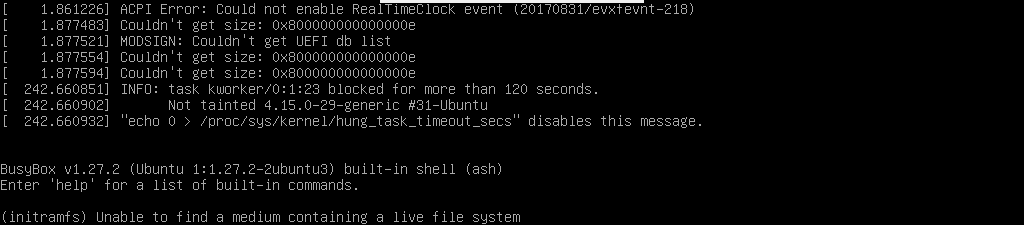
Any help would be appreciated.
ACPI Error: Could not enable RealTimeClock event (20170831/evxtevnt-218)
Couldn't get size: 0x00000000000000e
MODSIGN: Couldn't get UEFI db list
Couldn't get size: 0x00000000000000e
Couldn't get size: 0x00000000000000e
INFO: task kworker/0:1:23 blocked for more than 120 seconds.
Not tainted 4.15.0-29-generic #31-Ubuntu
"echo 0 > /proc/sys/kernel/hung_task_timeout_secs" disables this message.
BustBox v1.27.2 (Ubuntu 1:1.27.2-2ubuntu3) built-in shell (ash)
Enter 'help' for a list of built-in commands.
(initramfs) Unable to find a medium containing a live file systemAny help would be appreciated.
