Joe Fenton
Dabbler
- Joined
- May 5, 2015
- Messages
- 40
Ok, went back, ran the command to re-install. This also installed kernel 39. Generally seemed to proceed without much issue, just a few warnings that didn't look bad.
When that completed, I ran update-grub. Then I removed everything from /boot/efi/EFI/BOOT and ran the grub-install command as described. This displayed:
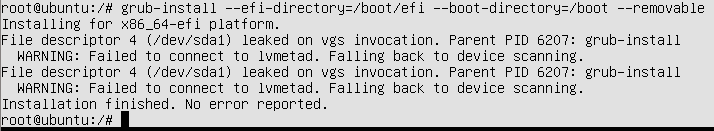
I then reverted the resolv.conf change and rebooted. I now still have an issue where I just get the grub prompt, with the same error I posted above about no such device...
When that completed, I ran update-grub. Then I removed everything from /boot/efi/EFI/BOOT and ran the grub-install command as described. This displayed:
I then reverted the resolv.conf change and rebooted. I now still have an issue where I just get the grub prompt, with the same error I posted above about no such device...


