Hey everyone I'm doing some testing running TrueNAS-SCALE-22.02.3 in Proxmox on a system I put a P40 in and have it separated for Windows gaming machines. TrueNAS Scale in Proxmox is running great for Backups of my Main TrueNAS Scale machine. I figured since I had extra Vgpu's left on the card I would try to add it to Scale and see if I could create a complete backup for my main machine so when I have to do an update to the cooling of it everyone could just stream plex from that machine.
I have a P4000 in my main machine that is attached to Plex to do the transcoding and it works great. When I attach the P40 that is seen as a P6000 in my windows VM's to TrueNas Scale I get an error. I posted the question on Proxmox but no one has gotten back to me. To get the vGPU to work correctly in Windows I loaded Nvidia Driver 510.73.06 into proxmox. It looks like Scale is using driver 470.103.01 and it doesn't want to play nice with the card. Is there something I can do to get that Vgpu to work with scale.
Or will I just have to use CPU transcoding when I am running the back up machine. Most people are direct streaming so it wouldn't be the end of the world just wondering if there was a way.
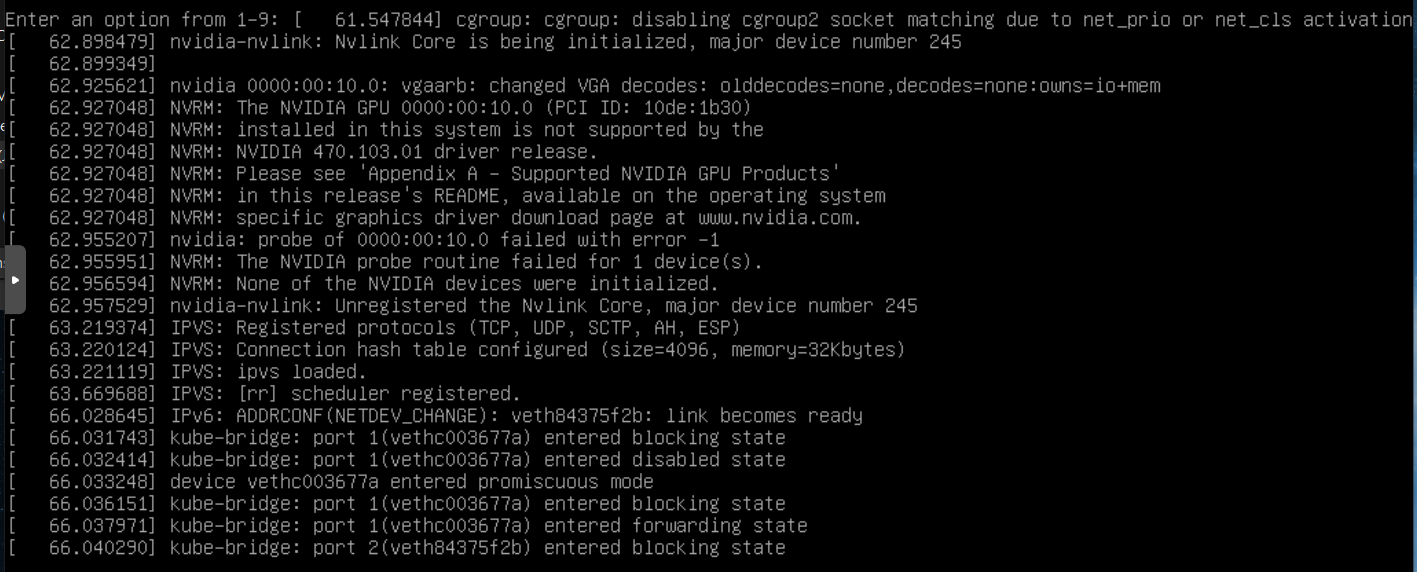
I have a P4000 in my main machine that is attached to Plex to do the transcoding and it works great. When I attach the P40 that is seen as a P6000 in my windows VM's to TrueNas Scale I get an error. I posted the question on Proxmox but no one has gotten back to me. To get the vGPU to work correctly in Windows I loaded Nvidia Driver 510.73.06 into proxmox. It looks like Scale is using driver 470.103.01 and it doesn't want to play nice with the card. Is there something I can do to get that Vgpu to work with scale.
Or will I just have to use CPU transcoding when I am running the back up machine. Most people are direct streaming so it wouldn't be the end of the world just wondering if there was a way.
