Dr. Crabula
Cadet
- Joined
- Aug 6, 2023
- Messages
- 2
Hey all! First off, thank you for taking a look at this! I've seen other forum posts with this issue but none of the recommendations seem to be working for me. Probably adding way too much info in this post but I want to make sure its helpful for future visitors.
Plex (truecharts version) 1.32.5.7349_1.7.54 - I've seen some complaints about the truecharts version. If there's a better one let me know!
TrueNAS Scale version TrueNAS-SCALE-22.12.3.3
Issue:
I am unable to allow Plex to read my media. I am new to TrueNAS, Plex, and somewhat new to Linux. As shown below, all of my efforts have resulted in this. I have completely reinstalled Plex today after about 2 weeks of tinkering and following posts.
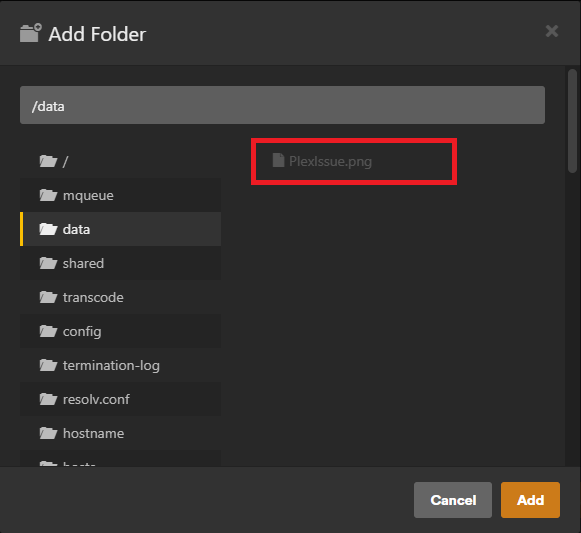
What I've Tried:
For this test, I took a screenshot of my Windows desktop and uploaded the file to the SMB share I set up for my Plex media. Right now, the structure of my pool looks like so.
Storage Location Info
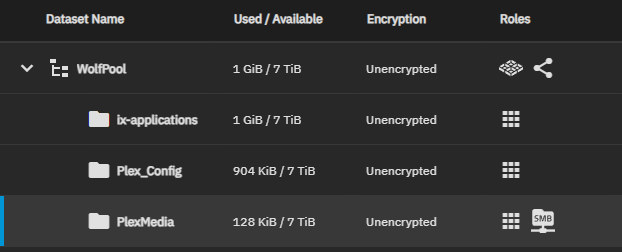
The test photo is located in the PlexMedia folder shown above.
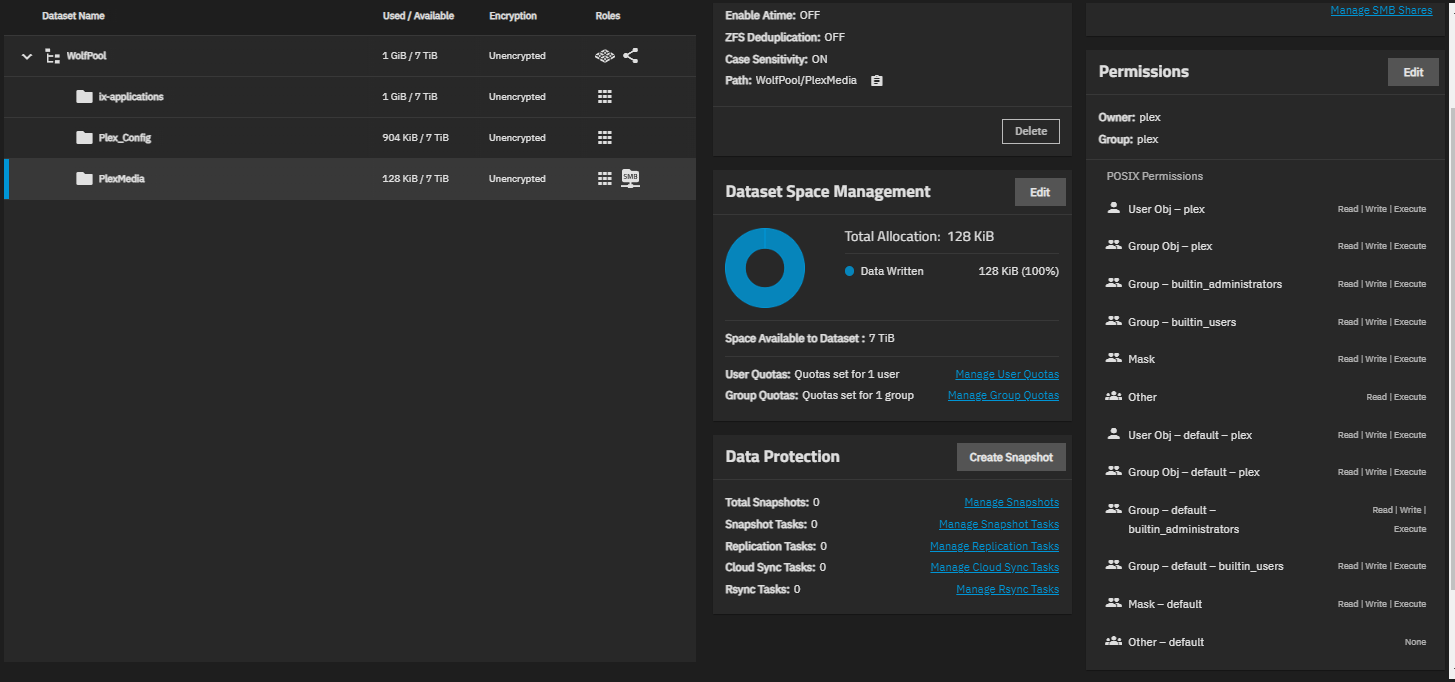
Plex App Config
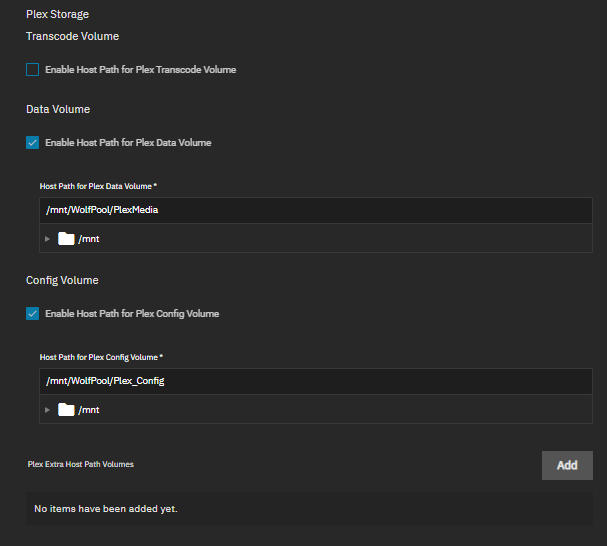
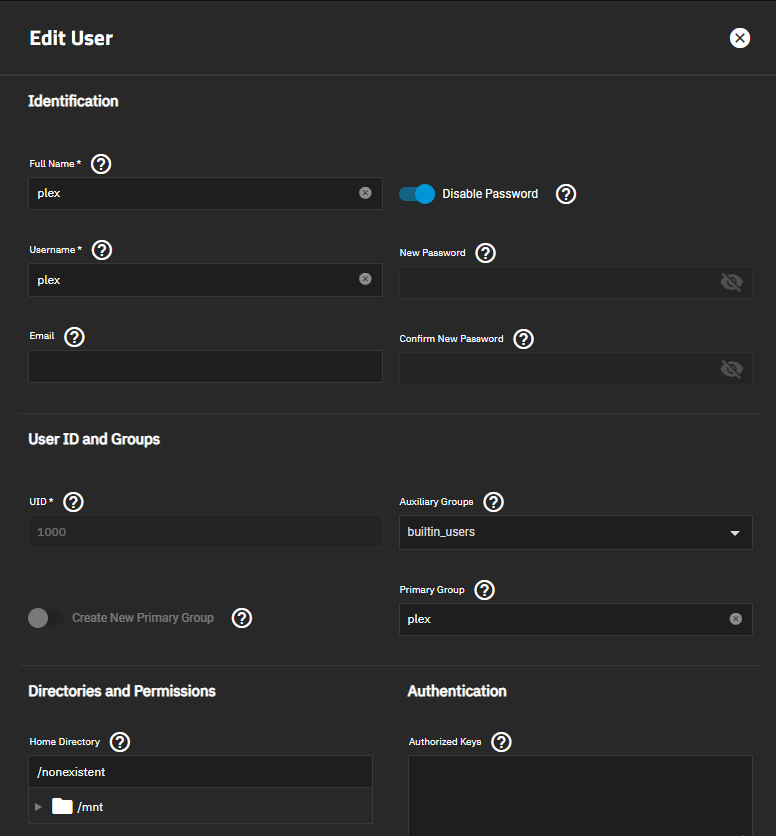
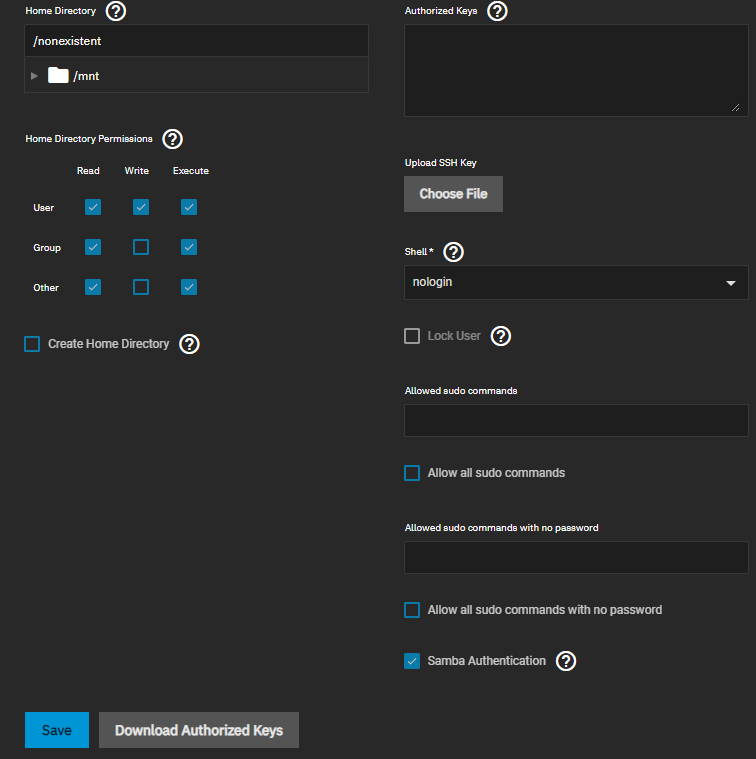
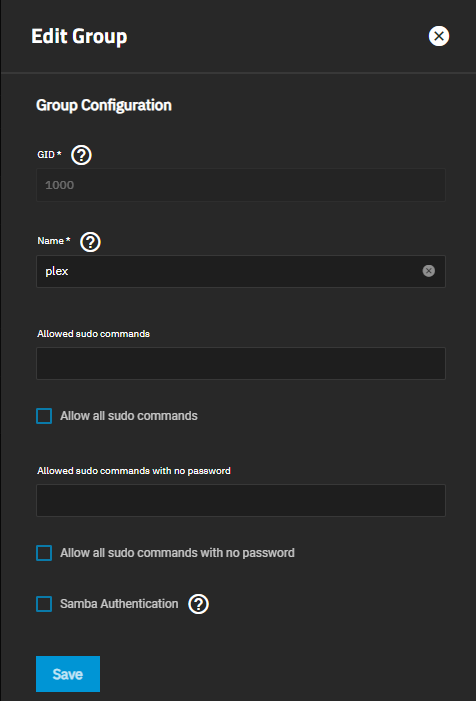
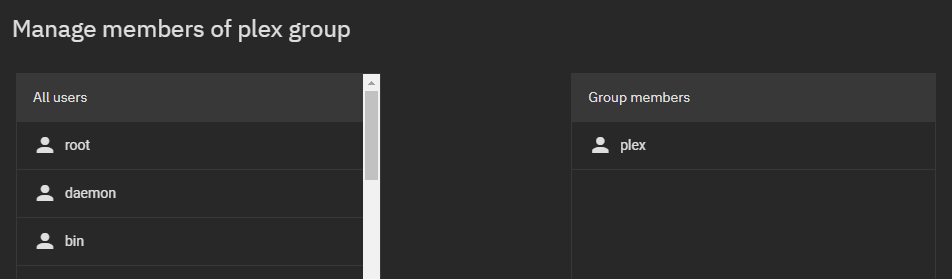
What's in Terminal
Plex does own that PlexMedia folder
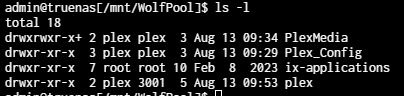
And that file (wrote full permissions for this test I won't do that with anything else)
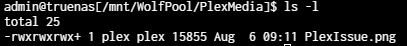
ps aux | grep plex
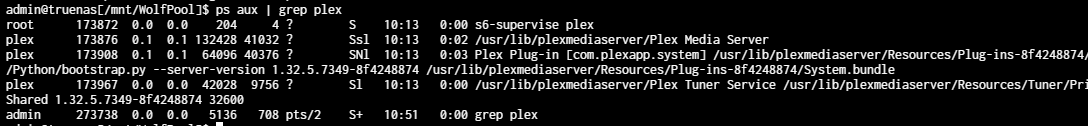
I probably left something important out, please let me know what you need! Again, thank you for taking a look at this. I'm hype to see Plex working!
Plex (truecharts version) 1.32.5.7349_1.7.54 - I've seen some complaints about the truecharts version. If there's a better one let me know!
TrueNAS Scale version TrueNAS-SCALE-22.12.3.3
Issue:
I am unable to allow Plex to read my media. I am new to TrueNAS, Plex, and somewhat new to Linux. As shown below, all of my efforts have resulted in this. I have completely reinstalled Plex today after about 2 weeks of tinkering and following posts.
What I've Tried:
For this test, I took a screenshot of my Windows desktop and uploaded the file to the SMB share I set up for my Plex media. Right now, the structure of my pool looks like so.
Storage Location Info
The test photo is located in the PlexMedia folder shown above.
- The pool (WolfPool) is owned by root
- Plex_Config and PlexMedia are both owned by plex
Plex App Config
- The "Enable Host Path Safety Checks" setting is disabled
- I have a plex user and group set up, with UID 1000 and GID 1000 respectively. Password is disabled for the plex user and no home directory was created.The plex user is part of the plex group and is the only user in that group.
What's in Terminal
Plex does own that PlexMedia folder
And that file (wrote full permissions for this test I won't do that with anything else)
ps aux | grep plex
I probably left something important out, please let me know what you need! Again, thank you for taking a look at this. I'm hype to see Plex working!
