bigjiggity
Dabbler
- Joined
- Sep 8, 2019
- Messages
- 10
Hardware involved:
Mac Pro 5,1 - ESXi 7
VM assigned 4 cores/32GB RAM
PCIE passthrough: ASM2142 USB 3.1 Host Controller
Drives: x5 - HGST 10TB
So Im sure I am comiting Heresy by Virtualizing SCALE and doing a hardware pass through of a USB-C/3.1 controller to a 5 disk bay, but the
Host Sees drives, has individual serial numbers for each disk, was able to fdisk and add zfs partition map to drives.
see output below:
Was able to fdisk all drives and add ZFS partition map to them via CLI, but SCALE will not recognize them:
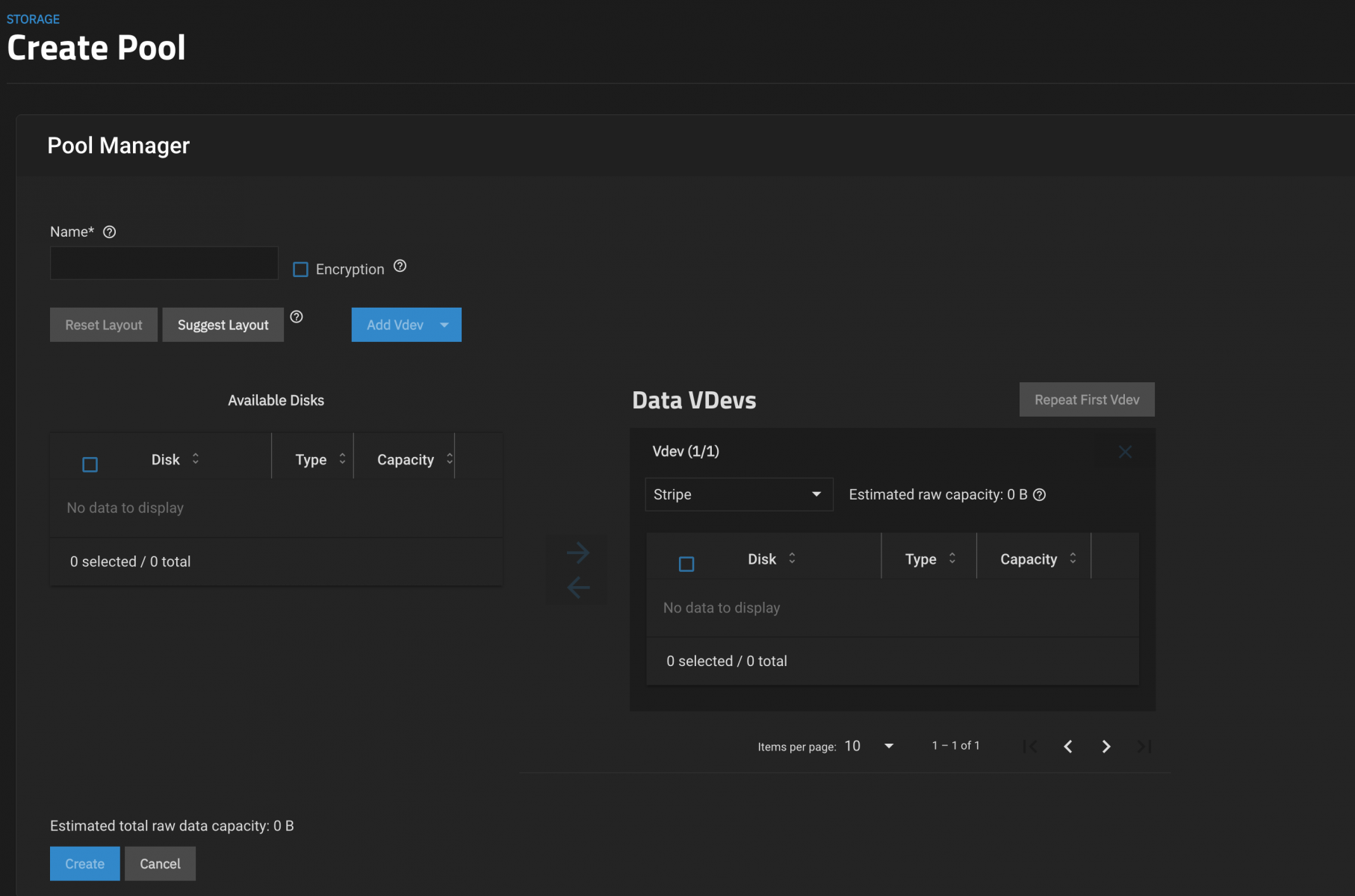
at a loss... any and all feedback welcome
Mac Pro 5,1 - ESXi 7
VM assigned 4 cores/32GB RAM
PCIE passthrough: ASM2142 USB 3.1 Host Controller
Drives: x5 - HGST 10TB
So Im sure I am comiting Heresy by Virtualizing SCALE and doing a hardware pass through of a USB-C/3.1 controller to a 5 disk bay, but the
Host Sees drives, has individual serial numbers for each disk, was able to fdisk and add zfs partition map to drives.
see output below:
Code:
=== START OF INFORMATION SECTION === Device Model: HUH721010ALE601 Serial Number: 2TG08V7D LU WWN Device Id: 5 000cca 26ac02135 Firmware Version: LHGL0003 User Capacity: 10,000,831,348,736 bytes [10.0 TB] Sector Sizes: 512 bytes logical, 4096 bytes physical Rotation Rate: 7200 rpm Form Factor: 3.5 inches Device is: Not in smartctl database [for details use: -P showall] ATA Version is: ACS-2, ATA8-ACS T13/1699-D revision 4 SATA Version is: SATA 3.2, 6.0 Gb/s (current: 6.0 Gb/s) Local Time is: Wed Apr 12 05:23:24 2023 PDT SMART support is: Available - device has SMART capability. SMART support is: Enabled === START OF INFORMATION SECTION === Device Model: HUH721010ALE601 Serial Number: 7JKUREGC LU WWN Device Id: 5 000cca 266f5f801 Firmware Version: LHGL0003 User Capacity: 10,000,831,348,736 bytes [10.0 TB] Sector Sizes: 512 bytes logical, 4096 bytes physical Rotation Rate: 7200 rpm Form Factor: 3.5 inches Device is: Not in smartctl database [for details use: -P showall] ATA Version is: ACS-2, ATA8-ACS T13/1699-D revision 4 SATA Version is: SATA 3.2, 6.0 Gb/s (current: 6.0 Gb/s) Local Time is: Wed Apr 12 05:24:09 2023 PDT SMART support is: Available - device has SMART capability. SMART support is: Enabled === START OF INFORMATION SECTION === Device Model: HUH721010ALE601 Serial Number: 7JKA2XJC LU WWN Device Id: 5 000cca 266eedd2f Firmware Version: LHGL0003 User Capacity: 10,000,831,348,736 bytes [10.0 TB] Sector Sizes: 512 bytes logical, 4096 bytes physical Rotation Rate: 7200 rpm Form Factor: 3.5 inches Device is: Not in smartctl database [for details use: -P showall] ATA Version is: ACS-2, ATA8-ACS T13/1699-D revision 4 SATA Version is: SATA 3.2, 6.0 Gb/s (current: 6.0 Gb/s) Local Time is: Wed Apr 12 05:24:17 2023 PDT SMART support is: Available - device has SMART capability. SMART support is: Enabled === START OF INFORMATION SECTION === Device Model: HUH721010ALE601 Serial Number: 7JJPYUXE LU WWN Device Id: 5 000cca 266e62acd Firmware Version: LHGL0003 User Capacity: 10,000,831,348,736 bytes [10.0 TB] Sector Sizes: 512 bytes logical, 4096 bytes physical Rotation Rate: 7200 rpm Form Factor: 3.5 inches Device is: Not in smartctl database [for details use: -P showall] ATA Version is: ACS-2, ATA8-ACS T13/1699-D revision 4 SATA Version is: SATA 3.2, 6.0 Gb/s (current: 6.0 Gb/s) Local Time is: Wed Apr 12 05:24:33 2023 PDT SMART support is: Available - device has SMART capability. SMART support is: Enabled === START OF INFORMATION SECTION === Device Model: HUH721010ALE601 Serial Number: 7JKT51SC LU WWN Device Id: 5 000cca 266f54266 Firmware Version: LHGL0003 User Capacity: 10,000,831,348,736 bytes [10.0 TB] Sector Sizes: 512 bytes logical, 4096 bytes physical Rotation Rate: 7200 rpm Form Factor: 3.5 inches Device is: Not in smartctl database [for details use: -P showall] ATA Version is: ACS-2, ATA8-ACS T13/1699-D revision 4 SATA Version is: SATA 3.2, 6.0 Gb/s (current: 6.0 Gb/s) Local Time is: Wed Apr 12 05:24:35 2023 PDT SMART support is: Available - device has SMART capability. SMART support is: Enabled
Was able to fdisk all drives and add ZFS partition map to them via CLI, but SCALE will not recognize them:
at a loss... any and all feedback welcome
