ddidd
Cadet
- Joined
- Jul 31, 2023
- Messages
- 9
Hi all, this is my first post as I'm new to TrueNAS and this forum. I have searched around and unfortunately couldn't figure out what's going on.
My TrueNAS SCALE for some reason can only boot successfully once after fresh installation and encounters the below error after any shutdown or reboot.
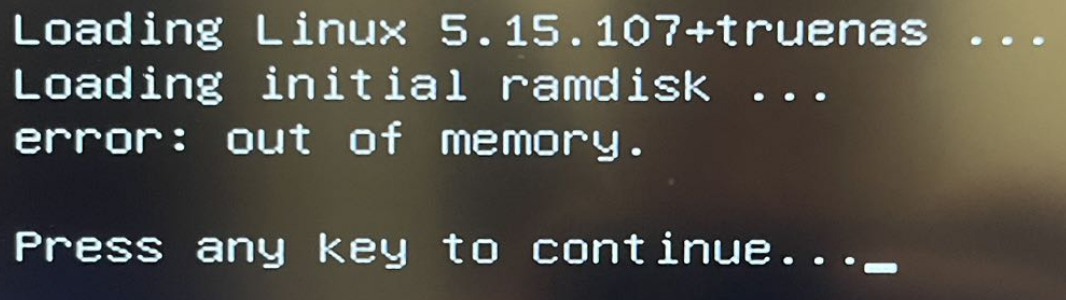
Then followed by the below boot dmesg log and completely hangs thereafter:
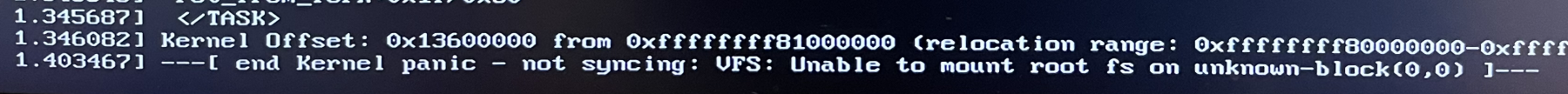
I have tried to rule out hardware issue by swapping memory around, using a single stick, unplugging all the drives, installing OS on NVMe drive instead of SSD.
I have also installed Ubuntu server as OS which had no issue to run/reboot/shutdown and pass stress test.
The issue seems to be related to TrueNAS SCALE OS, similar but not exactly the same as the other post here.
During the successful boot I have no issue to list all the hardware and access WebUI. I have the successful boot dmesg log if that's any useful.
mobo: Maxsun MS-TZZ H610ITX 2.5G/MS-TZZ H610ITX 2.5G, BIOS 5.27 03/31/2023
CPU: 12th Gen Intel(R) Core(TM) i3-12100
RAM: Corsair 16Gx2 2133Mhz
OS-Drive: Samsung 870EVO 500G or ZHITAI NVME 2TB
PSU: ThermalTake SFX 450
HBA: Broadcom / LSI SAS3008 PCI-Express Fusion-MPT SAS-3
Any idea will be appreciated. Thanks in advance!
My TrueNAS SCALE for some reason can only boot successfully once after fresh installation and encounters the below error after any shutdown or reboot.
Then followed by the below boot dmesg log and completely hangs thereafter:
I have tried to rule out hardware issue by swapping memory around, using a single stick, unplugging all the drives, installing OS on NVMe drive instead of SSD.
I have also installed Ubuntu server as OS which had no issue to run/reboot/shutdown and pass stress test.
The issue seems to be related to TrueNAS SCALE OS, similar but not exactly the same as the other post here.
During the successful boot I have no issue to list all the hardware and access WebUI. I have the successful boot dmesg log if that's any useful.
mobo: Maxsun MS-TZZ H610ITX 2.5G/MS-TZZ H610ITX 2.5G, BIOS 5.27 03/31/2023
CPU: 12th Gen Intel(R) Core(TM) i3-12100
RAM: Corsair 16Gx2 2133Mhz
OS-Drive: Samsung 870EVO 500G or ZHITAI NVME 2TB
PSU: ThermalTake SFX 450
HBA: Broadcom / LSI SAS3008 PCI-Express Fusion-MPT SAS-3
Any idea will be appreciated. Thanks in advance!
