James Gardiner
Dabbler
- Joined
- Jul 14, 2017
- Messages
- 19
Hi,
I would like to support some wired stuff happening on my TrueNAS Scale TrueNAS-SCALE-23.10.0.1
install. Firstly, I have a 12diskz2, store when I list DISKS,
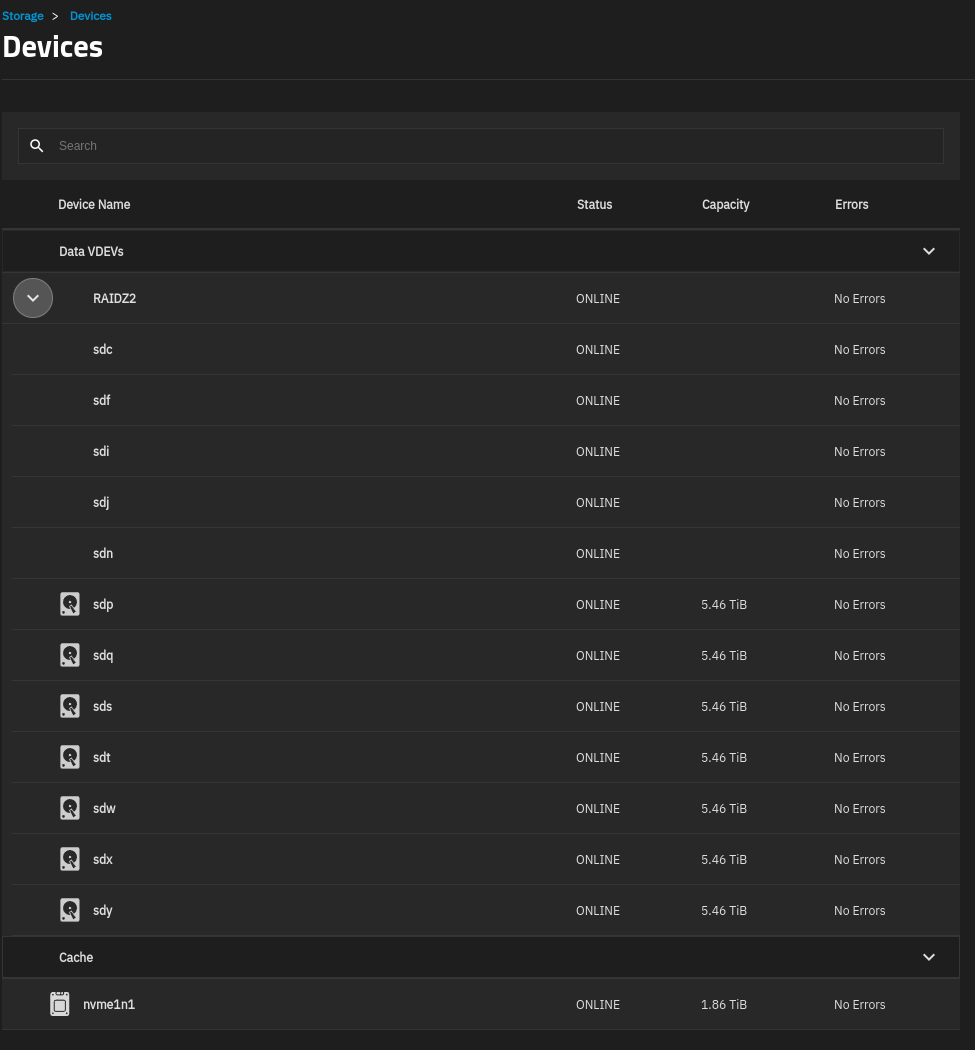
As you can see, 5 of the disks are not showing up as expected.
When I list Disks, disks in the Pool are not being shown as bing in the pool.......
---
Second strangeness. The Reporting, specifically of network data is all over the place. Not showing what is really happening. Totoally broken.
Did kind of work, then it started to show strange data. I disabled a ethernet port, putting it on a different/island subnet to make sure it was not in use.
However, the reporting interface for networking seems to think it still going and traffic is going over it. "ip a" shows its in the isolated subnet.
Scratch my head on this one..
Tried the command line that resets the reporting data, no effect..
I would like to support some wired stuff happening on my TrueNAS Scale TrueNAS-SCALE-23.10.0.1
install. Firstly, I have a 12diskz2, store when I list DISKS,
As you can see, 5 of the disks are not showing up as expected.
When I list Disks, disks in the Pool are not being shown as bing in the pool.......
---
---root@fs2:/# zpool iostat -v
capacity operations bandwidth
pool alloc free read write read write
---------------------------------------- ----- ----- ----- ----- ----- -----
Pool05 1.17T 64.3T 3 21 449K 2.90M
raidz2-0 1.17T 64.3T 3 21 449K 2.90M
43c0ba98-250e-4443-98f6-b79589ba7a6b - - 0 1 37.3K 248K
ce6ad962-098f-4d84-80a4-2a6cb5baec1b - - 0 1 37.4K 248K
9897b690-13f4-4007-889c-dead00dac6a1 - - 0 1 37.5K 248K
3e2c6137-227b-4531-8e8b-edbf352072cd - - 0 1 37.4K 248K
dd3ffa8c-1468-40ad-81ae-31d5f02427a8 - - 0 1 37.3K 248K
9c798e70-6069-489e-95d8-9e733f4a3796 - - 0 1 37.4K 248K
6b9feec1-468a-4bd5-9dc7-b11d1ff41078 - - 0 4 37.2K 248K
12412ca7-1f69-4ef1-98db-b6002e653ee8 - - 0 1 37.4K 248K
df694c66-a2b0-458e-b54d-420605d7c9b8 - - 0 1 37.5K 248K
605e22ee-991f-40db-a293-c61275615c07 - - 0 1 37.4K 248K
1b8a4183-f23c-4da3-9842-9eccc67fa5c0 - - 0 1 37.4K 248K
09e51d9b-49ff-4921-be67-6436923786b1 - - 0 1 37.4K 248K
cache - - - - - -
ee2d650a-a3de-4b5b-9a4c-88ae138b0ee5 667G 1.21T 0 7 1 1.59M
---------------------------------------- ----- ----- ----- ----- ----- -----
TmpPool2 1.89G 1.86T 0 1 33 11.4K
19e54e57-02ba-4040-9097-b20a5922b38f 1.89G 1.86T 0 1 33 11.4K
---------------------------------------- ----- ----- ----- ----- ----- -----
boot-pool 2.35G 910G 0 2 6.20K 25.8K
sda3 2.35G 910G 0 2 6.20K 25.8K
---------------------------------------- ----- ----- ----- ----- ----- -----
root@fs2:/#
Second strangeness. The Reporting, specifically of network data is all over the place. Not showing what is really happening. Totoally broken.
Did kind of work, then it started to show strange data. I disabled a ethernet port, putting it on a different/island subnet to make sure it was not in use.
However, the reporting interface for networking seems to think it still going and traffic is going over it. "ip a" shows its in the isolated subnet.
Scratch my head on this one..
Tried the command line that resets the reporting data, no effect..
midclt call reporting.clear
