Hello,
I am facing a problem with my TrueNAS.
I installed it as a VM on ESXi 6.7 (old version, but it's a school project), and attributed it some disks, larger than the size of the "real" disk of the ESXi, but it wasn't supposed to take all disk space.
The goal is to use TrueNAS to host a storage space for our VMs. There is not a lot of VMs that are running on it, and not much space used by them, as you can see here :
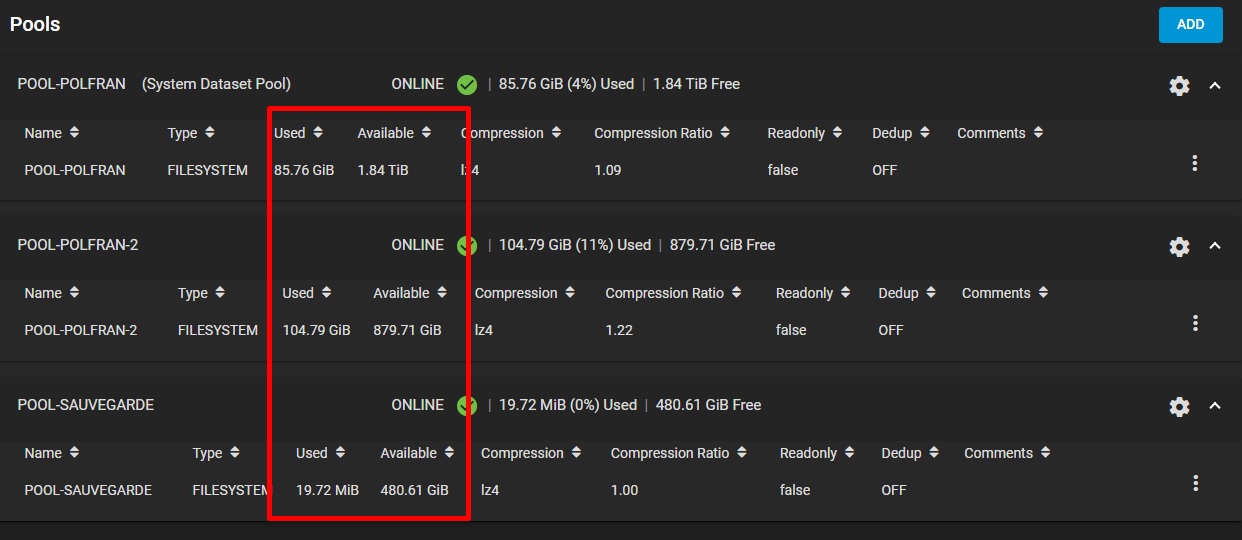
The problem is that TrueNAS is taking all disk space of my ESXi, and the other VMs stopped working, because there is not enough space :


I searched on the web and also here, but I didn't saw any problem like that. It seems that TrueNAS had take all the disk space progressively, day by day, until today, when all the space was taken (approximately, it took 13 days to take around 800gb of storage).
Do you have a solution for that ?
Specs details :
Version : TrueNAS CORE 13.0-U5.1
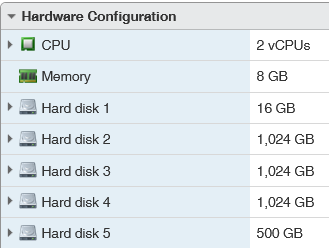
Thanks in advance.
I am facing a problem with my TrueNAS.
I installed it as a VM on ESXi 6.7 (old version, but it's a school project), and attributed it some disks, larger than the size of the "real" disk of the ESXi, but it wasn't supposed to take all disk space.
The goal is to use TrueNAS to host a storage space for our VMs. There is not a lot of VMs that are running on it, and not much space used by them, as you can see here :
The problem is that TrueNAS is taking all disk space of my ESXi, and the other VMs stopped working, because there is not enough space :
I searched on the web and also here, but I didn't saw any problem like that. It seems that TrueNAS had take all the disk space progressively, day by day, until today, when all the space was taken (approximately, it took 13 days to take around 800gb of storage).
Do you have a solution for that ?
Specs details :
Version : TrueNAS CORE 13.0-U5.1
Thanks in advance.
