Hello community, I am in need of direction to troubleshoot what I think is a connection issue...I think. I have just built my first NAS and chose TrueNAS as the system for what I thought was escaping the attachment to other propritary software/brands and after a difficult install am drawing the conclusion that I'm not fully/properly connected to the internet/my network. I apologize ahead of time, I feel that I, once again, took for granted (thanks Youtube) how difficult a network attached storage could really be but appreciate any patience ahead of time as this is only a week into my journey of a home NAS. Here is my Noob/ignorant way of explaining why I'm coming to this "no connection" idea:
I have a my own modem (SURF board SB8200) connected to my router (eero Pro model B010001) then hardwired to my NAS. My particulars >>
I then am accessing the GUI with a toughbook that has Mint 21 Cinnamon 64 bit, that I am able to access the NAS with but then not. Which, is the primary problem I am having.
My first clue was attempting to connect to my plugins and getting this >> So I did some searching and found that I had possible Global Config issues and when I opened that up I found that my GUI IP was listed in the IPv4 default gateway so I then put in the IP of my router but got no change. So after playing with different IP's and even getting a whole different subdomain and plugging it in to "Nameserver 1" I still had no connections to iXsystems or community plugins. So I then continued to search and read and followed the trial of a possible upgrade needed but only receive this >> Unable to connect to url https://update-master.ixsystems.com/TrueNAS/trains.txt: Automatic update check failed. Please check system network settings. << when checking for any upgrades under system / update.
I decided that since I could access the NAS via my laptop I would troubleshoot the plugins and updates at a later time and instead wanted to focus on having the space to backup data/photos now. Only to no avail! Anytime I attempt to copy ANY data over through the network it stalls and I get this window >>
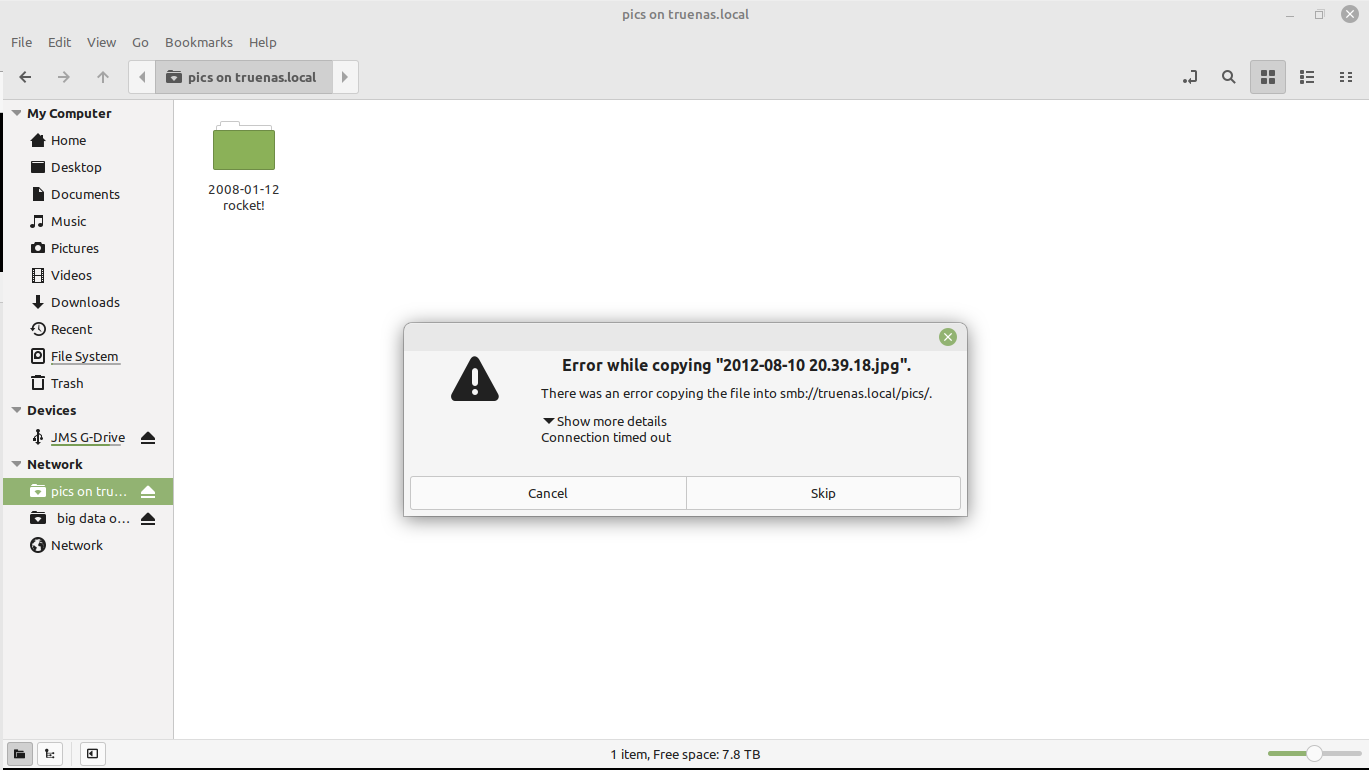
And this happens to any kind of data I attempt to copy over to the NAS. I even can see the folder along with some photos that I copy over but when I try to access the pictures I get a window that pops open telling me that I "Could not load image "file name" Error interpreting JPEG image file (improper call to JPEG library in state 200)
So, I have found that this is three things associated with my NAS that are pointing to me to not being connected properly to something.. somewhere, but I am a loss as to figure out what direction I need to go/test in order to sort this out. I then am humbly requesting help in getting this thing connected/configured properly because I can't even connect to the thing to store data. Thank you in advance for your time and help in this matter.
I have a my own modem (SURF board SB8200) connected to my router (eero Pro model B010001) then hardwired to my NAS. My particulars >>
Version: TrueNAS-13.0-U2
MSI MS-7778 (Jasmine)
AMD A8-5500
RAM 8 GB
4 drives total, 3 x WD40PURX with 4TB setup as RAID Z, Boot drive is 1.5 TB Sata 7200
Hard disk controllers (SATA...I think)
Network card - Wireless-LAN 802.11 b/g/n feat. single-band (2.4 Ghz) 1x1 LAN-Atheros AR8161L gigabit Ethernet controller
MSI MS-7778 (Jasmine)
AMD A8-5500
RAM 8 GB
4 drives total, 3 x WD40PURX with 4TB setup as RAID Z, Boot drive is 1.5 TB Sata 7200
Hard disk controllers (SATA...I think)
Network card - Wireless-LAN 802.11 b/g/n feat. single-band (2.4 Ghz) 1x1 LAN-Atheros AR8161L gigabit Ethernet controller
My first clue was attempting to connect to my plugins and getting this >>
Code:
Error: Traceback (most recent call last):
File "/usr/local/lib/python3.9/site-packages/middlewared/job.py", line 355, in run
await self.future
File "/usr/local/lib/python3.9/site-packages/middlewared/job.py", line 393, in __run_body
rv = await self.middleware.run_in_thread(self.method, *([self] + args))
File "/usr/local/lib/python3.9/site-packages/middlewared/main.py", line 1154, in run_in_thread
return await self.run_in_executor(self.thread_pool_executor, method, *args, **kwargs)
File "/usr/local/lib/python3.9/site-packages/middlewared/main.py", line 1151, in run_in_executor
return await loop.run_in_executor(pool, functools.partial(method, *args, **kwargs))
File "/usr/local/lib/python3.9/concurrent/futures/thread.py", line 58, in run
result = self.fn(*self.args, **self.kwargs)
File "/usr/local/lib/python3.9/site-packages/middlewared/schema.py", line 979, in nf
return f(*args, **kwargs)
File "/usr/local/lib/python3.9/site-packages/middlewared/plugins/jail_freebsd.py", line 372, in available
return self.middleware.call_sync('plugin.available_impl', options).wait_sync(raise_error=True)
File "/usr/local/lib/python3.9/site-packages/middlewared/job.py", line 326, in wait_sync
raise CallError(self.error)
middlewared.service_exception.CallError: [EFAULT] Cmd('git') failed due to: exit code(128)
cmdline: git clone -v https://github.com/freenas/iocage-ix-plugins.git /mnt/SDN/iocage/.plugins/github_com_freenas_iocage-ix-plugins_git
stderr: 'Cloning into '/mnt/SDN/iocage/.plugins/github_com_freenas_iocage-ix-plugins_git'...
fatal: unable to access 'https://github.com/freenas/iocage-ix-plugins.git/': Couldn't connect to server
'I decided that since I could access the NAS via my laptop I would troubleshoot the plugins and updates at a later time and instead wanted to focus on having the space to backup data/photos now. Only to no avail! Anytime I attempt to copy ANY data over through the network it stalls and I get this window >>
And this happens to any kind of data I attempt to copy over to the NAS. I even can see the folder along with some photos that I copy over but when I try to access the pictures I get a window that pops open telling me that I "Could not load image "file name" Error interpreting JPEG image file (improper call to JPEG library in state 200)
So, I have found that this is three things associated with my NAS that are pointing to me to not being connected properly to something.. somewhere, but I am a loss as to figure out what direction I need to go/test in order to sort this out. I then am humbly requesting help in getting this thing connected/configured properly because I can't even connect to the thing to store data. Thank you in advance for your time and help in this matter.
