-
Important Announcement for the TrueNAS Community.
The TrueNAS Community has now been moved. This forum will now become READ-ONLY for historical purposes. Please feel free to join us on the new TrueNAS Community Forums
You are using an out of date browser. It may not display this or other websites correctly.
You should upgrade or use an alternative browser.
You should upgrade or use an alternative browser.
filllip
Cadet
- Joined
- Feb 19, 2023
- Messages
- 3
I sent them an inquiry, so let's see if there is any reply. I did in the meantime initiate another format with the sg_format tool with 512 sector size, and noticed a difference this time. The "Block size" field in the output now matched the inputted sector size. It did not when I chose 4096 sector size:Perhaps Toshiba has a proprietary tool to do this?


What I did was that I typed the command, hit enter, noticed it still said 528, CTRL-C'd the command and rerun it, then it stated 512. Not sure why or what happened, but at least it matches the input now. Let's wait for it to finish ⏲ and see the result. Interesting to see what is faster also; try and fail or Toshiba support.
- Joined
- Feb 15, 2014
- Messages
- 20,194
Hmm, the datasheet I found doesn't even mention 528-byte sector options for the 8 TB models. Worse, and probably more relevant, they seem to have separate part numbers for 4kn and 512e - so maybe you can't actually switch to 4kn.
filllip
Cadet
- Joined
- Feb 19, 2023
- Messages
- 3
Success! After this the disk reports 512 block size, and I have successfully created a pool!I sent them an inquiry, so let's see if there is any reply. I did in the meantime initiate another format with the sg_format tool with 512 sector size, and noticed a difference this time. The "Block size" field in the output now matched the inputted sector size. It did not when I chose 4096 sector size:


What I did was that I typed the command, hit enter, noticed it still said 528, CTRL-C'd the command and rerun it, then it stated 512. Not sure why or what happened, but at least it matches the input now. Let's wait for it to finish ⏲ and see the result. Interesting to see what is faster also; try and fail or Toshiba support.
Thanks for the info in this thread, it has been of amazing help!
StarsAndBars
Cadet
- Joined
- Feb 24, 2023
- Messages
- 6
Hey @Diasuke! I apologize for the rather elementary question, but as it pertains specifically to HUGO, how do I actually get that installed into my SCALE environment? When I am in the shell after I have apt-get enabled, I used your command:
Install Hugo:
Code:
sudo dpkg -i ./hugo/v7.4.5/HUGO-7.4.5.x86_64.deb
But I only have the .deb package on my local computer, I am not quite sure how to get it into the Scale environment. How do I do that from the command line?
Install Hugo:
Code:
sudo dpkg -i ./hugo/v7.4.5/HUGO-7.4.5.x86_64.deb
But I only have the .deb package on my local computer, I am not quite sure how to get it into the Scale environment. How do I do that from the command line?
- Joined
- Feb 15, 2014
- Messages
- 20,194
Well, you need to transfer it through whatever means you'd like - you can grab it directly from the internet with wget, you can join the church of SSH and SFTP it over, you can use existing shares, you could even sneakernet it over.
- Joined
- Mar 5, 2013
- Messages
- 1,824
I'm going to assume by HUGO, you mean this (sorry I could only find the web archive and I'm too lazy to scan through the whole thread):Hey @Diasuke! I apologize for the rather elementary question, but as it pertains specifically to HUGO, how do I actually get that installed into my SCALE environment? When I am in the shell after I have apt-get enabled, I used your command:
Install Hugo:
Code:
sudo dpkg -i ./hugo/v7.4.5/HUGO-7.4.5.x86_64.deb
But I only have the .deb package on my local computer, I am not quite sure how to get it into the Scale environment. How do I do that from the command line?

HUGO 7.4.5 : Western Digital : Free Download, Borrow, and Streaming : Internet Archive
This is version 7.4.5 of the Western Digital HUGO utility, used for performing low-level maintenance on compatible disk drives, such as conversion to 4K native...
archive.org
In which case, you do:
Code:
$ curl -LO https://archive.org/download/hugo-7.4.5/HUGO-7.4.5.x86_64.deb $ sudo dpkg -i HUGO-7.4.5_x86_64.deb
StarsAndBars
Cadet
- Joined
- Feb 24, 2023
- Messages
- 6
Thanks Everyone... I managed to get HUGO installed, and here is what I have done so far and what I am seeing below. Is the quote> prompt what I should be seeing though? Is the process actually running? How do I monitor it/know when it is done? Thanks again!
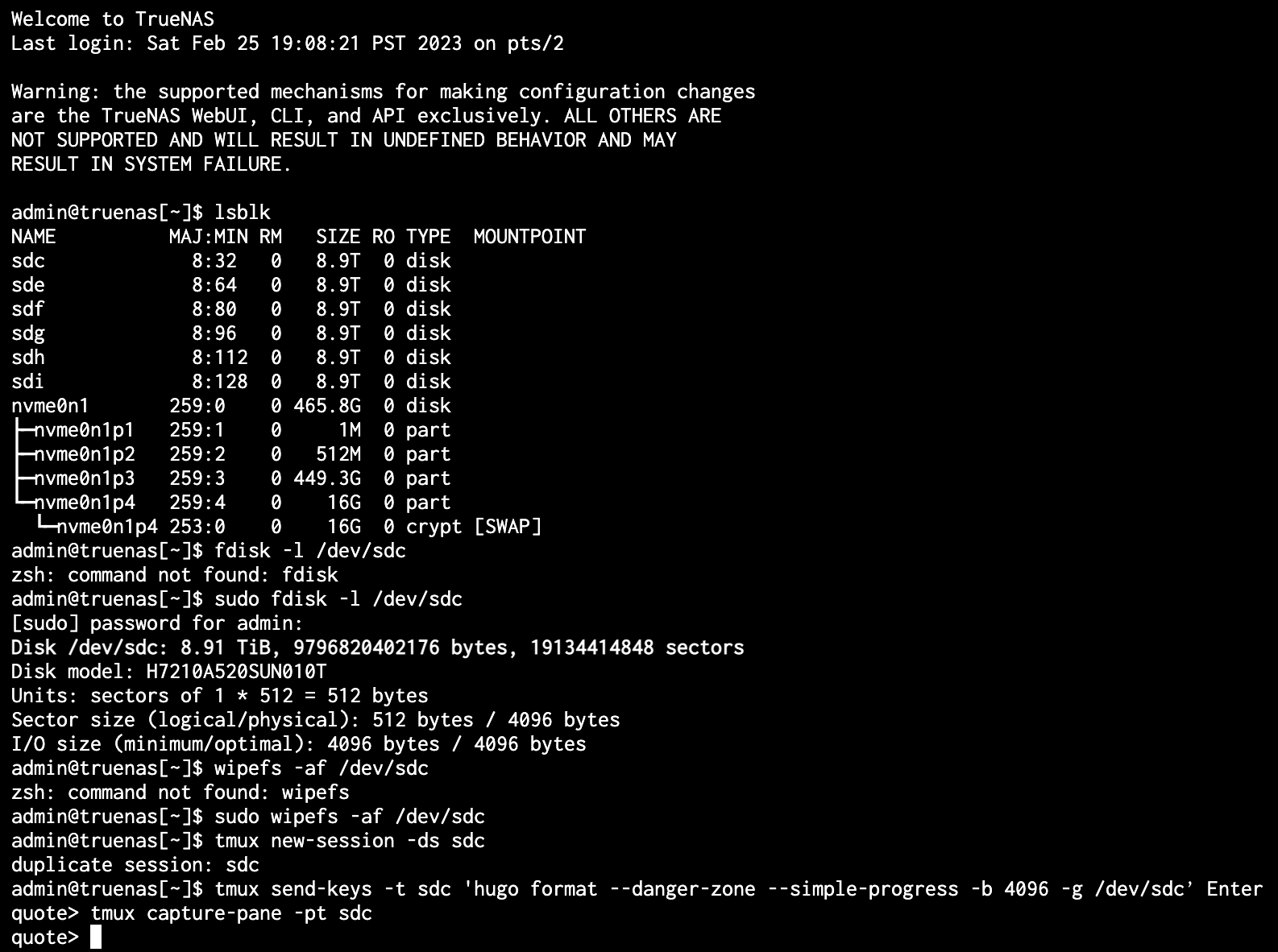
StarsAndBars
Cadet
- Joined
- Feb 24, 2023
- Messages
- 6
Please tell me how to use it correctly. I am still very much learning. Thank you!You are using tmux incorrectly.
winnielinnie
MVP
- Joined
- Oct 22, 2019
- Messages
- 3,641
Daisuke
Contributor
- Joined
- Jun 23, 2011
- Messages
- 1,041
If you get a quote prompt that means you are not passing the command properly to terminal.Please tell me how to use it correctly
- Joined
- Mar 5, 2013
- Messages
- 1,824
Basically, you do these steps:Please tell me how to use it correctly. I am still very much learning. Thank you!
- Login with SSH.
- execute
tmux - You should now see a terminal screen with a green bar at the bottom.
- Use it like you would any normal terminal.
- When you're done, hit
CTRL-bfollowed byd - You should now be back to the normal SSH terminal.
- Whenever you need to go back to that tmux session from any other terminal, just execute
tmux a
Hello, I started formatting two of my drives but the power went out and did not return before the UPS died. I can no longer see the drives using lsblk, but I do see them in my Idrac as Blocked. Is there a way to recover this. I'm relatively new to this and even if its a guide to somewhere else would be appreciated.
radier
Cadet
- Joined
- Feb 17, 2023
- Messages
- 7
Post more details about your system, but I assume you have a PERC RAID controller. This is a problem I had a few days ago. Once the formatting process was interrupted my SAS HDD became marked as failed in iDRAC. You have to replace the RAID controller with the proper HBA one. In my case of the R740xd server, I have switched from PERC H740p Mini to HBA330 Mini. HDD which before was shown with 0GB capacity in iDRAC I was allowed to format and after almost 23h it was alive again at 8TB and with disabled T10 protection.Hello, I started formatting two of my drives but the power went out and did not return before the UPS died. I can no longer see the drives using lsblk, but I do see them in my Idrac as Blocked. Is there a way to recover this. I'm relatively new to this and even if its a guide to somewhere else would be appreciated.
Yes I have a R730XD with a PERC H730P Mini. Its still in RAID mode not HBA. If I switched it to HBA could this potentially solve the issue or would I still need a different Controller?Post more details about your system, but I assume you have a PERC RAID controller. This is a problem I had a few days ago. Once the formatting process was interrupted my SAS HDD became marked as failed in iDRAC. You have to replace the RAID controller with the proper HBA one. In my case of the R740xd server, I have switched from PERC H740p Mini to HBA330 Mini. HDD which before was shown with 0GB capacity in iDRAC I was allowed to format and after almost 23h it was alive again at 8TB and with disabled T10 protection.
Alright I ordered one thank you. After the install did it just shows the drives as available and then you reformatted them again? Nothing special I need to do besides possibly some other configuration in BIOS which I will look up myself.HAB mode won't work. You need a real HBA like HBA330 Mini Mono. It will be simple Plug&Play.
Similar threads
- Replies
- 4
- Views
- 5K
- Replies
- 13
- Views
- 14K
