K1LLA_KING_KONG
Dabbler
- Joined
- May 24, 2023
- Messages
- 37
I'm attempting to crossflash my Dell PERC H310 adaptor following this guide https://fohdeesha.com/docs/perc.html
My mobo bios will not boot from USB FreeDOS image (made with Rufus) I tried iso and freedos boot selection
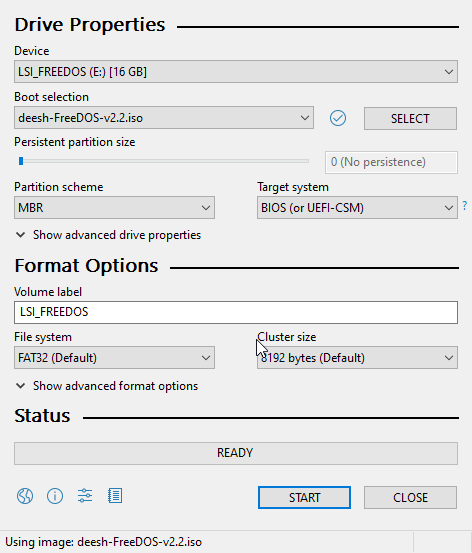
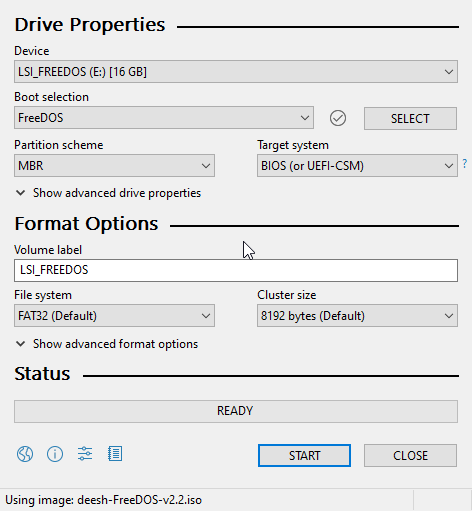
I am however able to boot into the cards bios
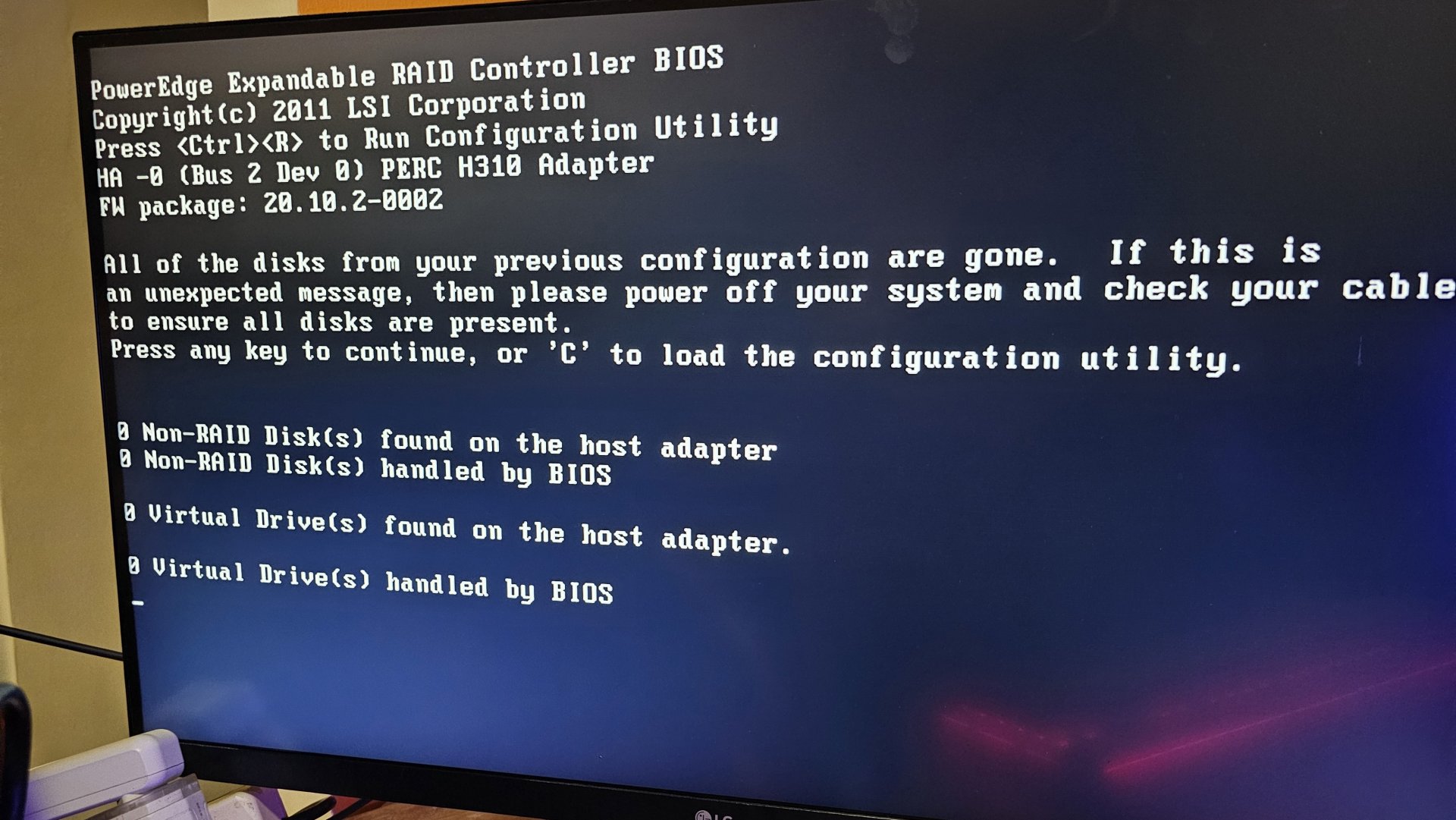
Which takes you into the config utility (not relevant but just thought I'd mention to show the cards details)
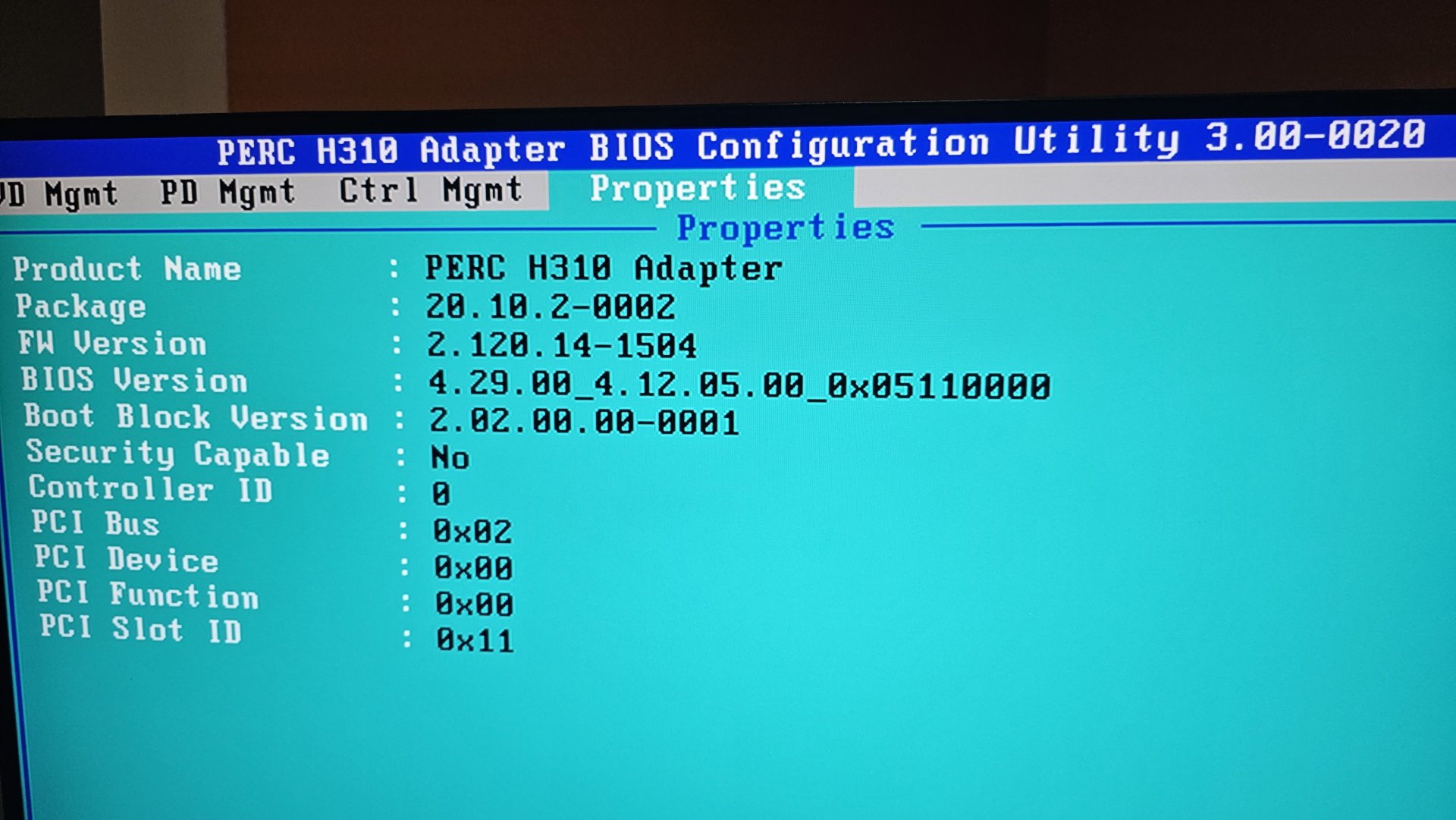
My mobo: Gigabyte GA-Z270X-Gaming K5 https://www.gigabyte.com/id/Motherboard/GA-Z270X-Gaming-K5-rev-10/sp#sp
Manual: https://download.gigabyte.com/FileList/Manual/mb_manual_ga-b250m-gaming3_e.pdf
Here's what I can boot (intel is my truenas boot drive)
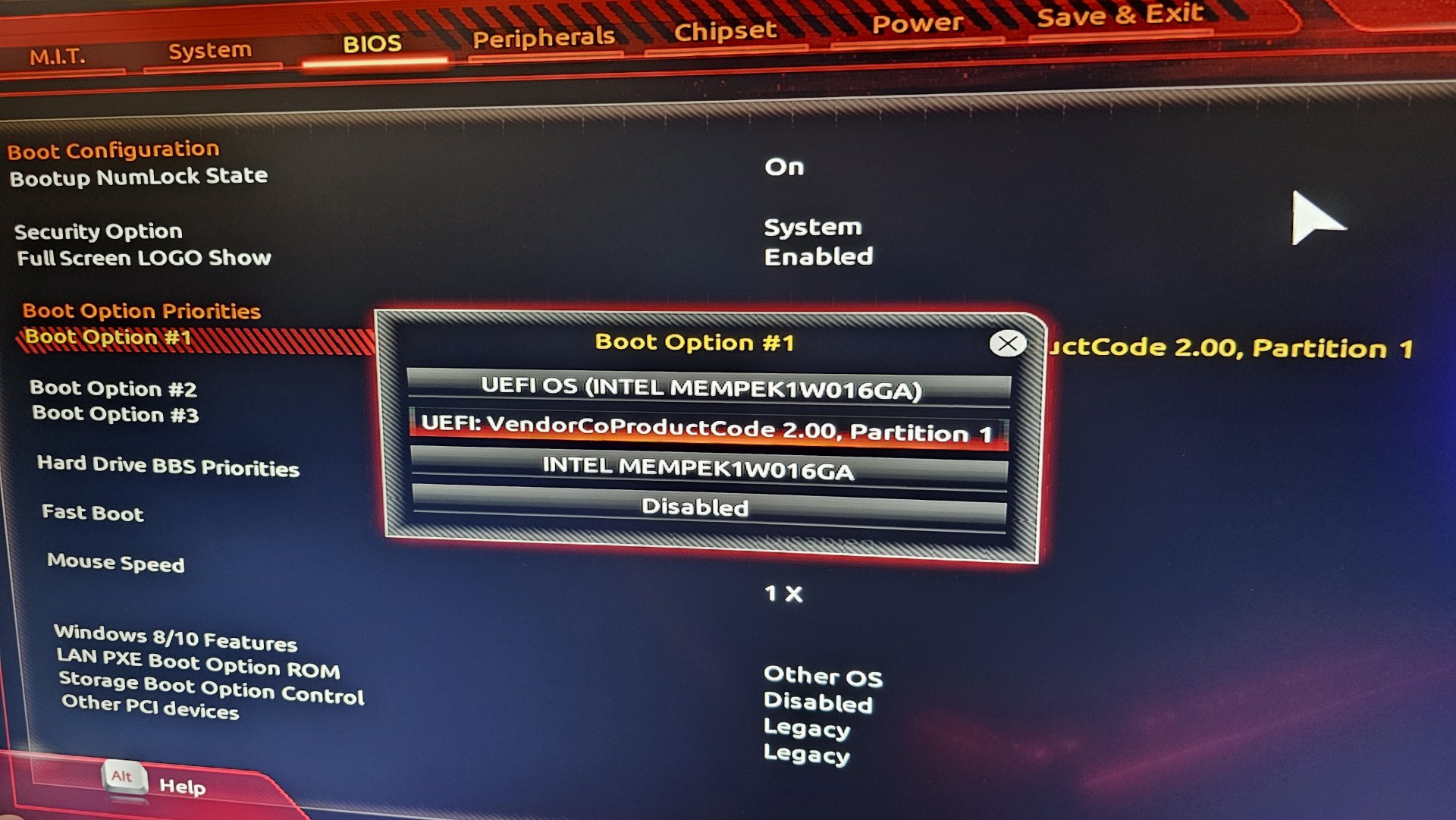
According to the guide the following must be disabled in bios:
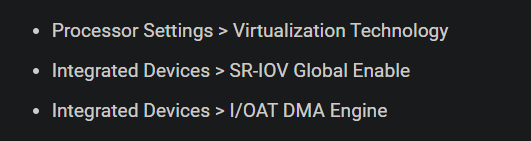
I have disabled VT-d (Virtualization)
However the other two I do not have options for: intergrated devices> I/OAT & SR-IOV
I have set both storage and PCI devices to bott with Legacy mode
How do I get this to boot?
My mobo bios will not boot from USB FreeDOS image (made with Rufus) I tried iso and freedos boot selection
I am however able to boot into the cards bios
Which takes you into the config utility (not relevant but just thought I'd mention to show the cards details)
My mobo: Gigabyte GA-Z270X-Gaming K5 https://www.gigabyte.com/id/Motherboard/GA-Z270X-Gaming-K5-rev-10/sp#sp
Manual: https://download.gigabyte.com/FileList/Manual/mb_manual_ga-b250m-gaming3_e.pdf
Here's what I can boot (intel is my truenas boot drive)
According to the guide the following must be disabled in bios:
I have disabled VT-d (Virtualization)
However the other two I do not have options for: intergrated devices> I/OAT & SR-IOV
I have set both storage and PCI devices to bott with Legacy mode
How do I get this to boot?
Last edited:

