MEC-777
Dabbler
- Joined
- Mar 21, 2019
- Messages
- 12
Hi, I'm trying to install the latest updates to my NAS. It shows the following:
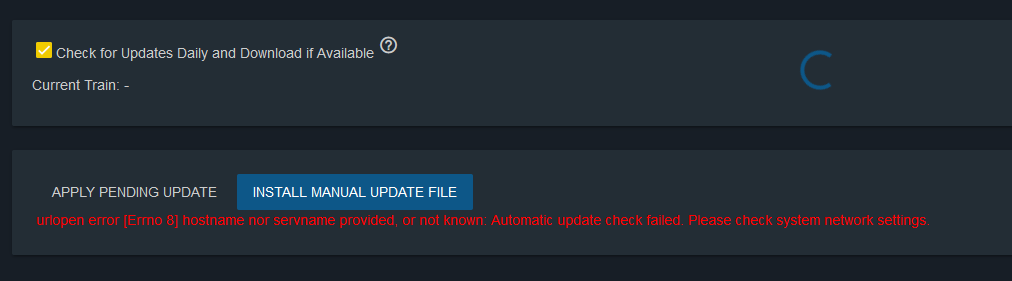
And when I click "apply pending update" it just brings up a popup that says "update" with a close button and nothing else. It just stays like that and does nothing.
Not sure why it won't update. Tried searching but couldn't find any useful information. Any help would be greatly appreciated.
NAS system specs:
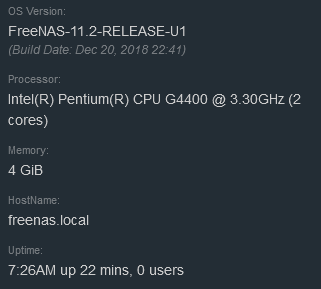
OS installed on SATA SSD.
3x 2TB HDD's in ZFS.
I'm aware 4GB ram is barely minimal, but the dash shows ram usage at no more than 1.5GB when trying to perform updates or anything. I do have another 4GB of ram on the way to be installed though.
Can anyone help?
Thanks.
And when I click "apply pending update" it just brings up a popup that says "update" with a close button and nothing else. It just stays like that and does nothing.
Not sure why it won't update. Tried searching but couldn't find any useful information. Any help would be greatly appreciated.
NAS system specs:
OS installed on SATA SSD.
3x 2TB HDD's in ZFS.
I'm aware 4GB ram is barely minimal, but the dash shows ram usage at no more than 1.5GB when trying to perform updates or anything. I do have another 4GB of ram on the way to be installed though.
Can anyone help?
Thanks.
