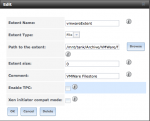Well, that was an experience. Upgrading to 9.3 pretty much broke everything I use FreeNAS for.
AFP backed by OS X Server LDAP. Could no longer authenticate over LDAP. It looked like FreeNAS was talking to the server just fine (resolving unames from uids in file ownership, etc.) but AFP wouldn't authenticate.
I use multipath iSCSI from the globalSAN client on my mac and from XenServer 6.2. It all broke. I managed to get globalSAN connecting again, but using multipath resulted in two drives being mounted.
XenServer would simply not connect. I tried a few things and found a couple threads in the beta forum but they looked like they were for an older version of XenServer. I think the threads were right, something changes with the LUN IDs, but I ran out of time and patience. I wasn't beta-testing, after all.
So I reinstall a 9.2.1.9 USB stick, reboot, upload the backup config, reboot, and go to mount my encrypted RAIDZ2. It wouldn't take the password. Can't decrypt the drive. Now I'm sweating. Copy it out of lastpass again, paste. Fail. Type it in manually. Fail. Uh oh. Uploaded the recovery key and thankfully that freaking worked. Reset the password and everything's working again after repairing the Xen SRs.
I'll wait a while.
AFP backed by OS X Server LDAP. Could no longer authenticate over LDAP. It looked like FreeNAS was talking to the server just fine (resolving unames from uids in file ownership, etc.) but AFP wouldn't authenticate.
I use multipath iSCSI from the globalSAN client on my mac and from XenServer 6.2. It all broke. I managed to get globalSAN connecting again, but using multipath resulted in two drives being mounted.
XenServer would simply not connect. I tried a few things and found a couple threads in the beta forum but they looked like they were for an older version of XenServer. I think the threads were right, something changes with the LUN IDs, but I ran out of time and patience. I wasn't beta-testing, after all.
So I reinstall a 9.2.1.9 USB stick, reboot, upload the backup config, reboot, and go to mount my encrypted RAIDZ2. It wouldn't take the password. Can't decrypt the drive. Now I'm sweating. Copy it out of lastpass again, paste. Fail. Type it in manually. Fail. Uh oh. Uploaded the recovery key and thankfully that freaking worked. Reset the password and everything's working again after repairing the Xen SRs.
I'll wait a while.