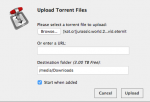stealer0517
Cadet
- Joined
- Jun 29, 2015
- Messages
- 9
Ever since I reinstalled Freenas I have no been able to get Transmission to actually work. No matter what I have tried I have not been able to actually download a file. Whenever I open Transmission via its web link it shows up just fine, but whenever I try to add a torrent file it tries to download it into //Downloads, and even when I change it to the correct path it will not download it just gives me the error "Error: Permission denied (//Downloads/(torrent)"
Whenever I manually try to start up transmission I get this error
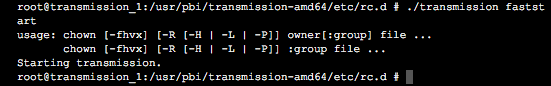
Any ideas?
Whenever I manually try to start up transmission I get this error
Any ideas?