siconic
Explorer
- Joined
- Oct 12, 2016
- Messages
- 95
I have my server setup so that my boot disk is a single high reliability 76GB 15k 6GB/s SAS disk. I have had no issues with it, never SEEMS to bog down, and for over 3 years now has been my OS disk, without even a hickup.
HOWEVER, my reboot time is around 30 minutes and from the time I click "reboot" to the time the GUI comes back up, is actually over 30 minutes. It used to be around 10, but since updating, the newest version FreeNAS 11 it is taking FOREVER.
I also noticed that even with 3 boot volumes, I am maxing out my space on the disk. In the past, I have tried to start fresh, by re-installing FreeNAS, and then uploading my backed up configs. This seemed to work perfect, as far as everything being the way it was BEFORE the wipe, but then I see a few anomylous bugs that come back, like an old IP address "WARNING: Sept. 28, 2017, 8:29 a.m. - The WebGUI Address could not bind to 10.0.30.1; using wildcard" while my current IP range is 192.168.*.*, and slow performance.
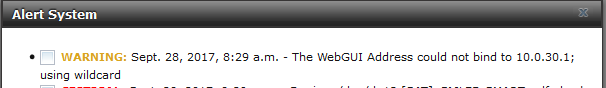
So, I actually have a lot of questions.
1. How are people using 32GB USB thumb drives, when my 2 boot volumes alone use 39GiB????
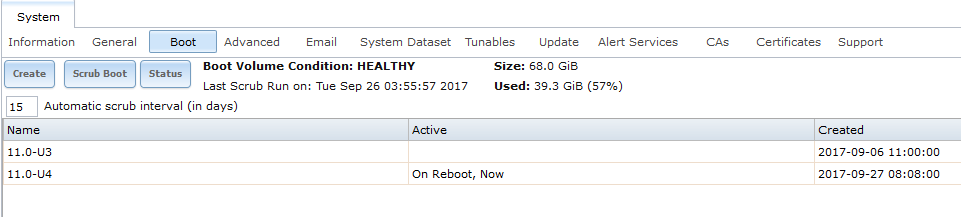
2. Would there really be ANY appreciable difference between a USB and a SAS disk? I feel like most SAS disks are faster than USB anyway.
3. Am I doing something wrong?
4. Should I start fresh without importing my configs? If so, how can I redo all my configs, without losing data?
I am OK with manually doing the work, but the data is the concern.
HOWEVER, my reboot time is around 30 minutes and from the time I click "reboot" to the time the GUI comes back up, is actually over 30 minutes. It used to be around 10, but since updating, the newest version FreeNAS 11 it is taking FOREVER.
I also noticed that even with 3 boot volumes, I am maxing out my space on the disk. In the past, I have tried to start fresh, by re-installing FreeNAS, and then uploading my backed up configs. This seemed to work perfect, as far as everything being the way it was BEFORE the wipe, but then I see a few anomylous bugs that come back, like an old IP address "WARNING: Sept. 28, 2017, 8:29 a.m. - The WebGUI Address could not bind to 10.0.30.1; using wildcard" while my current IP range is 192.168.*.*, and slow performance.
So, I actually have a lot of questions.
1. How are people using 32GB USB thumb drives, when my 2 boot volumes alone use 39GiB????
2. Would there really be ANY appreciable difference between a USB and a SAS disk? I feel like most SAS disks are faster than USB anyway.
3. Am I doing something wrong?
4. Should I start fresh without importing my configs? If so, how can I redo all my configs, without losing data?
I am OK with manually doing the work, but the data is the concern.
Last edited:
