Hello all,
so my system burned down reason/how is still unsolvable to me taking down its 3 internal hard disks (2storage-1parity) and the internal m.2 ssd backup drive which had backups of my host and virtual machines and a few lxc, due to this I cannot just simply restore a backup of the trueNAS vm.
Thankfully due to space constraints, I had another 3 HDD's (2storage-1parity) in an enclosure next to the burned system, which was left unharmed, this was holding my work backups and family pics/vids.
I have built another system and connected the 3 HDD's to it in a trueNAS VM running the latest "Cobia", same as before. I have tried the following
A). after loging in to the GUI i tried to import the pool from gui which just restarts the vm without importing
B). in the CLI i tried zpool status which correctly lists my pool and mentions that the pool is from another computer, but i can import it using -f flag
C). i did the zpool import -f <name>, this does some stuff and restarts the VM, but now the vm gets after
Starting ix-etc.service - Generate TrueNAS /etc files...
(1 of 3) Job ix-swap.service/start running (26s / no limit)
(See the screenshot attached)
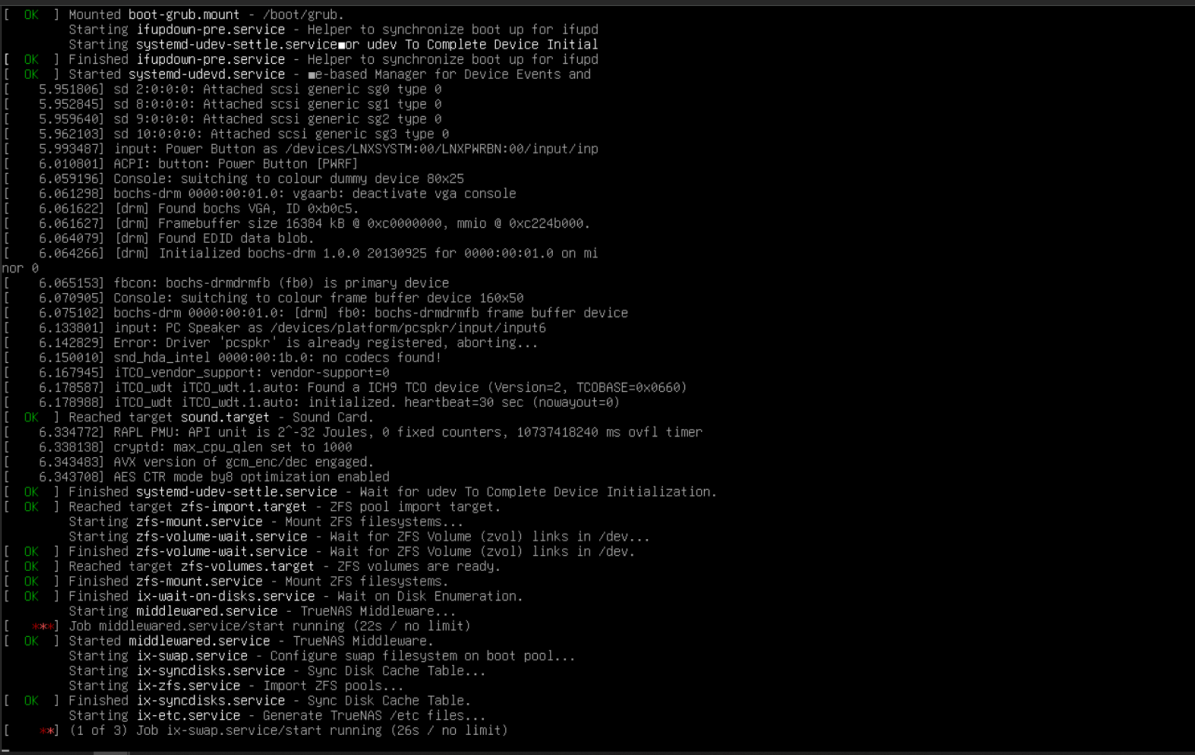
this has been stuck here for the past day, at first i thought it was importing or running a scrub but i'm doubtful now as more time passes.
Any help how to get past this.
Thanks for any responses, much appreciated.
so my system burned down reason/how is still unsolvable to me taking down its 3 internal hard disks (2storage-1parity) and the internal m.2 ssd backup drive which had backups of my host and virtual machines and a few lxc, due to this I cannot just simply restore a backup of the trueNAS vm.
Thankfully due to space constraints, I had another 3 HDD's (2storage-1parity) in an enclosure next to the burned system, which was left unharmed, this was holding my work backups and family pics/vids.
I have built another system and connected the 3 HDD's to it in a trueNAS VM running the latest "Cobia", same as before. I have tried the following
A). after loging in to the GUI i tried to import the pool from gui which just restarts the vm without importing
B). in the CLI i tried zpool status which correctly lists my pool and mentions that the pool is from another computer, but i can import it using -f flag
C). i did the zpool import -f <name>, this does some stuff and restarts the VM, but now the vm gets after
Starting ix-etc.service - Generate TrueNAS /etc files...
(1 of 3) Job ix-swap.service/start running (26s / no limit)
(See the screenshot attached)
this has been stuck here for the past day, at first i thought it was importing or running a scrub but i'm doubtful now as more time passes.
Any help how to get past this.
Thanks for any responses, much appreciated.
