Hello all,
I have a ssd set up on my nas to hold my jails/torrents/downloads/extracted files and then move the files I want to keep to my raid array. but recently I have been getting a lot of failed to write errors, pulled up my drive showed 100kb free space but I hadn't filled it up with files myself, ended up "loosing" around 100GB in storage for a period of time and then it suddenly came back all at once. As far as I know I had nothing to delete that was around 100Gb of data and I am not sure what caused this issue. Any ideas / solutions to keep this from happening again?
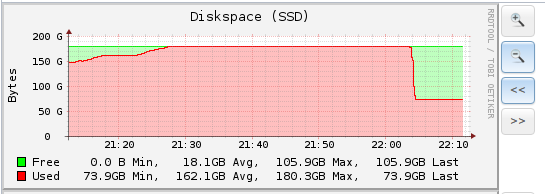
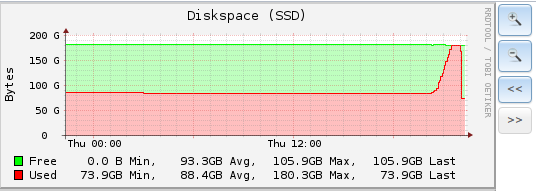
some other pics of the jails on the ssd:
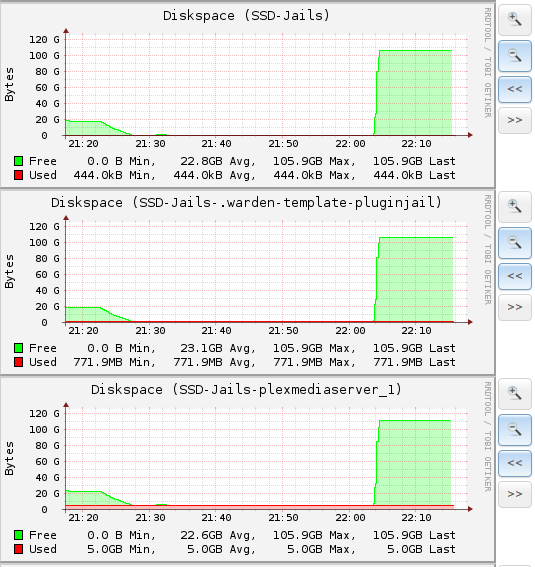
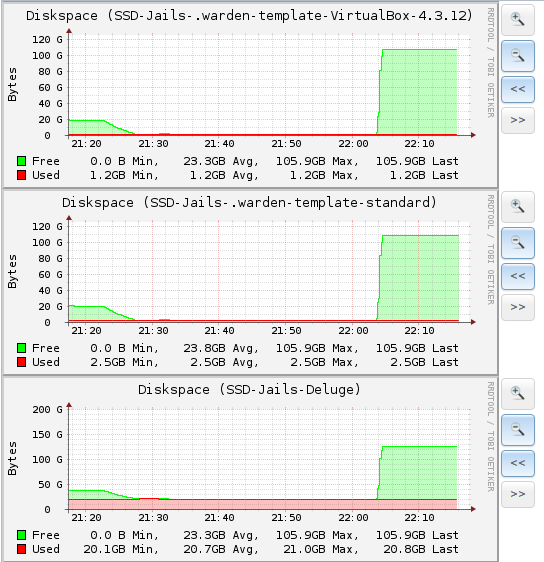
all the jail reportings show an expanded graph like so:
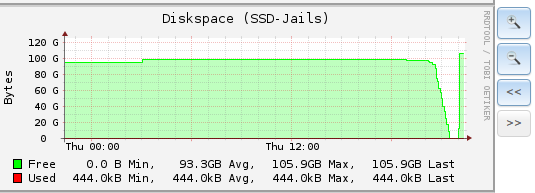
I have a ssd set up on my nas to hold my jails/torrents/downloads/extracted files and then move the files I want to keep to my raid array. but recently I have been getting a lot of failed to write errors, pulled up my drive showed 100kb free space but I hadn't filled it up with files myself, ended up "loosing" around 100GB in storage for a period of time and then it suddenly came back all at once. As far as I know I had nothing to delete that was around 100Gb of data and I am not sure what caused this issue. Any ideas / solutions to keep this from happening again?
some other pics of the jails on the ssd:
all the jail reportings show an expanded graph like so:
