First off I would like to say that I love FreeNAS and thank you to everyone involved! I'm having a problem that I can't seem to figure out on my own. I created my FreeNAS server 4/23/2014. After setup I was able to saturate my Gigabit network at 110MB/sec read & write. After copying 6TB of data to the server my writes are still 110MB/sec but my reads are down to 80MB/sec.
Hardware:
CPU: Xeon E3-1230V3 Haswell 3.3GHz LGA 1150 Quad-Core
Motherboard: ASRock H87WS-DL LGA 1150 Intel H87 DDR3 1600/1333
RAM: 16GB Kingston DDR3 SDRAM 1600 ECC Unbuffered Server Memory KVR16E11S8/4
Storage: 6X TOSHIBA DT01ACA300 3TB 7200 RPM 64MB Cache SATA 6.0Gb/s
Setup:
Version: FreeNAS-9.2.1.5-RELEASE-x64
Storage: RAIDZ2 6 Disks, SATA, AHCI Enabled
Compression: lz4 1.00x Ratio
Usage: 6.7TB / 10.6 TB
Scrub: Completed Errors:0 Repaired: 0
I've also attached a boot log for any additional information I forgot: boot.txt
Network:
JPerf 2.0.2: 108 MBtypes/sec
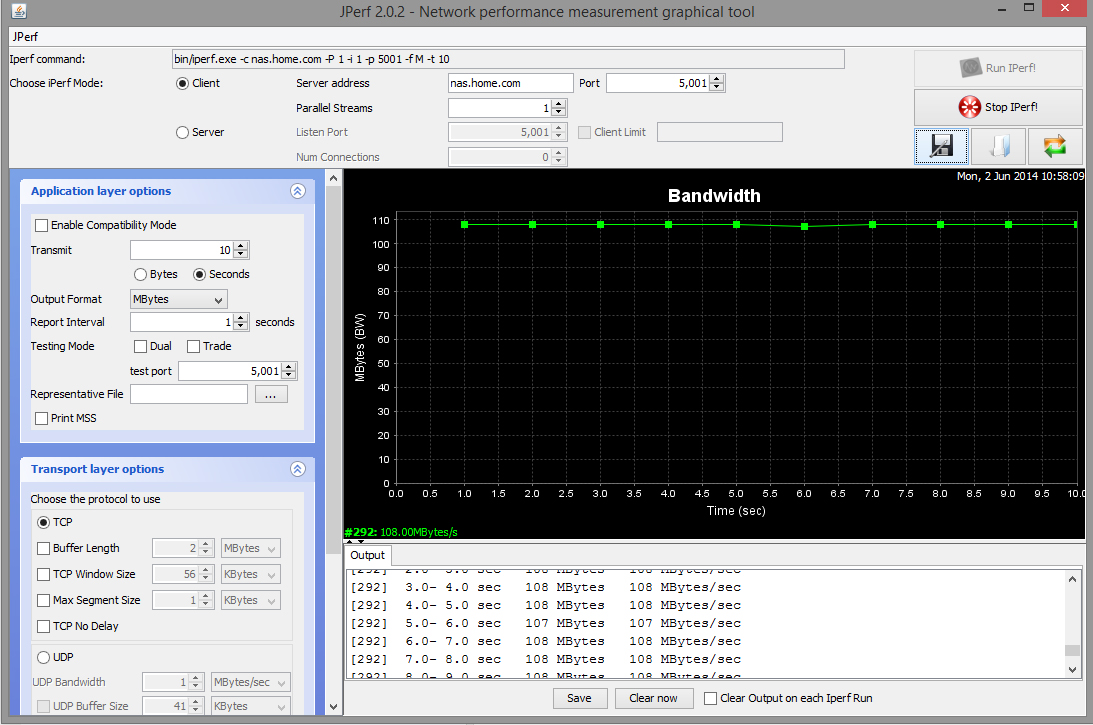
Write:
[root@nas] /mnt/MAINSTORE# dd bs=1024 if=/dev/zero of=testfile count=1M
1048576+0 records in
1048576+0 records out
1073741824 bytes transferred in 4.668831 secs (229980866 bytes/sec)
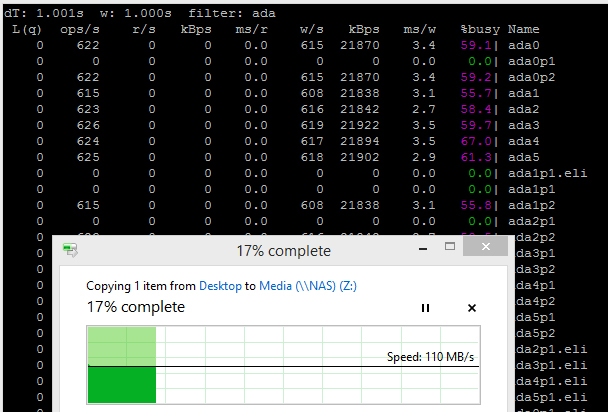
Read:
[root@nas] /mnt/MAINSTORE# dd bs=1024 if=testfile of=/dev/null count=1M
1048576+0 records in
1048576+0 records out
1073741824 bytes transferred in 10.946070 secs (98093821 bytes/sec)
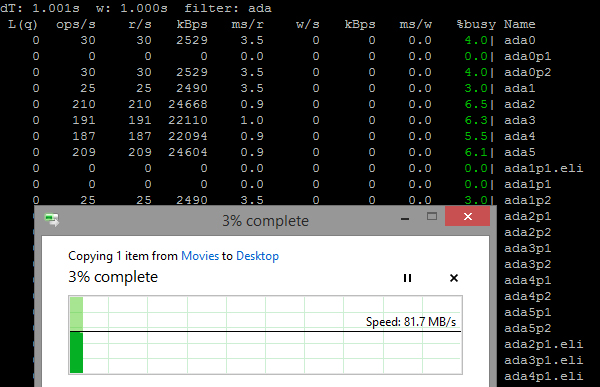
Observations:
When I perform write tests or actually copy a file to the server gstat reports 50% to 100% %busy on all drives in the RAIDZ2. When I perform a read or copy a file from the server, gstat reports barely 10% %busy. I've attached screenshots for write and read above as a real-world example of my issue.
Summary:
Is 70-80MB/sec all I should expect to get from this hardware/setup? I've cancelled my plans to trunk another network line to the server since I can't even saturate 1 line anymore. I'm hoping you can help me fix this and if there is any additional information or benchmarks you would like me to run please feel free. Thank you in advance for your assistance and keep up the great work!!!
Hardware:
CPU: Xeon E3-1230V3 Haswell 3.3GHz LGA 1150 Quad-Core
Motherboard: ASRock H87WS-DL LGA 1150 Intel H87 DDR3 1600/1333
RAM: 16GB Kingston DDR3 SDRAM 1600 ECC Unbuffered Server Memory KVR16E11S8/4
Storage: 6X TOSHIBA DT01ACA300 3TB 7200 RPM 64MB Cache SATA 6.0Gb/s
Setup:
Version: FreeNAS-9.2.1.5-RELEASE-x64
Storage: RAIDZ2 6 Disks, SATA, AHCI Enabled
Compression: lz4 1.00x Ratio
Usage: 6.7TB / 10.6 TB
Scrub: Completed Errors:0 Repaired: 0
I've also attached a boot log for any additional information I forgot: boot.txt
Network:
JPerf 2.0.2: 108 MBtypes/sec
Write:
[root@nas] /mnt/MAINSTORE# dd bs=1024 if=/dev/zero of=testfile count=1M
1048576+0 records in
1048576+0 records out
1073741824 bytes transferred in 4.668831 secs (229980866 bytes/sec)
Read:
[root@nas] /mnt/MAINSTORE# dd bs=1024 if=testfile of=/dev/null count=1M
1048576+0 records in
1048576+0 records out
1073741824 bytes transferred in 10.946070 secs (98093821 bytes/sec)
Observations:
When I perform write tests or actually copy a file to the server gstat reports 50% to 100% %busy on all drives in the RAIDZ2. When I perform a read or copy a file from the server, gstat reports barely 10% %busy. I've attached screenshots for write and read above as a real-world example of my issue.
Summary:
Is 70-80MB/sec all I should expect to get from this hardware/setup? I've cancelled my plans to trunk another network line to the server since I can't even saturate 1 line anymore. I'm hoping you can help me fix this and if there is any additional information or benchmarks you would like me to run please feel free. Thank you in advance for your assistance and keep up the great work!!!
