Hi, I'm new here, nice to meet you!
I did a big mistake and I'm in trouble, I had a fault hard drive to replace, so this is what I did:
- Storage > Pools > settings icon of the faulted hard disk (ada2)
- opened my server's case and detached the cable of the wrong hdd (the system was turned on!) and then attached back the cables
- detached and replaced the right faulted hard drive
- reboot the system
This is the message I got:
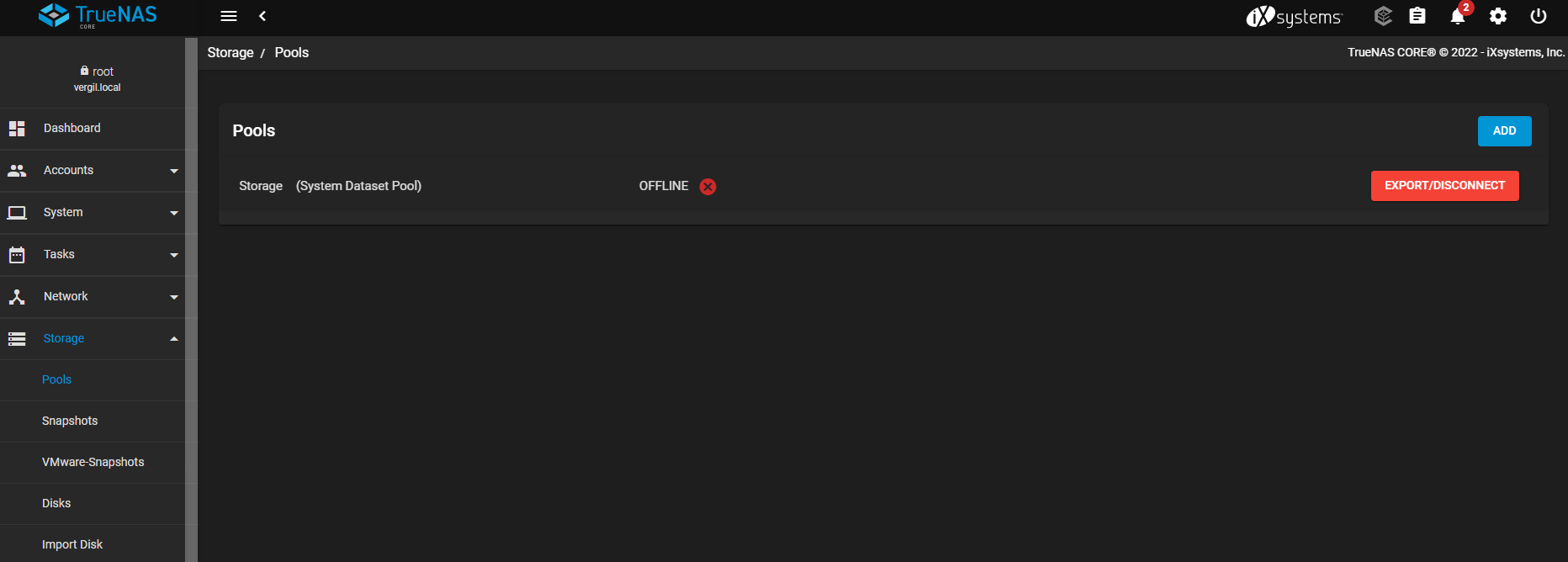
Here my hard drive list:
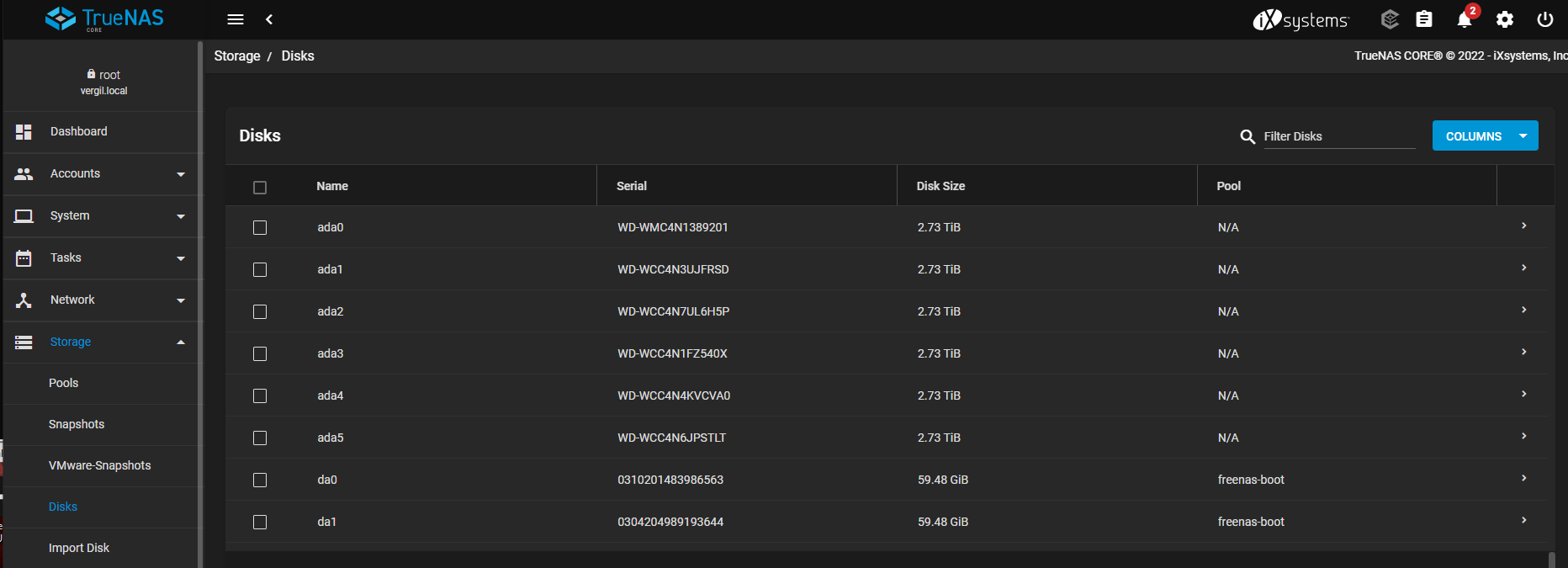
My raid system: 8 hdd, 6 in use and 2 of fault tolerance.
Thank you in advance for your help,
Dante
I did a big mistake and I'm in trouble, I had a fault hard drive to replace, so this is what I did:
- Storage > Pools > settings icon of the faulted hard disk (ada2)
- opened my server's case and detached the cable of the wrong hdd (the system was turned on!) and then attached back the cables
- detached and replaced the right faulted hard drive
- reboot the system
This is the message I got:
Here my hard drive list:
My raid system: 8 hdd, 6 in use and 2 of fault tolerance.
Thank you in advance for your help,
Dante
