Hi,
Weird problem I noticed when I was bench-marking my freenas rig. I had a Windows server 2016 VM doing windows updates and I noticed that when I had the SLOG online - the vCPU in that 2016 VM spent most of its time maxed. When I took the SLOG offline, the vCPU in that VM dropped by an average of 50%.
Background on my setup - FreeNAS is in a VM on seperate SSD datastore, with 64GB RAM dedicated with an optane 16GB passed thru. Pool is 6x 4tb disks in ZFS2. 2 datasets -500GB for VM Datastore and the balance for file-server stuff. NFS with sync set to "standard" (since I believe ESX forces "always"). Apart from that, pretty vanilla installation
Anybody able to venture a guess as to why I am seeing this behavior? In a nutshell - vCPUs seem to be impacted by the presence of a SLOG. Weird.
- Superstorage 6047R-E1R24N: 24 Bay SAS3 backplane storage chassis
- Super X9DRi-LN4F+ with 2x E5-2630L Xeons (60 Watt TDP each)
- 128GB 8x 16GB ECC RAM
- LSI 9211-81 (IT mode)
- 2x IBM i340-T4 Quad GB Nics
- 6x Constellation 4TB SAS
- 2x 128GB Adata SSD
- Optane 16gb (SLOG)
Weird problem I noticed when I was bench-marking my freenas rig. I had a Windows server 2016 VM doing windows updates and I noticed that when I had the SLOG online - the vCPU in that 2016 VM spent most of its time maxed. When I took the SLOG offline, the vCPU in that VM dropped by an average of 50%.
Background on my setup - FreeNAS is in a VM on seperate SSD datastore, with 64GB RAM dedicated with an optane 16GB passed thru. Pool is 6x 4tb disks in ZFS2. 2 datasets -500GB for VM Datastore and the balance for file-server stuff. NFS with sync set to "standard" (since I believe ESX forces "always"). Apart from that, pretty vanilla installation
Anybody able to venture a guess as to why I am seeing this behavior? In a nutshell - vCPUs seem to be impacted by the presence of a SLOG. Weird.
- Superstorage 6047R-E1R24N: 24 Bay SAS3 backplane storage chassis
- Super X9DRi-LN4F+ with 2x E5-2630L Xeons (60 Watt TDP each)
- 128GB 8x 16GB ECC RAM
- LSI 9211-81 (IT mode)
- 2x IBM i340-T4 Quad GB Nics
- 6x Constellation 4TB SAS
- 2x 128GB Adata SSD
- Optane 16gb (SLOG)
Last edited: