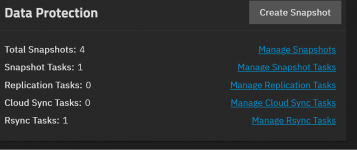PhilD13
Patron
- Joined
- Sep 18, 2020
- Messages
- 203
Updated to 22-12-4 and have noticed snapshots are no longer displaying.
The screen snapshot1 from a dataset shows they (4) exist for that dataset but when the link is selected there are none showing as seen in screen snapshot2.
When the button in the data protection periodic snapshot screen is selected the screen snapshot 2 opens and also shows none.
Anyone know why? Snapshots were setup as periodic snapshots - daily - kept for 1 week so there should be snapshots displayed
The screen snapshot1 from a dataset shows they (4) exist for that dataset but when the link is selected there are none showing as seen in screen snapshot2.
When the button in the data protection periodic snapshot screen is selected the screen snapshot 2 opens and also shows none.
Anyone know why? Snapshots were setup as periodic snapshots - daily - kept for 1 week so there should be snapshots displayed