pkropf
Dabbler
- Joined
- Jul 15, 2019
- Messages
- 14
I'm having trouble setting up a home share for access from Windows systems. I have a dataset for use at the root of home folders for accounts, /mnt/void/home. When I attempt to set up the SMB share the Use as Home Share is greyed out. There are no other SMB shares.
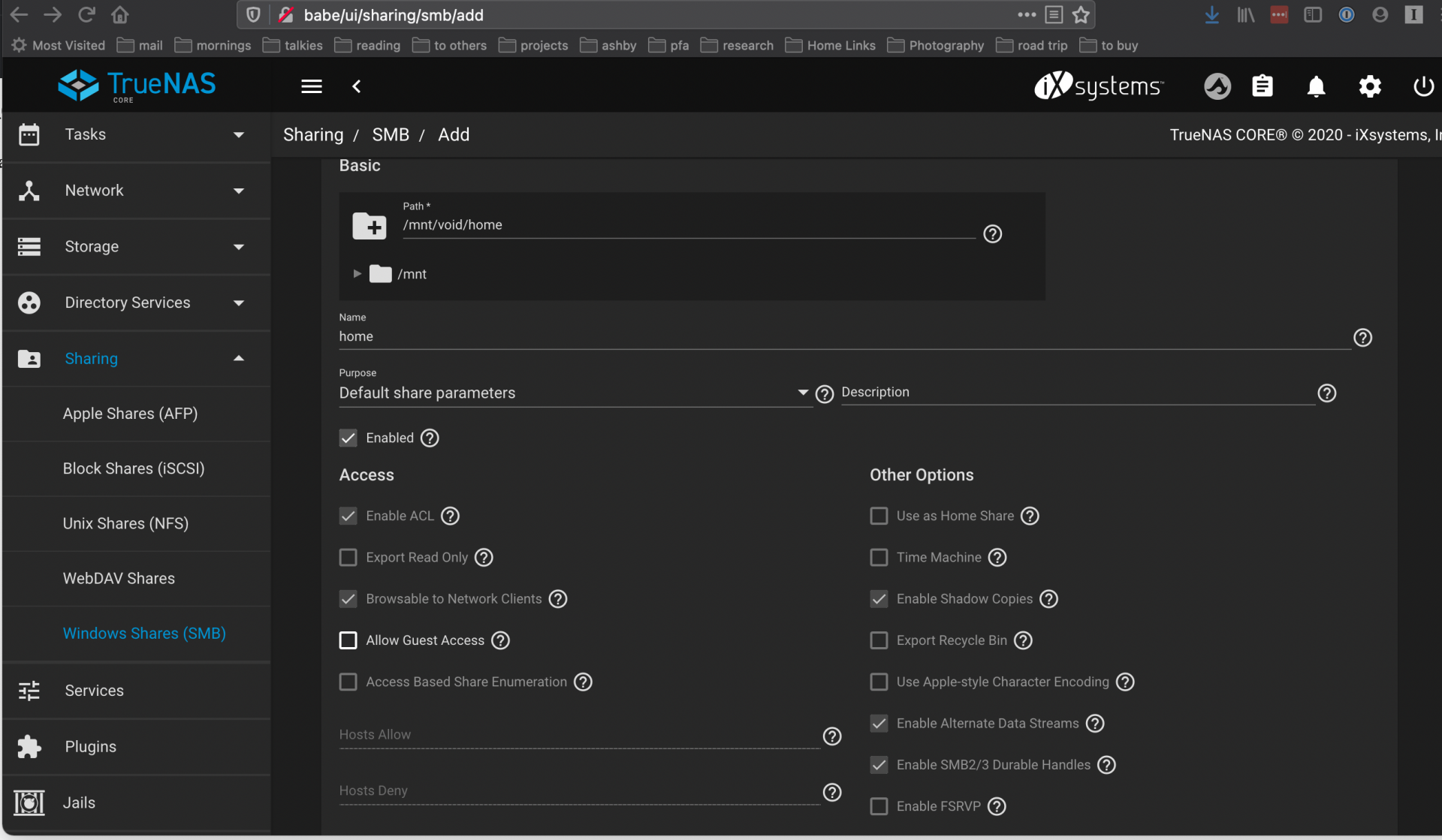
I've tried the documentation and youtube videos but just can't seem to determine the magic incantation needed to set this up. Can someone help?
I've tried the documentation and youtube videos but just can't seem to determine the magic incantation needed to set this up. Can someone help?
