canute4444
Dabbler
- Joined
- Jul 7, 2021
- Messages
- 16
Hi,
I updated my TrueNas system to 12.0-U6.1 today and my SMB Shares are not visible on my windows machines anymore.
My SMB configuration looks like this
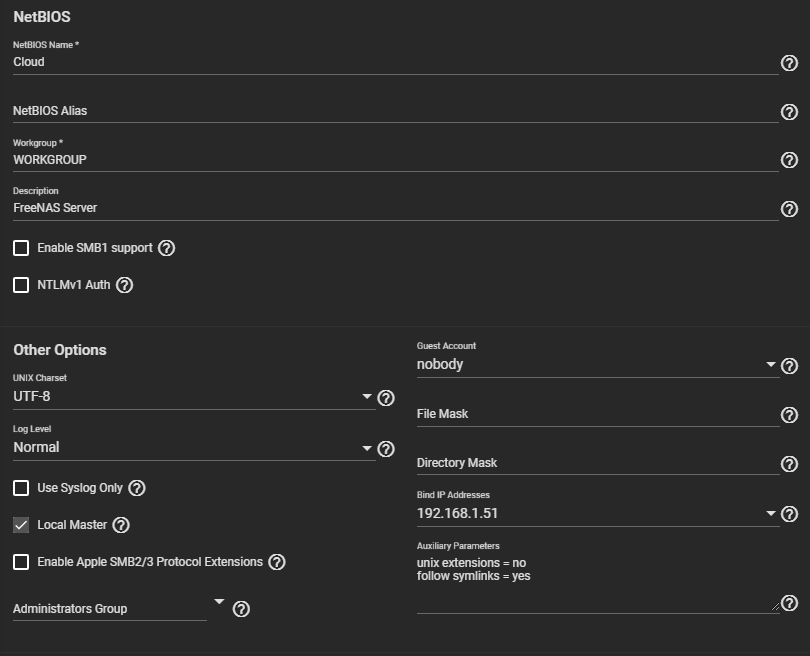
My Share configuration looks like this
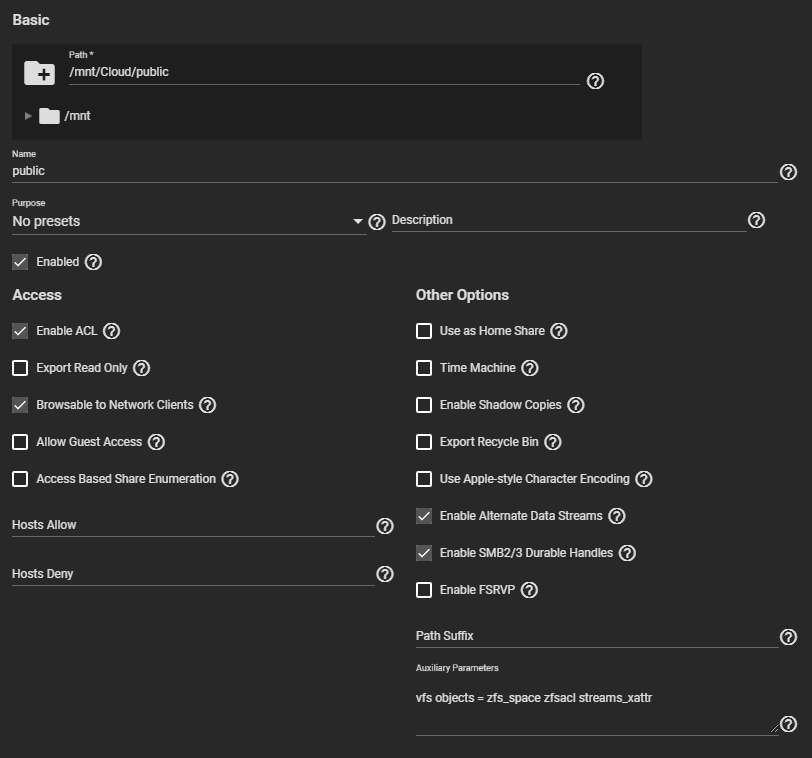
I think I was on previously on version 12.0-U6. The Share was working fine on that version.
I saw on another thread that "wide links" was not supported anymore. I previously had that in my SMB configuration, but my SMB shares are not working even when I remove them.
What do I need to change to get this working again?
I updated my TrueNas system to 12.0-U6.1 today and my SMB Shares are not visible on my windows machines anymore.
My SMB configuration looks like this
My Share configuration looks like this
I think I was on previously on version 12.0-U6. The Share was working fine on that version.
Code:
testparm -s
Load smb config files from /usr/local/etc/smb4.conf
Loaded services file OK.
Weak crypto is allowed
Server role: ROLE_STANDALONE
# Global parameters
[global]
aio max threads = 2
bind interfaces only = Yes
disable spoolss = Yes
dns proxy = No
enable web service discovery = Yes
kernel change notify = No
load printers = No
logging = file
max log size = 5120
nsupdate command = /usr/local/bin/samba-nsupdate -g
registry shares = Yes
restrict anonymous = 2
server role = standalone server
server string = FreeNAS Server
unix extensions = No
idmap config *: range = 90000001-100000000
idmap config * : backend = tdb
directory name cache size = 0
dos filemode = Yes
[public]
ea support = No
kernel share modes = No
path = /mnt/Cloud/public
posix locking = No
read only = No
vfs objects = zfs_space zfsacl streams_xattr
nfs4:chown = trueI saw on another thread that "wide links" was not supported anymore. I previously had that in my SMB configuration, but my SMB shares are not working even when I remove them.
What do I need to change to get this working again?
