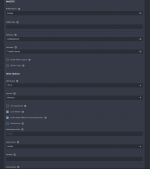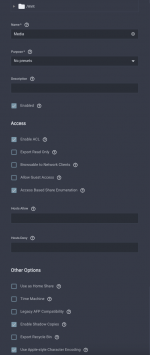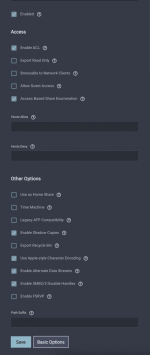Hello!
I am a new truenas user. After installing and setting up my system (with great difficulty :p) I attempted to copy data from an old Synology NAS over SMB.
About 99% of the files copied with no issue. However, some of the files absolutely refuse to be transfered.
I have tried using two systems for initiating the transfers, a fedora laptop and a macbook (meaning I connect to both NASes over SMB and copy - paste the files). On the fedora when copying the specific files, after a few minutes a message pops saying something about the transfer being unresponsive and asks whether I want to skip the files. On the macbook no message appears and it attempts to copy the files in perpetuity. At that time the SMB share on the mac is completely unresponsive, you can't cancel the transfer and the only option to regain control is to restart the SMB service on truenas.
The files with the issue include isos and pdfs of varying sizes. At first I thought the problem was that the name of the files was either too long or had forbidden characters. Changing the name didn't fix the issue. If I compress the files to a .zip archive and try again they copy immediately with no issues. The same is true if I upload the files through the filebrowser app.
I know what you'll say. Just use the filebrowser app then. The thing is, filebrowser arbitrarily changes permissions on the datasets I have given it access to whenever the NAS restarts. It removes the previous owners and inserts itself as the owner of the datasets. I would rather not have that happen. So I have since uninstalled filebrowser.
Some of the files in question: "Windows Vista Ultimate (x64).iso" 3.71 Gb, "Windows 7 Ultimate.iso" 3.16 Gb, "My 60 Memorable Games.pdf" 70Mb.
My system: Ryzen 5 5600G, Asus Strix B550-A Gaming, 3x Toshiba 14 TB MG07ACA12TE in a Raidz1 configuration, 2X 16Gb Corsair Vengeance 3600mhz RAM.
I include screenshots of the SMB configuration.
Any help or suggestion would be highly appreciated.
Cheers!
I am a new truenas user. After installing and setting up my system (with great difficulty :p) I attempted to copy data from an old Synology NAS over SMB.
About 99% of the files copied with no issue. However, some of the files absolutely refuse to be transfered.
I have tried using two systems for initiating the transfers, a fedora laptop and a macbook (meaning I connect to both NASes over SMB and copy - paste the files). On the fedora when copying the specific files, after a few minutes a message pops saying something about the transfer being unresponsive and asks whether I want to skip the files. On the macbook no message appears and it attempts to copy the files in perpetuity. At that time the SMB share on the mac is completely unresponsive, you can't cancel the transfer and the only option to regain control is to restart the SMB service on truenas.
The files with the issue include isos and pdfs of varying sizes. At first I thought the problem was that the name of the files was either too long or had forbidden characters. Changing the name didn't fix the issue. If I compress the files to a .zip archive and try again they copy immediately with no issues. The same is true if I upload the files through the filebrowser app.
I know what you'll say. Just use the filebrowser app then. The thing is, filebrowser arbitrarily changes permissions on the datasets I have given it access to whenever the NAS restarts. It removes the previous owners and inserts itself as the owner of the datasets. I would rather not have that happen. So I have since uninstalled filebrowser.
Some of the files in question: "Windows Vista Ultimate (x64).iso" 3.71 Gb, "Windows 7 Ultimate.iso" 3.16 Gb, "My 60 Memorable Games.pdf" 70Mb.
My system: Ryzen 5 5600G, Asus Strix B550-A Gaming, 3x Toshiba 14 TB MG07ACA12TE in a Raidz1 configuration, 2X 16Gb Corsair Vengeance 3600mhz RAM.
I include screenshots of the SMB configuration.
Any help or suggestion would be highly appreciated.
Cheers!