- Joined
- Jan 14, 2023
- Messages
- 623
Hello all,
since I setup my SMB shares I often run into problems regarding renaming folders after I openend a file within them. Ultimately I want to work solely on my server and use my internal drives as one of my backup locations. However I regulary get locked out, this isn't feasible.
SMB configuration:
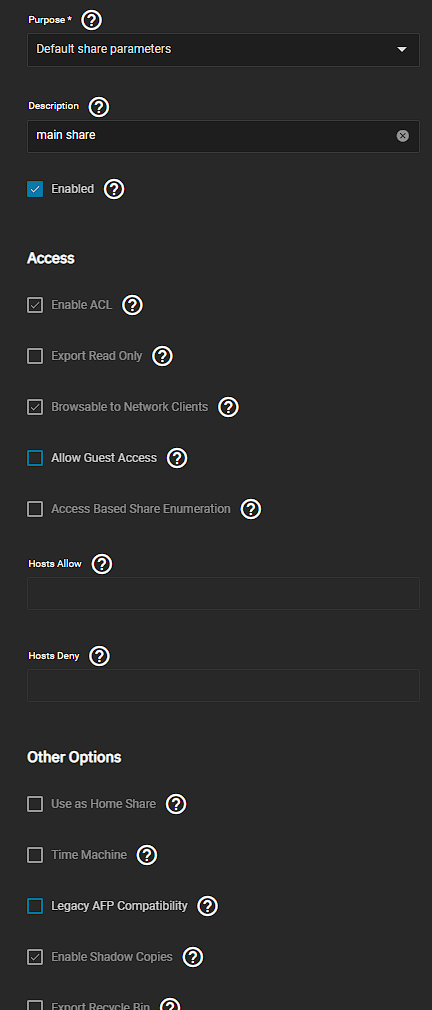
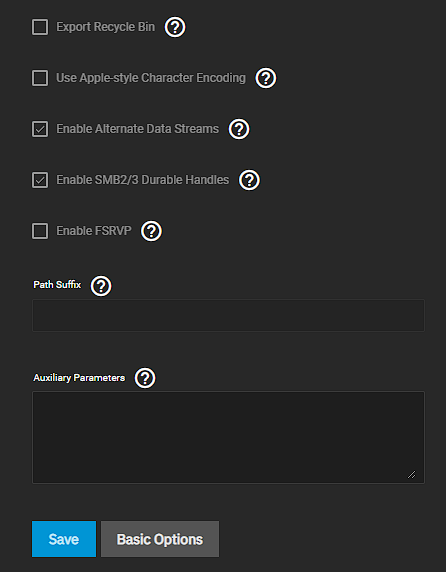
The locked folder is on proteus/photos/...
SMB Status when a folder is locked
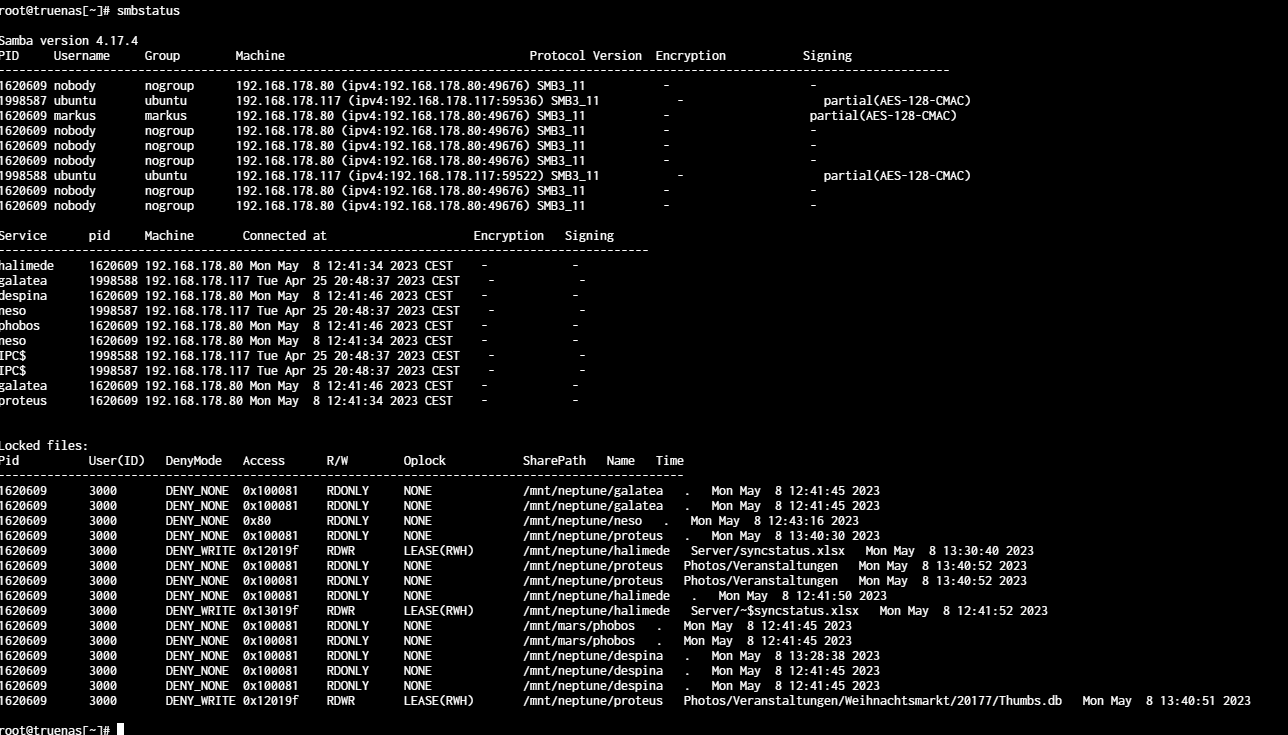
after some time the lock on the thumbs.db (20177 is the folder I want to rename) disappears but I still can't rename the folder:
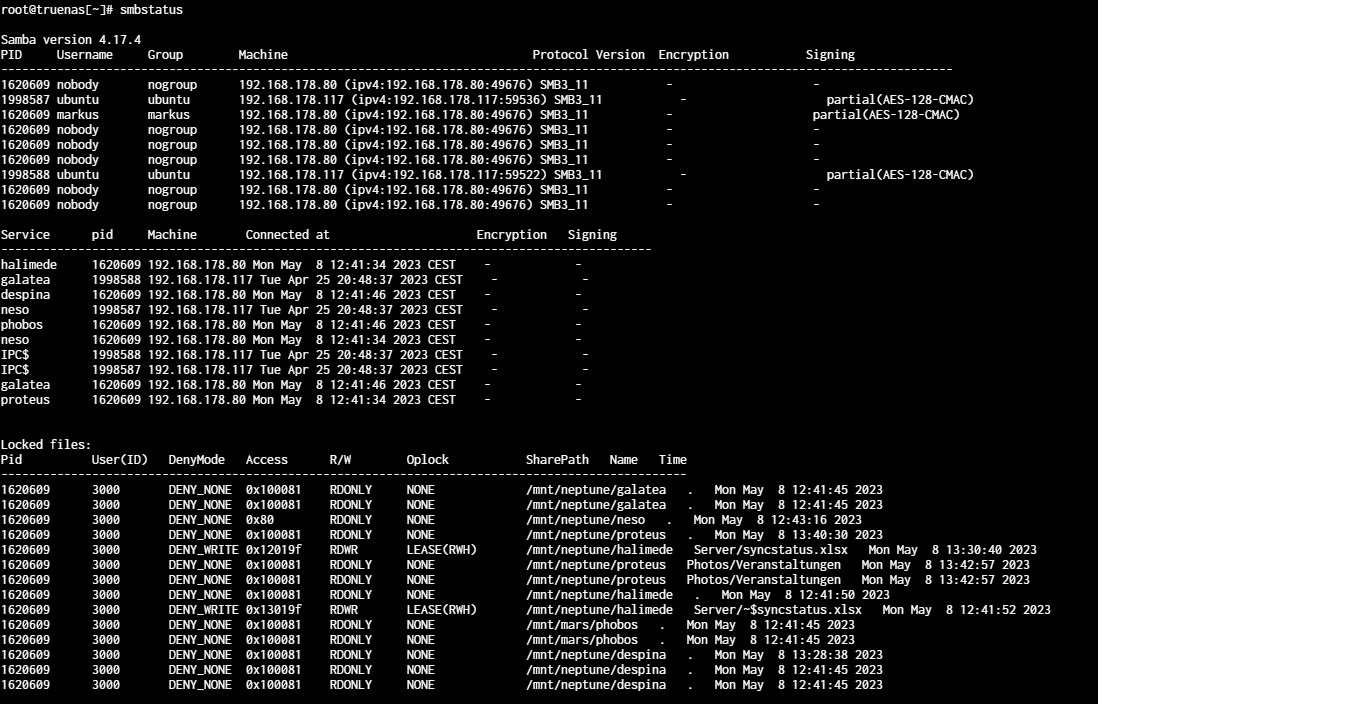
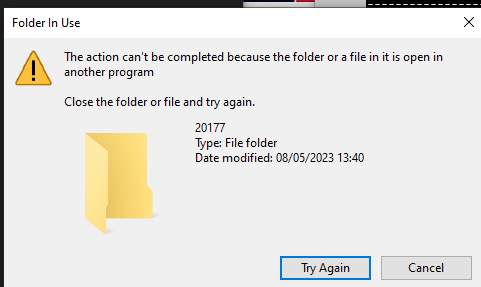
When I check in windows:
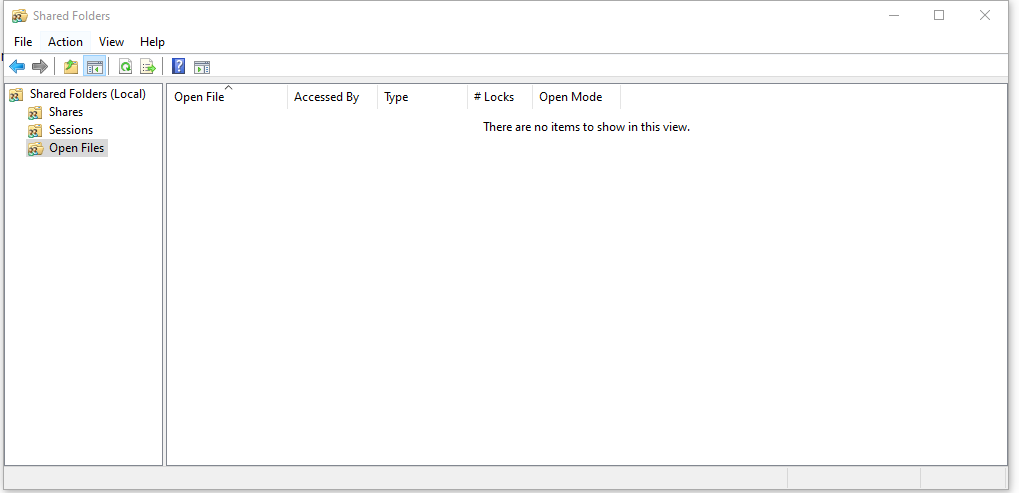
We are using windows 10 and 8.1 (I know, I plan on updating that machine in the very near future) to access the server. The screenshots I posted now are with my windows 10 machine as a single user (apart from the other shares that are mounted in my ubuntu vm. The folder / share in question is not mounted in a VM).
What caught my attention immediatly was all the connections by nobody/nogroup.
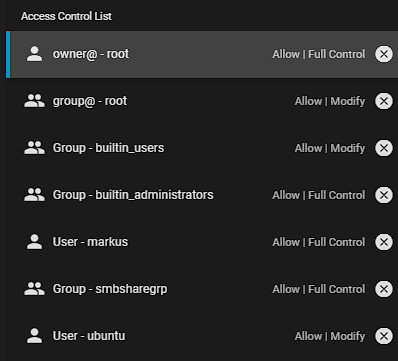
There seems to be some inconsistent SMB behavior anyway, I also have a .bat script that should sync some files on boot, most of the time the script fails:
You can't access this shared folder because your organization's security policies block unauthenticated guest access. These policies help protect your PC from unsafe or malicious devices on the network.
But every once in a while it works.
Manually running the script always works.
Does anyone have an idea what settings I might need to change on the client / server side to get this to work?
The server is running truenas scale 22.12.1.
Best regards!
since I setup my SMB shares I often run into problems regarding renaming folders after I openend a file within them. Ultimately I want to work solely on my server and use my internal drives as one of my backup locations. However I regulary get locked out, this isn't feasible.
SMB configuration:
The locked folder is on proteus/photos/...
SMB Status when a folder is locked
after some time the lock on the thumbs.db (20177 is the folder I want to rename) disappears but I still can't rename the folder:
When I check in windows:
We are using windows 10 and 8.1 (I know, I plan on updating that machine in the very near future) to access the server. The screenshots I posted now are with my windows 10 machine as a single user (apart from the other shares that are mounted in my ubuntu vm. The folder / share in question is not mounted in a VM).
What caught my attention immediatly was all the connections by nobody/nogroup.
There seems to be some inconsistent SMB behavior anyway, I also have a .bat script that should sync some files on boot, most of the time the script fails:
You can't access this shared folder because your organization's security policies block unauthenticated guest access. These policies help protect your PC from unsafe or malicious devices on the network.
But every once in a while it works.
Manually running the script always works.
Does anyone have an idea what settings I might need to change on the client / server side to get this to work?
The server is running truenas scale 22.12.1.
Best regards!
