D
DeletedUser080302028
Guest
I have a FreeNAS server with a single SMB share of a dataset I configured following the FreeNAS 11.3 - How to Set Up Windows SMB Shares video. I have only a basic understanding of ACLs, but I haven't had many problems over the past year and only connect to the server from a single macOS client.
I've been having issues over the past month with file transfers using Finder. The problem occurs when moving data within a dataset, moving data between datasets, and just deleting data from a dataset. The Finder error I receive when moving data between datasets states, "The Finder can’t complete the operation because some data in “[Directory Name]” can’t be read or written. (Error code -36)."
I believe the problem may be because of incorrectly-configured ACLs. This is how they look:
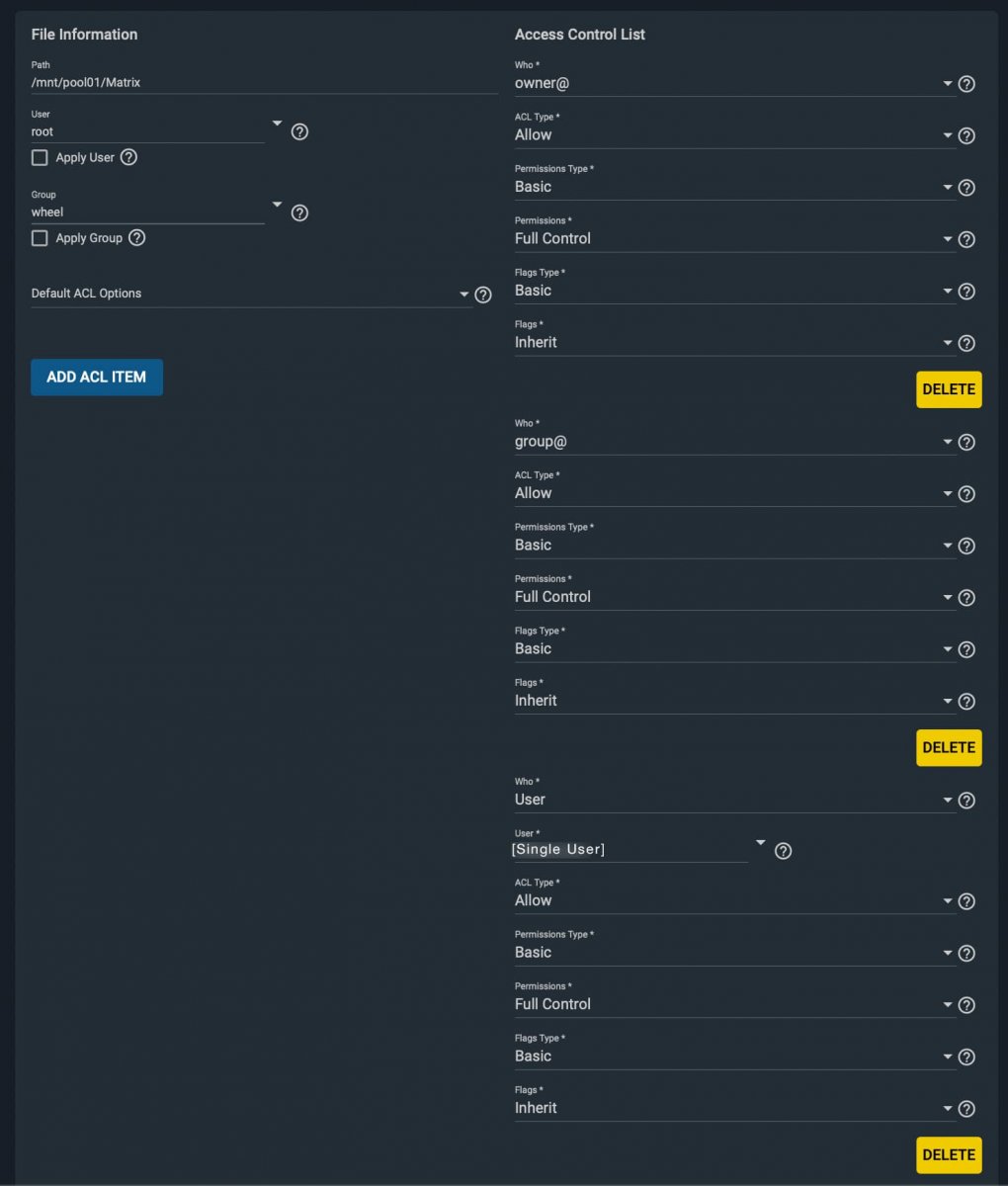
Running
I've been having issues over the past month with file transfers using Finder. The problem occurs when moving data within a dataset, moving data between datasets, and just deleting data from a dataset. The Finder error I receive when moving data between datasets states, "The Finder can’t complete the operation because some data in “[Directory Name]” can’t be read or written. (Error code -36)."
I believe the problem may be because of incorrectly-configured ACLs. This is how they look:
Running
ls -l from macOS on any file in the dataset outputs:Code:
-rwx------ 1 [macOS User Account Name] staff 5940 Aug 16 2018 [Path to File]
