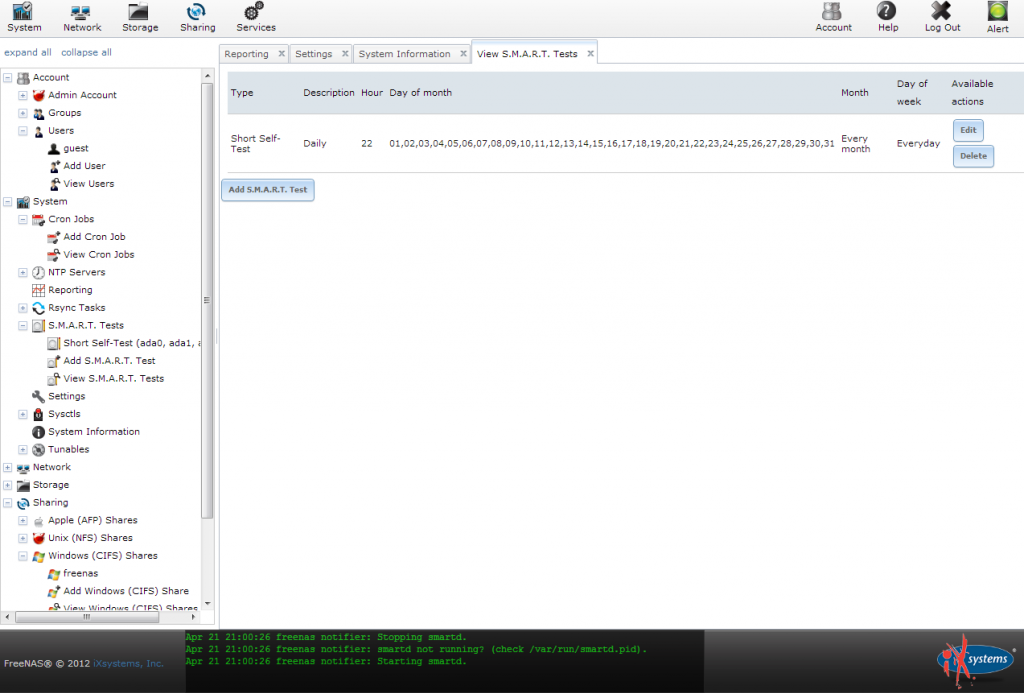OK, so this is what I found.
10057 ?? I 0:00.03 /usr/local/sbin/smartd -i 1800 -c /usr/local/etc/smart
If so, why is there no evidence of smartd checking the disks in the console footer as before?
Code:
smartd 5.43 2012-06-30 r3573 [FreeBSD 8.3-RELEASE-p5 amd64] (local build)
Copyright (C) 2002-12 by Bruce Allen, http://smartmontools.sourceforge.net
Opened configuration file /usr/local/etc/smartd.conf
Drive: /dev/ada0, implied '-a' Directive on line 4 of file /usr/local/etc/smartd
.conf
Drive: /dev/ada1, implied '-a' Directive on line 5 of file /usr/local/etc/smartd
.conf
Drive: /dev/ada2, implied '-a' Directive on line 6 of file /usr/local/etc/smartd
.conf
Drive: /dev/ada3, implied '-a' Directive on line 7 of file /usr/local/etc/smartd
.conf
Drive: /dev/ada4, implied '-a' Directive on line 8 of file /usr/local/etc/smartd
.conf
Drive: /dev/ada5, implied '-a' Directive on line 9 of file /usr/local/etc/smartd
.conf
Configuration file /usr/local/etc/smartd.conf parsed.
Device: /dev/ada0, opened
Device: /dev/ada0, WDC WD30EFRX-68AX9N0, S/N:WD-WMC1T3309461, WWN:5-0014ee-65889
e050, FW:80.00A80, 3.00 TB
Device: /dev/ada0, not found in smartd database.
Device: /dev/ada0, is SMART capable. Adding to "monitor" list.
Device: /dev/ada1, opened
Device: /dev/ada1, WDC WD30EFRX-68AX9N0, S/N:WD-WMC1T2364889, WWN:5-0014ee-6587b
8ba2, FW:80.00A80, 3.00 TB
Device: /dev/ada1, not found in smartd database.
Device: /dev/ada1, is SMART capable. Adding to "monitor" list.
Device: /dev/ada2, opened
Device: /dev/ada2, WDC WD30EFRX-68AX9N0, S/N:WD-WMC1T2253947, WWN:5-0014ee-00385
1880, FW:80.00A80, 3.00 TB
Device: /dev/ada2, not found in smartd database.
Device: /dev/ada2, is SMART capable. Adding to "monitor" list.
Device: /dev/ada3, opened
Device: /dev/ada3, WDC WD30EFRX-68AX9N0, S/N:WD-WMC1T1685668, WWN:5-0014ee-0ae29
d5a4, FW:80.00A80, 3.00 TB
Device: /dev/ada3, not found in smartd database.
Device: /dev/ada3, is SMART capable. Adding to "monitor" list.
Device: /dev/ada4, opened
Device: /dev/ada4, WDC WD30EFRX-68AX9N0, S/N:WD-WMC1T0824223, WWN:5-0014ee-65839
e145, FW:80.00A80, 3.00 TB
Device: /dev/ada4, not found in smartd database.
Device: /dev/ada4, is SMART capable. Adding to "monitor" list.
Device: /dev/ada5, opened
Device: /dev/ada5, WDC WD30EFRX-68AX9N0, S/N:WD-WMC1T1729473, WWN:5-0014ee-058d4
1fab, FW:80.00A80, 3.00 TB
Device: /dev/ada5, not found in smartd database.
Device: /dev/ada5, is SMART capable. Adding to "monitor" list.
Monitoring 6 ATA and 0 SCSI devices
Next scheduled self tests (at most 5 of each type per device):
Totals [Sun Apr 21 08:12:58 2013 HST - Sat Jul 20 08:12:58 2013 HST]:
Device: /dev/ada0, will do 0 tests of type L
Device: /dev/ada0, will do 0 tests of type S
Device: /dev/ada0, will do 0 tests of type C
Device: /dev/ada0, will do 0 tests of type O
Device: /dev/ada1, will do 0 tests of type L
Device: /dev/ada1, will do 0 tests of type S
Device: /dev/ada1, will do 0 tests of type C
Device: /dev/ada1, will do 0 tests of type O
Device: /dev/ada2, will do 0 tests of type L
Device: /dev/ada2, will do 0 tests of type S
Device: /dev/ada2, will do 0 tests of type C
Device: /dev/ada2, will do 0 tests of type O
Device: /dev/ada3, will do 0 tests of type L
Device: /dev/ada3, will do 0 tests of type S
Device: /dev/ada3, will do 0 tests of type C
Device: /dev/ada3, will do 0 tests of type O
Device: /dev/ada4, will do 0 tests of type L
Device: /dev/ada4, will do 0 tests of type S
Device: /dev/ada4, will do 0 tests of type C
Device: /dev/ada4, will do 0 tests of type O
Device: /dev/ada5, will do 0 tests of type L
Device: /dev/ada5, will do 0 tests of type S
Device: /dev/ada5, will do 0 tests of type C
Device: /dev/ada5, will do 0 tests of type O
(END)