Simon Sparks
Explorer
- Joined
- May 24, 2016
- Messages
- 57
Does anyone have any idea why I am getting pool SMB transfer speeds in the region of 5MB/s?
Currently only using the 1GbE links in the server for SMB but I will be migrating to the 10GbE links fairly soon when my new 10GbE switch arrives for my home lab so I need to resolve this speed issue asap.
Build FreeNAS-9.10.2-U5 (561f0d7a1)
Server Dell PowerEdge R810 + LSI SAS HBA 9200-8e + Dell MD 1220 + Dell MD 1200
Platform 4 x Intel(R) Xeon(R) CPU E7- 4870 @ 2.40GHz
Memory 32 x 16GB = 524245MB
Network 4 x 1GbE in LACP to Cisco WS-C3750E-48PD-E
zpool status Data
pool: Data
state: ONLINE
scan: none requested
config:
NAME STATE READ WRITE CKSUM
Data ONLINE 0 0 0
raidz1-0 ONLINE 0 0 0
gptid/a8bda634-3cb6-11e7-9ea4-d067e5f9fc4b ONLINE 0 0 0
gptid/aa2294ea-3cb6-11e7-9ea4-d067e5f9fc4b ONLINE 0 0 0
gptid/ab9533d7-3cb6-11e7-9ea4-d067e5f9fc4b ONLINE 0 0 0
gptid/acffdc9d-3cb6-11e7-9ea4-d067e5f9fc4b ONLINE 0 0 0
raidz1-1 ONLINE 0 0 0
gptid/ae5b709d-3cb6-11e7-9ea4-d067e5f9fc4b ONLINE 0 0 0
gptid/afcf884f-3cb6-11e7-9ea4-d067e5f9fc4b ONLINE 0 0 0
gptid/b149dad7-3cb6-11e7-9ea4-d067e5f9fc4b ONLINE 0 0 0
gptid/b2c59ae4-3cb6-11e7-9ea4-d067e5f9fc4b ONLINE 0 0 0
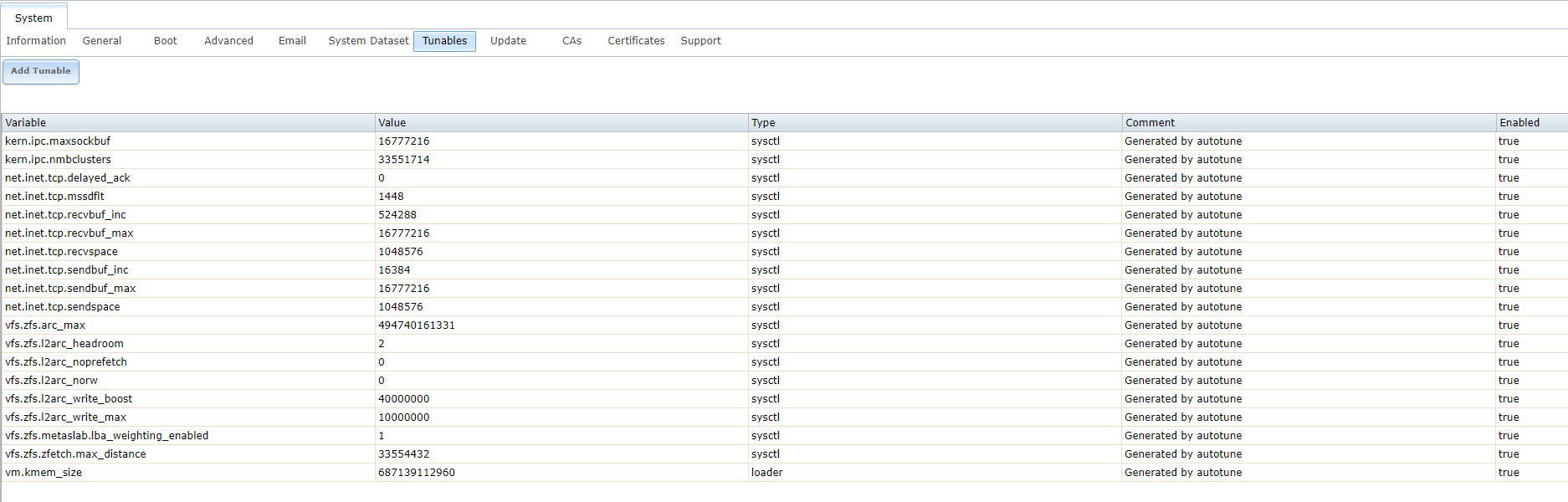
Currently only using the 1GbE links in the server for SMB but I will be migrating to the 10GbE links fairly soon when my new 10GbE switch arrives for my home lab so I need to resolve this speed issue asap.
Build FreeNAS-9.10.2-U5 (561f0d7a1)
Server Dell PowerEdge R810 + LSI SAS HBA 9200-8e + Dell MD 1220 + Dell MD 1200
Platform 4 x Intel(R) Xeon(R) CPU E7- 4870 @ 2.40GHz
Memory 32 x 16GB = 524245MB
Network 4 x 1GbE in LACP to Cisco WS-C3750E-48PD-E
zpool status Data
pool: Data
state: ONLINE
scan: none requested
config:
NAME STATE READ WRITE CKSUM
Data ONLINE 0 0 0
raidz1-0 ONLINE 0 0 0
gptid/a8bda634-3cb6-11e7-9ea4-d067e5f9fc4b ONLINE 0 0 0
gptid/aa2294ea-3cb6-11e7-9ea4-d067e5f9fc4b ONLINE 0 0 0
gptid/ab9533d7-3cb6-11e7-9ea4-d067e5f9fc4b ONLINE 0 0 0
gptid/acffdc9d-3cb6-11e7-9ea4-d067e5f9fc4b ONLINE 0 0 0
raidz1-1 ONLINE 0 0 0
gptid/ae5b709d-3cb6-11e7-9ea4-d067e5f9fc4b ONLINE 0 0 0
gptid/afcf884f-3cb6-11e7-9ea4-d067e5f9fc4b ONLINE 0 0 0
gptid/b149dad7-3cb6-11e7-9ea4-d067e5f9fc4b ONLINE 0 0 0
gptid/b2c59ae4-3cb6-11e7-9ea4-d067e5f9fc4b ONLINE 0 0 0
